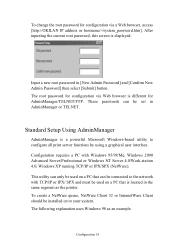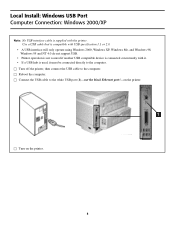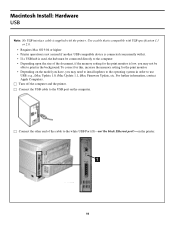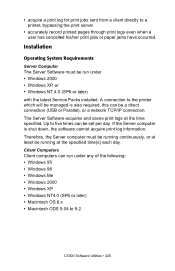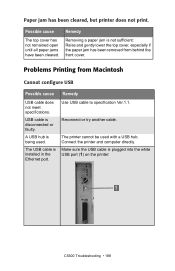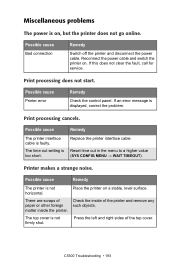Oki C5300n Support Question
Find answers below for this question about Oki C5300n.Need a Oki C5300n manual? We have 16 online manuals for this item!
Question posted by Anonymous-126412 on December 9th, 2013
Connecting Oki5300 To Usb 3.0
Current Answers
Answer #1: Posted by BusterDoogen on December 9th, 2013 5:27 PM
You can get a pci card that supports USB 3, but these are fairly useless as although it will run the USB3 protocols it will not transfer at USB3 speeds as the rest of the system is most likely incapable of using the 3.0 speed.
I hope this is helpful to you!
Please respond to my effort to provide you with the best possible solution by using the "Acceptable Solution" and/or the "Helpful" buttons when the answer has proven to be helpful. Please feel free to submit further info for your question, if a solution was not provided. I appreciate the opportunity to serve you!
Related Oki C5300n Manual Pages
Similar Questions
not rich enought to buy a expensive software. but i can connect bluetooth to my printer or try to se...
power cord or printer cable may not b connected.
Why this printer has a very bad print quality with mac OS X.6 usb? How can i solve the problem?