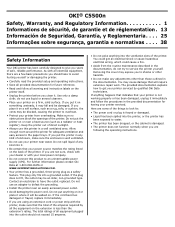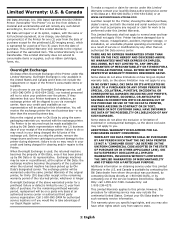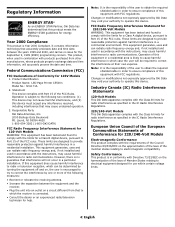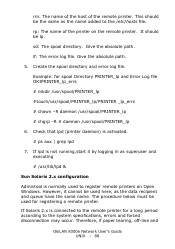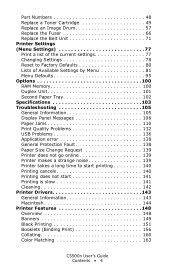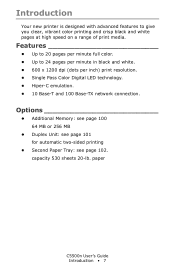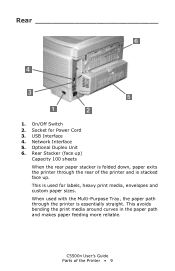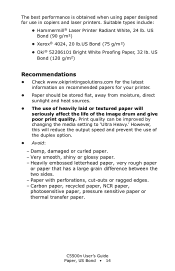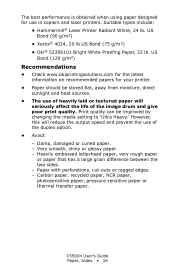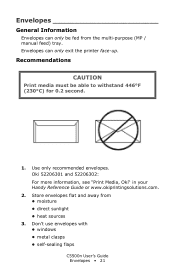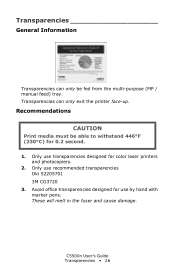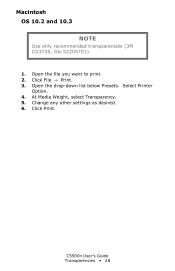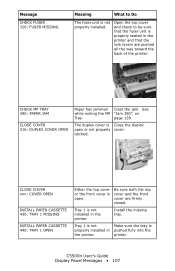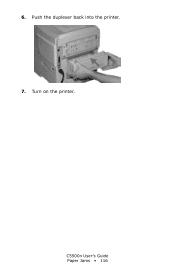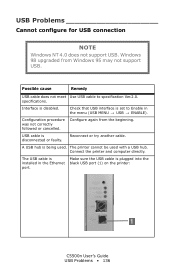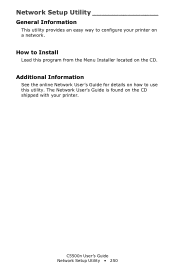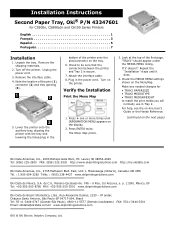Oki C5500n Support Question
Find answers below for this question about Oki C5500n.Need a Oki C5500n manual? We have 15 online manuals for this item!
Question posted by gbMike on August 21st, 2014
How To Connect Oki C5500 Usb
The person who posted this question about this Oki product did not include a detailed explanation. Please use the "Request More Information" button to the right if more details would help you to answer this question.
Current Answers
Related Oki C5500n Manual Pages
Similar Questions
What Is The Function Of The Duplex Unit On A Okidata Printer C5500n?
what is the funcion of the duplex unit on a okidata c5500n printer?
what is the funcion of the duplex unit on a okidata c5500n printer?
(Posted by dbpa86 9 years ago)
Oki C5500 175 Fatal Error - How To Fix
Replaced three toner cartridges and now I have a grinding sound with a message that reads - 175: Fat...
Replaced three toner cartridges and now I have a grinding sound with a message that reads - 175: Fat...
(Posted by cwatterso 10 years ago)