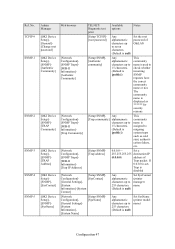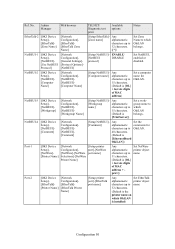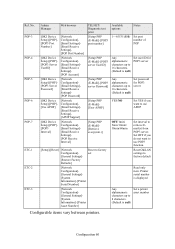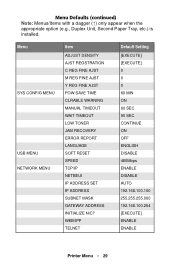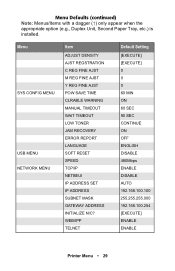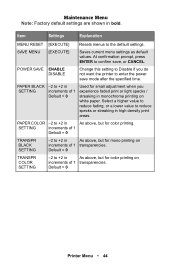Oki C5200n Support Question
Find answers below for this question about Oki C5200n.Need a Oki C5200n manual? We have 20 online manuals for this item!
Question posted by BobU43389 on February 20th, 2015
How Do I Reset The Web Login And Password Back To Default On An Oki C5200n?
The person who posted this question about this Oki product did not include a detailed explanation. Please use the "Request More Information" button to the right if more details would help you to answer this question.
Current Answers
Answer #1: Posted by Brainerd on February 20th, 2015 10:04 PM
Hi, page 62 of the downloadable user manual here will help you reset to factory.
http://www.helpowl.com/manuals/Oki/C5200n/111095
http://www.helpowl.com/manuals/Oki/C5200n/111095
I hope this helps you!
Please press accept to reward my effort or post again with more details if not satisfied.
Regards, Brainerd
Related Oki C5200n Manual Pages
Similar Questions
I Have Changed The M Drum & Toner On Oki C8800 Printer And Registration Is Off
I have changed the magenta drum and toner on OKI C8800 printer. Now the registration is off. Magenta...
I have changed the magenta drum and toner on OKI C8800 printer. Now the registration is off. Magenta...
(Posted by alisonandrew 9 years ago)
Our Oke C5200n Is Stating Order Be. Not Sure What This Code Is.just Replace Drum
(Posted by debsimmons 11 years ago)
Oki C5150n Printer Cartridge
i need to replace the main black printer cartridge and there arent any instructions
i need to replace the main black printer cartridge and there arent any instructions
(Posted by doug78623 12 years ago)