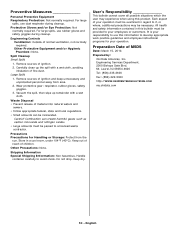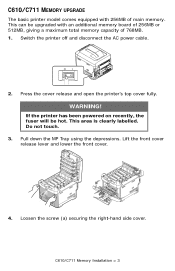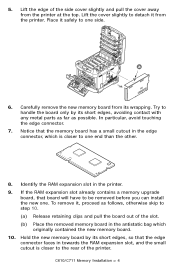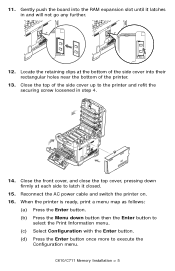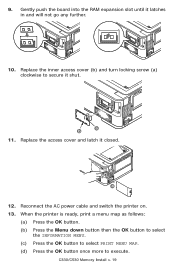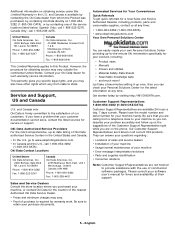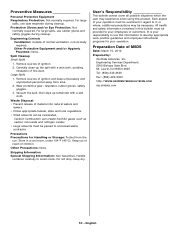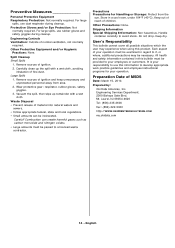Oki C330dn Support Question
Find answers below for this question about Oki C330dn.Need a Oki C330dn manual? We have 7 online manuals for this item!
Question posted by RaAlexbe on January 21st, 2014
Okidata C330dn Won't Duplex
Current Answers
Answer #1: Posted by support38611 on January 24th, 2014 5:09 AM
Hello. I am an Oki Data helpdesk technician from Oki Data America's.
On this model printer duplexing is available out of the box. You don't have to make any changes in the physical printer. However, when you send a print job, you need to select 2-sided printing. When you send a print job, the print dialog box will appear. Select properties, and once you select properties, you should see an option for 2-sided printing. Select long edge or short edge. Usually long edge is the one you want to select, then continue the print job. If you still have the same problem, please give us a call at 1-800-Okidata for more interactive support.
Related Oki C330dn Manual Pages
Similar Questions
after replacing my image drum the toner levels are showing zero % for every color but K. i tried put...
what is the funcion of the duplex unit on a okidata c5500n printer?