Oki B930n Support Question
Find answers below for this question about Oki B930n.Need a Oki B930n manual? We have 12 online manuals for this item!
Question posted by benjaminmontes on February 13th, 2017
Out Outputs Full
aparece este error al imprimir
Current Answers
There are currently no answers that have been posted for this question.
Be the first to post an answer! Remember that you can earn up to 1,100 points for every answer you submit. The better the quality of your answer, the better chance it has to be accepted.
Be the first to post an answer! Remember that you can earn up to 1,100 points for every answer you submit. The better the quality of your answer, the better chance it has to be accepted.
Related Oki B930n Manual Pages
User Guide (English) - Page 5


...:
Refer to "xxx"The cross-reference is not within this guide:
Important Indicates important information which you should read.
B930n User's Guide> v
In this guide.
[
] Indicates items displayed on the computer and
the printer Operator Panel. Refer to YYY The cross-reference is within this guide, "computer" refers to Indicates reference sources.
3.
User Guide (English) - Page 13


Prolonged exposure to the left . B930n User's Guide> 7 SAFETY NOTES
For your own safety, please read this guide, the four sides of the printer are defined as the sides to these ...Do not place the machine in a hot, humid, dusty, or poorly ventilated environment.
The front of the printer is the side near heaters or volatile, flammable, or combustible materials such as front, rear, right, and...
User Guide (English) - Page 48


...Make sure that postcards are stored in a cool dry place and in the tray with the Flap entering the printer first.
• Place the envelope with the following considerations:
• Insert postcards long-edge feed and facedown... ). Place the top of the postcard to the size of the printer)
B930n User's Guide> 42 Loading and Printing in Tray 5
1.
Adjust the paper guides to enter the...
User Guide (English) - Page 49


... Menu's Media Type selection.
4. LABELS
Labels can cause jams, curls, or poor print quality. B930n User's Guide> 43 Place the top of the postcard toward the front of the postcards.
3. ... Postcards Long-edge
Small Postcards Short-edge
2. Adjust the paper guides to the size of the printer. Select Postcard as the Media Type in extreme conditions can be printed from all trays. Read ...
User Guide (English) - Page 52


... print job will be placed. To select the paper source through your Printer Properties. 2.
B930n User's Guide> 46 OUTPUT DESTINATION You can configure a variety of settings for replenishment of your Printer Properties. NOTE
> If there are configured through your input trays and output bins. You may also enable this feature at the Operator Panel or...
User Guide (English) - Page 99


...mode and quality priority for print mode. > The system default is used if no parameter is not available on this printer.
Specifying Color and Print Modes
The following parameter can be invalid. Selects monochrome for color mode and quality priority for... 2 sided or 1 sided printing, the specification by the data becomes valid and overrides that by -C option.
B930n User's Guide> 93
User Guide (English) - Page 107


4.
Avoid contact with internal surfaces and limit exposure to light for no longer than 5 minutes. B930n User's Guide> 101 Avoid contact with fingers.
5.
Fold the handle down and slide the Drum Cartridge into the printer.
User Guide (English) - Page 121


... [Document] menu of the network verify that the network connecting the computer and that connecting the printer are connected to restart
B930n User's Guide> 125 Connect the printer directly to print (Network Error)
-
WHEN USING WINDOWS 95/98/ME
CAUSE
The printer and the computer are linked by a router or a gateway. Unable to print (Network...
User Guide (English) - Page 122


... again.
Specify the print language consistent with this printer.
B930n User's Guide> 126 An irrecoverable error has occurred during printing. If multiple files have exceeded the storage of the destination device, reduce the number of files which came with that of the print data. Disable the output function of the destination device, free space...
User Guide (English) - Page 125
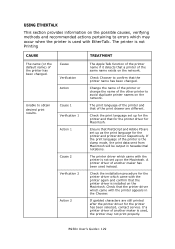
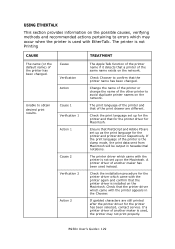
... section provides information on the possible causes, verifying methods and recommended actions pertaining to errors which may not print properly. The printer is used, the printer may occur when the printer is not set up as the print language for the printer has been selected, contact service. Cause 1 Verification 1
Action 1
Cause 2 Verification 2
Action 2
TREATMENT
The...
User Guide (English) - Page 140


Hold the Drum Cartridge by the grip to remove the Toner Cartridge. B930n User's Guide> 110 NOTE
> It is necessary to pull it out slowly. If you move the printer with the Toner Cartridge installed, the toner may spill in the interior of the printer. NOTE
> Do not touch any parts inside the printer. 6.
Open the front and side covers. 5.
User Guide (English) - Page 148


3. JAM AT B
Follow these steps to clear the jam. 1. B930n User's Guide> 142 If the printer has the 2000-Sheet Feeder (Tray 6), slide the
feeder away from the printer.
Close Door A.
User Guide (English) - Page 170


CHECK THE CONTENTS OF THE DUPLEX OPTION Unpack the carton and confirm that all components are undamaged. B930n User's Guide> 164
INSTALLING THE DUPLEX MODULE You can install an optional duplex module to switch off the power and unplug ...that the part numbers of the Duplex Transport and all components are correct. INSTALLING ACCESSORIES
DUPLEX MODULE
CAUTION
> Be sure to this printer.
User Guide (English) - Page 173


5. Place the Duplex Unit in position while inserting the 2 hooks on the bottom of the unit into the shown locations in the receptors of the printer.
B930n User's Guide> 167 Close printer door A.
6.
User Guide (English) - Page 180


B930n User's Guide> 174 Insert the 2 locking screws, turning clockwise to secure the printer to the Feeder.
12.
Replace drawer 3 back in the printer. 11.
User Guide (English) - Page 181


Connect the power cord. 15. B930n User's Guide> 175 Turn on the power switch of the laser printer.
2000 SHEET HIGH CAPACITY FEEDER
1. Remove the power cord from the printer.
13. Remove the printer Interface Panel Cover (1), connect the 1000 Sheet Feeder Interface Connector (2) and replace the printer Interface Panel Cover (3).
14. Switch OFF the printer power. 2.
User Guide (English) - Page 184


Remove the shipping hardware and discard.
10. B930n User's Guide> 178
Slide the 2000 Sheet Feeder to the mounting plate guiding it on the feeder assembly to set the feeder position parallel to the printer. Adjust the feet on the locating pin until it latches.
1 2
9. 8.
User Guide (English) - Page 192


B930n User's Guide> 186 Connect Finisher power cord to the printer. Level the Finisher making it parallel to the printer accessory power connection.
15. 14.
User Guide (English) - Page 196


Disconnect the power cord from the printer. HARD DISK OPTION
1.
Ensure that the printer power switch is set to the OFF [O] position.
3. B930n User's Guide> 190 22. Fully seat into position.
23. Close the Finisher door. Carefully review the safety precautions in the front of this guide before starting this installation procedure.
2.
User Guide (English) - Page 198


Remove side cover from the printer. 3. INSTALLING THE MEMORY OPTION AND COMPACT FLASH
1. Ensure that the printer power switch is set to the ON [I] position. B930n User's Guide> 192 Reinstall the side covers in reverse order. 9. Connect the power cord to the wall outlet.Turn the printer
power switch to the OFF [O] position.
2.
Disconnect the...
Similar Questions
990:error
I get the message 990:Error in the display on my OKI C301dn laser printer. What is it and how do I f...
I get the message 990:Error in the display on my OKI C301dn laser printer. What is it and how do I f...
(Posted by torben69432 9 years ago)
Clear A Fatal Error:980 Code From An Oki 610 Printer
(Posted by majedalkhatib 11 years ago)
I Have The 5-3 Feeder Error Clear The
i just cleaned the A/B area and still jaming the paper please i need to know if the sensor ca be the...
i just cleaned the A/B area and still jaming the paper please i need to know if the sensor ca be the...
(Posted by mmejorado2 11 years ago)
Error Code 923 On/off Error On Oki C530dn
OKI C530dn error code 923 ON/OFF error. Turning ON/OFF does not clear. What do I need to do to clear...
OKI C530dn error code 923 ON/OFF error. Turning ON/OFF does not clear. What do I need to do to clear...
(Posted by john43403 11 years ago)

