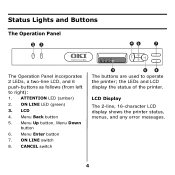Oki C3600n Support Question
Find answers below for this question about Oki C3600n.Need a Oki C3600n manual? We have 11 online manuals for this item!
Question posted by torben69432 on September 28th, 2014
990:error
Current Answers
Answer #1: Posted by TommyKervz on September 28th, 2014 3:54 AM
If you have any further questions, please feel free to contact oki technical support number at 1-800-654-3282 available 24/7. You can also send email request's to oki email support address at [email protected]
Answer #2: Posted by support38611 on October 1st, 2014 4:23 AM
Related Oki C3600n Manual Pages
Similar Questions
Buenos días ayudeme con un error ROS de oki bt 730
OKI C530dn error code 923 ON/OFF error. Turning ON/OFF does not clear. What do I need to do to clear...