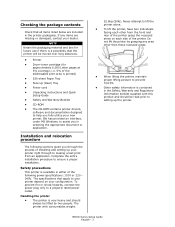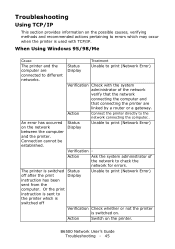Oki B6500 Support Question
Find answers below for this question about Oki B6500.Need a Oki B6500 manual? We have 23 online manuals for this item!
Question posted by alexandremanfredini on October 20th, 2015
Service Error 03 Call Service
The person who posted this question about this Oki product did not include a detailed explanation. Please use the "Request More Information" button to the right if more details would help you to answer this question.
Current Answers
Related Oki B6500 Manual Pages
Similar Questions
Service Error 03
What is the solution for Service error 03 on Oki B710 printer
What is the solution for Service error 03 on Oki B710 printer
(Posted by boatengjames 8 years ago)
How To Remove Call Service Perform Maintenance From Oki B6500
(Posted by daviaft 10 years ago)
How Do I Access The Service Mode. Unit Will Not Recognize Toner.
(Posted by bobscannell 11 years ago)