Oki B4600 Support Question
Find answers below for this question about Oki B4600.Need a Oki B4600 manual? We have 11 online manuals for this item!
Question posted by Emmjomg on July 13th, 2014
How To Manual Feed Labels Oki B4600
The person who posted this question about this Oki product did not include a detailed explanation. Please use the "Request More Information" button to the right if more details would help you to answer this question.
Current Answers
There are currently no answers that have been posted for this question.
Be the first to post an answer! Remember that you can earn up to 1,100 points for every answer you submit. The better the quality of your answer, the better chance it has to be accepted.
Be the first to post an answer! Remember that you can earn up to 1,100 points for every answer you submit. The better the quality of your answer, the better chance it has to be accepted.
Related Oki B4600 Manual Pages
Installation Instructions: Second Paper Tray (500 Sheets) - Page 1


... Verify installation
Models with Control Button
6. Press SELECT twice. You should feel the printer seating and locking in the power cord and turn
on the display.
Installation Instructions, ...Lower the printer onto the auxiliary tray, aligning the holes/plug on the bottom of the pins
(1), connector (2) and tray opening (3).
7. Press and hold down the printer's manual feed tray....
2nd Paper Tray Installation - Page 1
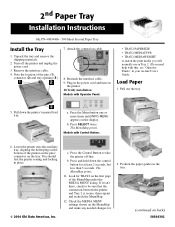
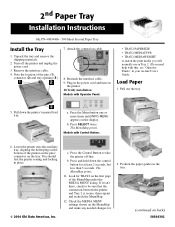
...)
58366302
Press the Control Button to take the printer off the printer and unplug the power cord.
3. Press and hold down the printer's manual feed tray. The MenuMap prints.
11. The MenuMap prints... in the power cord and turn on -line User's Guide. 2nd Paper Tray
Installation Instructions
Oki PN-40834406 - 500 Sheet Second Paper Tray
Install the Tray
1. Remove the interface cable. ...
B4400/B4500/B4550/B4600 Safety, Warranty and Regulatory Booklet - Page 6
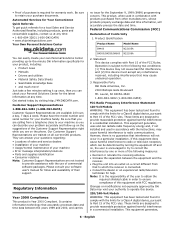
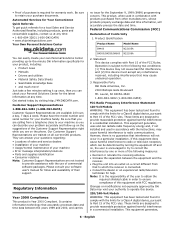
...any time.
This equipment generates,
6 - Responsible Party
Oki Data Americas, Inc.
2000 Bishops Gate Boulevard
Mt....describe your product, including:
• Product news • Manuals • Drivers and utilities • Material Safety Data ... Identification
Product Name
Model Name
B4400
N22105A
B4500/B4550/B4600 N22106A
2. Statement
This device complies with FCC regulations...
B4400 4500 4550 4600 User Guide (English) - Page 3


...Notes, Cautions and Warnings 6 Introduction 7 About this manual 8
Online usage 8 Printing Pages 8 Abbreviations used 9 Printer components 10 Installation 13 Operation Environment 13 Unpacking 13 Prepare...B4400 Status Monitor 26 B4500, B4550, B4600 32 Using the Printer Menu 33 Menu functions 33 Printing menu settings 45 Changing the Printer Menu Language 46 Network Connection Setup ...
B4400 4500 4550 4600 User Guide (English) - Page 4


... 66 Paper and envelope types 66 Transparencies and adhesive labels 66 Installing paper 67 Face up and face down printing 68 Automatic feed sequence 68 Printing envelopes 69 Heavyweight paper or cardstock 69 Paper feed, size and media setting 69 B4500, B4550, B4600 70
Interfaces 74 Printer Drivers 75
Windows operating systems 75 Macintosh 76...
B4400 4500 4550 4600 User Guide (English) - Page 9
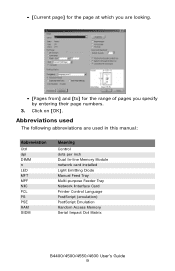
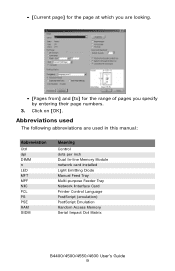
... PCL PS PSE RAM SIDM
Meaning
Control dots per inch Dual In-line Memory Module network card installed Light Emitting Diode Manual Feed Tray Multi-purpose Feeder Tray Network Interface Card Printer Control Language PostScript (emulation) PostScript Emulation Random Access Memory Serial Impact Dot Matrix
B4400/4500/4550/4600 User's Guide 9
acroprint.jpg...
B4400 4500 4550 4600 User Guide (English) - Page 10
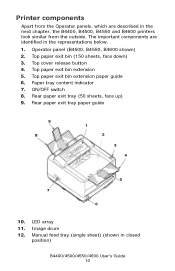
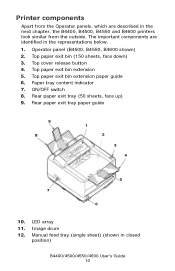
...
10. Paper tray content indicator 7. Operator panel (B4500, B4550, B4600 shown) 2. Top cover release button 4. Rear paper exit tray (50 sheets, face up) 9. Manual feed tray (single sheet) (shown in closed
position)
B4400/4500/4550/... chapter, the B4400, B4500, B4550 and B4600 printers look similar from the outside. Printer components
Apart from the Operator panels, which are identified in the ...
B4400 4500 4550 4600 User Guide (English) - Page 24


...on LED (green) This indicator comes on and stays on when the printer is turned on . We'll tell you more about the Status ...Manual feed and Error.
4400_panel.jpg
LED indicators
The LED indicators show the status of the printer and have five operating conditions as it provides the B4400 with status information and the equivalent of the menu control panel on the B4500, B4550 and B4600. (See "Printer...
B4400 4500 4550 4600 User Guide (English) - Page 29
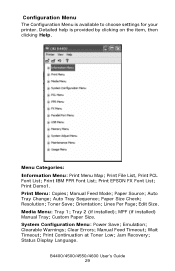
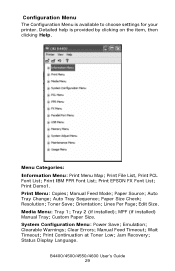
.../4600 User's Guide 29 Configuration Menu
The Configuration Menu is provided by clicking on the item, then clicking Help. Manual Feed Mode; MPF (if installed) Manual Tray; Clearable Warnings; Print Menu: Copies; Auto Tray Sequence; Detailed help is available to choose settings for your printer.
Auto Tray Change; Orientation; Tray 2 (if installed); Wait Timeout;
B4400 4500 4550 4600 User Guide (English) - Page 43
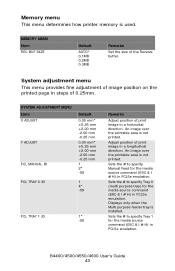
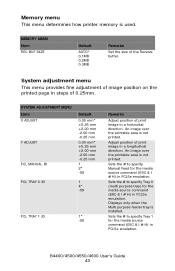
...BUF SIZE
Default
AUTO* 0.1MB 0.2MB 0.3MB
Remarks
Set the size of print image in PCL5e emulation. Sets the # to specify Manual Feed for the media source command (ESC & l # H) in a horizontal direction. B4400/4500/4550/4600 User's Guide 43 An image...tray) for the media source command (ESC & l # H) in a longitudinal direction. Memory menu
This menu determines how printer memory is installed.
B4400 4500 4550 4600 User Guide (English) - Page 51
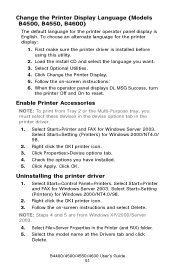
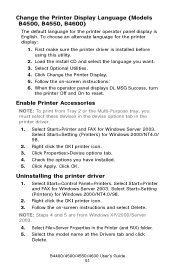
...Printer and FAX for the printer display:
1.
Change the Printer Display Language (Models B4500, B4550, B4600)
The default language for the printer...Printer (and FAX) folder. 5. Enable Printer Accessories
NOTE: To print from Windows XP/2000/Server 2003.
4. Uninstalling the printer driver
1. Select Start>Setting (Printers...the printer driver is English. Follow the on -screen ...
B4400 4500 4550 4600 User Guide (English) - Page 66
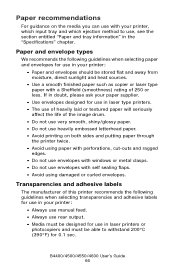
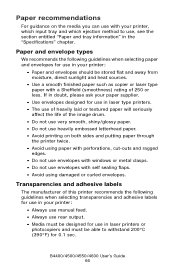
... types
We recommends the following guidelines when selecting transparencies and adhesive labels for use in your printer:
• Always use manual feed. • Always use rear output. • Media must be able to use, see the section entitled "Paper and tray information" in laser printers or
photocopiers and must be stored flat and away from...
B4400 4500 4550 4600 User Guide (English) - Page 68


...'s Guide 68 The paper exit bin on top, facing down , capacity 150 sheets of the printer stacks printed pages face down ). Adjust the rear paper support (2) to the size of paper ... gripping the lugs (3), tilting and sliding the support forwards or backwards as this tray and the manual feed tray for identical media.
Adjust the paper guides (1). Paper jams may occur if this path, ...
B4400 4500 4550 4600 User Guide (English) - Page 69


... the left, until it locks and lift out the paper guide (2). Set envelope size and landscape orientation in the printer driver for particular jobs, when filling a tray with media it .
4. Insert the envelope, flap down the manual feed tray (3) and adjust the paper guides to the paper involves a mixture of application. Use the...
B4400 4500 4550 4600 User Guide (English) - Page 70
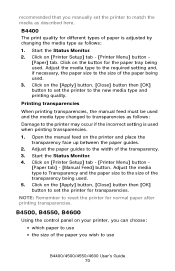
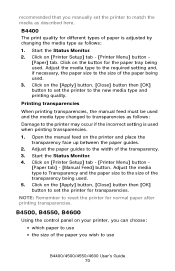
... as described here. Click on [Printer Setup] tab - [Printer Menu] button -
[Paper tab] - [Manual Feed] button. Printing transparencies
When printing transparencies, the manual feed must be used and the media type... to use • the size of the paper you manually set the printer to the width of the transparency. 3.
B4500, B4550, B4600
Using the control panel on the [Apply] button, [...
B4400 4500 4550 4600 User Guide (English) - Page 72
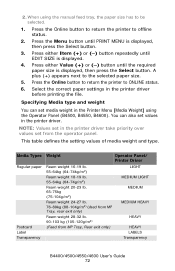
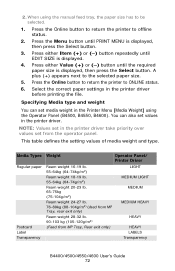
... Panel (B4500, B4550, B4600). Select the correct paper settings in the printer driver.
Media Types
Regular paper
Postcard Label Transparency
Weight
Operator Panel/ Printer Driver
Ream weight 16-19... set in the Printer Menu [Media Weight] using the manual feed tray, the paper size has to the selected paper size.
5.
NOTE: Values set values in the printer driver
before printing ...
B4400 4500 4550 4600 User Guide (English) - Page 78


... default settings. B4400/4500/4550/4600 User's Guide 78 You can be Tray 1 (the standard paper tray), Manual Feed, or Tray 2 (if you will feed into the printer.
2. You can recall them individually each time you select manual, the Weight selection box becomes visible. A variety of the paper to fit another size), and should be...
B4400 4500 4550 4600 User Guide (English) - Page 92
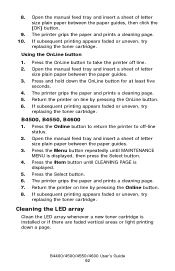
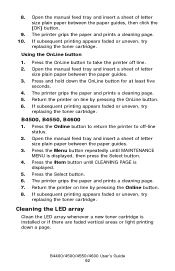
Open the manual feed tray and insert a sheet of letter size plain paper between the paper guides.
3. The printer grips the paper and prints a cleaning page. 10. Press and hold down a page. B4500, B4550, B4600
1.
8. Using the OnLine button
1. Press the Item button until MAINTENANCE MENU is displayed, then press the Select button.
4. The printer grips...
B4400 4500 4550 4600 User Guide (English) - Page 101


PS emulation optional for the B4500, B4550 and B4600
Processor
200 MHz PowerPC
Memory
32 MB, expandable to 288MB
Paper sizes
A4, A5, A6, B5, Letter, Legal 13, Legal 14, Executive, Custom, Envelopes (5 types)
Paper feed
Automatic feeding via paper trays Manual feeding of your printer appears in compliance with IEEE 1284-1994 Standard 100BASE-TX/10Base...
B4400 4500 4550 4600 User Guide (English) - Page 104
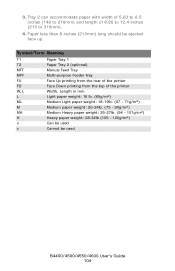
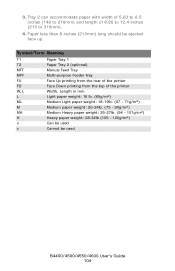
... L ML M MH H o x
Paper Tray 1 Paper Tray 2 (optional) Manual Feed Tray Multi-purpose Feeder tray Face Up printing from the rear of the printer Face Down printing from the top of 8.26 to 12.4 inches (210 to 316mm...can accommodate paper with width of 5.83 to 8.5 inches (148 to 216mm) and length of the printer Width, Length in mm Light paper weight: 16 lb. (60g/m²) Medium Light paper weight: 18...
Similar Questions
Oki B4600
Tengo una oki B4600, y necesito el software de status monitor para poder instalarlo y poder comproba...
Tengo una oki B4600, y necesito el software de status monitor para poder instalarlo y poder comproba...
(Posted by aghijosa 7 months ago)

