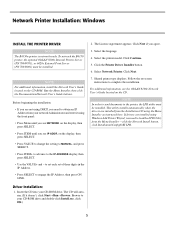Oki B4350 Support Question
Find answers below for this question about Oki B4350.Need a Oki B4350 manual? We have 16 online manuals for this item!
Question posted by sandrareynolds on February 17th, 2012
Error Message Ram Chk
Printer won't iniyialise and keeps showing RAM CHK. Have turned off and reebooted computer and printer still keeps showing message and sounds like it's trying to print.
Current Answers
Answer #1: Posted by support38611 on March 23rd, 2012 8:31 AM
Hello. I am an Okidata America's helpdesk technician. In regards to the RAM CHK error, this unfortunatly is a power supply failure. In order to make the printer operational, it will need service. If you would like to get a repair quote, you can look for a local autherized Oki dealer by going to this link: http://esales.okidata.com/Oki_Dealer_Locator.process. if you have any further questions, please feel free to contact us at 1-800-654-3282. We are available 24/7 for your convenience.
You can also take advantage of our email services by contacting us at [email protected].
Related Oki B4350 Manual Pages
Similar Questions
What Does Belt Error Mean On This Printer.
I have received a "belt error" message for my two OKI C130n's but before they both become boat ancho...
I have received a "belt error" message for my two OKI C130n's but before they both become boat ancho...
(Posted by marketingace 7 years ago)
How Do I Change The Darkness Settings On A Oki B4350 Laser Printer
(Posted by Warrilcoh 9 years ago)
Print Error
My OKI B4350 display shows: Check Image drum missing ??????????? Found no manual. Thanks.
My OKI B4350 display shows: Check Image drum missing ??????????? Found no manual. Thanks.
(Posted by medphysikwhv 11 years ago)