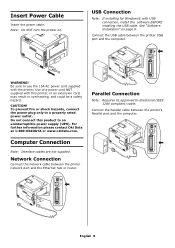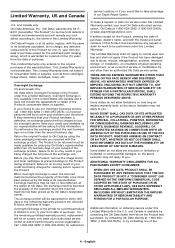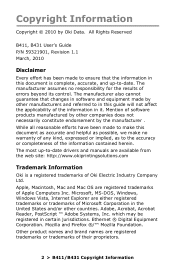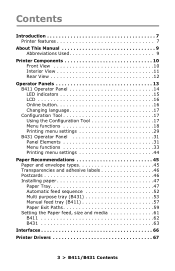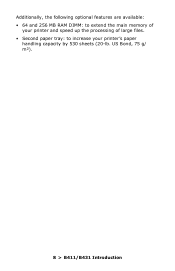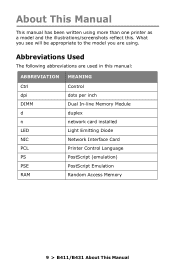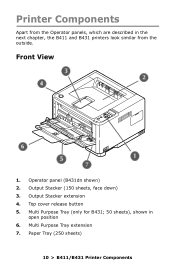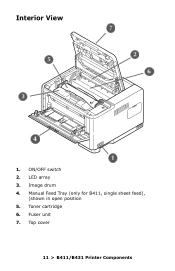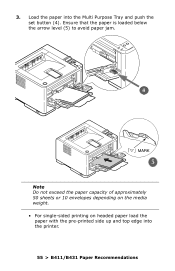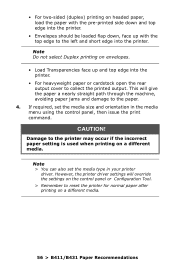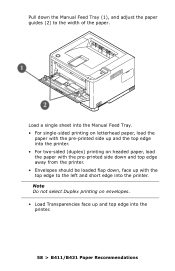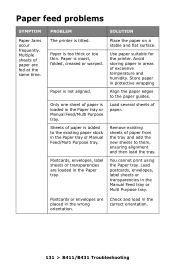Oki B431d Support Question
Find answers below for this question about Oki B431d.Need a Oki B431d manual? We have 6 online manuals for this item!
Question posted by kbachmeier on July 19th, 2013
Oki B431 Wrinkling And Sealing Envelopes.
I have a customer Oki B431 that just started wrinkling and sealing envelopes. The machince has been inplace for atleast 2 years. I just replaced the fuser about 5 or 6 months ago due to to toner build up on the hot roller. It has has been running envelopes through it just fine until the last few weeks. It has been really hot and humid recently so I was originally thinking it was just the envelopes being to moist. I've tried several things. I've tried differant envelopes and differant combinations of mp tray paper weight, type and size settings but nothng seams to help. I've called ki tech support and they suggested removing excess air in the envelopes by putting a book on top of a stack and using the rear output try so it takes the straightest path. I've tried all that and seeting changes and nothing fixes the wrinkling and sealing issue. Has anyone had this same problem. If so, what was done to fix it. Thanks for all your time and help!
Kirk
Service tech
Requests for more information
Request from kbachmeier on July 22nd, 2013 6:19 AM
Yes, the printers' AC power is connected directly the the wal outlet with nothing inbetween. Yes, I have checked the fuser and there is no build up of toner on the hot roller. I will have to check the humidity in the room however. I'm not sure what it is at the current time. I don't beleive it to be above 80% but I'll have to check. If the humidity is above 80%, is there any possible fixs? I hate telling my customer, "I'm sorry that you're having a problem but there is nothing I can do for you! You'll just have to wait until the humidity drops." That's not an acceptible answer for them or me! Thank you for all your time and help!
Yes, the printers' AC power is connected directly the the wal outlet with nothing inbetween. Yes, I have checked the fuser and there is no build up of toner on the hot roller. I will have to check the humidity in the room however. I'm not sure what it is at the current time. I don't beleive it to be above 80% but I'll have to check. If the humidity is above 80%, is there any possible fixs? I hate telling my customer, "I'm sorry that you're having a problem but there is nothing I can do for you! You'll just have to wait until the humidity drops." That's not an acceptible answer for them or me! Thank you for all your time and help!
Kirk
Service Tech
Current Answers
Answer #1: Posted by Anonymous-116659 on July 22nd, 2013 4:23 AM
Hello. I am an Oki Data helpdesk technician from Oki Data America's.
How is the power cable connected? Okidata recommends that the power cable for the printer be connected directly to a wall outlet, bypassing any surge protectors or battery backups.
Are you still getting toner buildup on the heating roller even after the replacement of the fuser? If so, I recommend checking for possible toner leakage from the drum, remove the toner-drum assembly as one piece. Do you see a large deposits of toner on the transfer roller? Also, try printing some blank pages to see if you can remove the excess toner.
What is the current relative humidity of the printer's environment? While the printer is up and running, the relative humidity should be 20~80%RH.
If you need further assistance or have any questions, please contact our technical support number at 1-800-654-3282 available 24/7. You can also send email request's to our email support address at [email protected]
How is the power cable connected? Okidata recommends that the power cable for the printer be connected directly to a wall outlet, bypassing any surge protectors or battery backups.
Are you still getting toner buildup on the heating roller even after the replacement of the fuser? If so, I recommend checking for possible toner leakage from the drum, remove the toner-drum assembly as one piece. Do you see a large deposits of toner on the transfer roller? Also, try printing some blank pages to see if you can remove the excess toner.
What is the current relative humidity of the printer's environment? While the printer is up and running, the relative humidity should be 20~80%RH.
If you need further assistance or have any questions, please contact our technical support number at 1-800-654-3282 available 24/7. You can also send email request's to our email support address at [email protected]
Related Oki B431d Manual Pages
Similar Questions
Attempting To Find Ip Address Of M321turbo Printer With D-link Print Server.
(Posted by cthorpe 6 years ago)
How To View/change Ip Address On Oki Microline 320 Turbo. No Crossover Cable.
(Posted by shailey1f 8 years ago)
I Have The Error Code 382 Paper Jam On My Oki 9300 - Just Put A New Belt On
(Posted by Anonymous-45442 12 years ago)