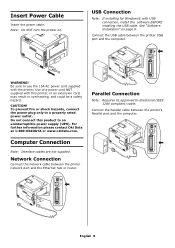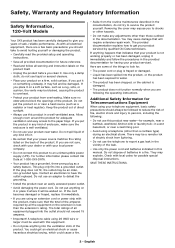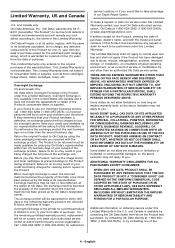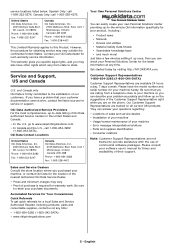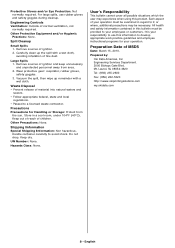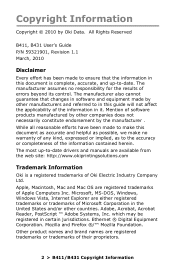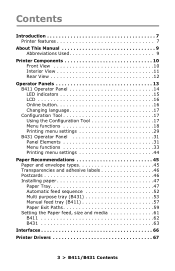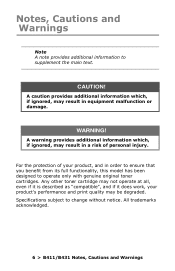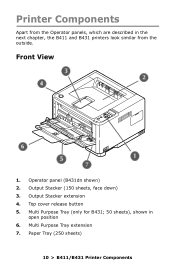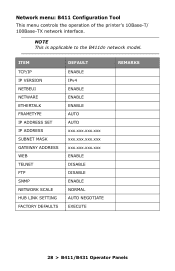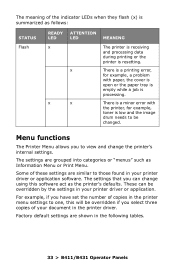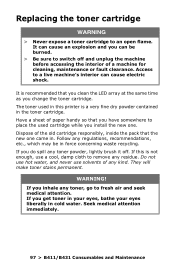Oki B431d Support Question
Find answers below for this question about Oki B431d.Need a Oki B431d manual? We have 6 online manuals for this item!
Question posted by shailey1f on May 14th, 2015
How To View/change Ip Address On Oki Microline 320 Turbo. No Crossover Cable.
The person who posted this question about this Oki product did not include a detailed explanation. Please use the "Request More Information" button to the right if more details would help you to answer this question.
Current Answers
Answer #1: Posted by TommyKervz on May 14th, 2015 11:31 AM
Go on the link below for a possible solution
Related Oki B431d Manual Pages
Similar Questions
Attempting To Find Ip Address Of M321turbo Printer With D-link Print Server.
(Posted by cthorpe 6 years ago)
Oki B431 Wrinkling And Sealing Envelopes.
I have a customer Oki B431 that just started wrinkling and sealing envelopes. The machince has been ...
I have a customer Oki B431 that just started wrinkling and sealing envelopes. The machince has been ...
(Posted by kbachmeier 10 years ago)
Le810dn Ip Address?
How do you find the ip address of an OKI LE810Dn printer?
How do you find the ip address of an OKI LE810Dn printer?
(Posted by Anonymous-73213 11 years ago)