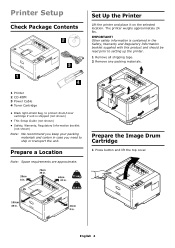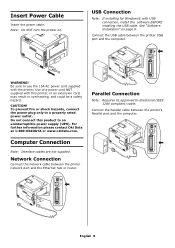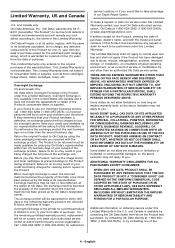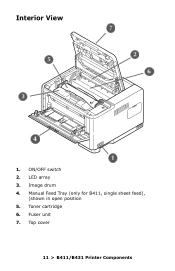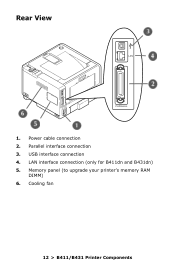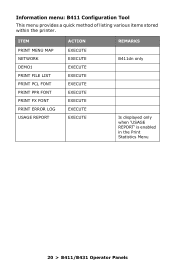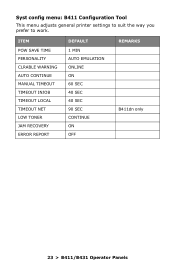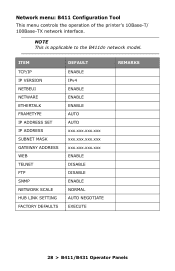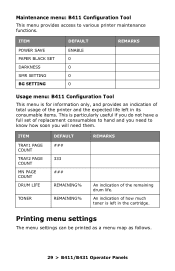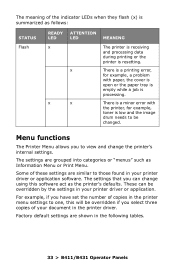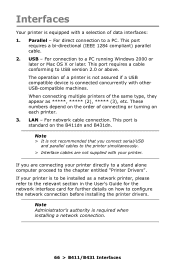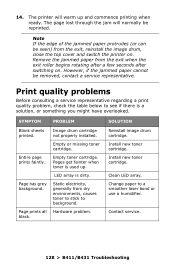Oki B411dn Support Question
Find answers below for this question about Oki B411dn.Need a Oki B411dn manual? We have 7 online manuals for this item!
Current Answers
Answer #1: Posted by support38611 on September 12th, 2012 4:21 AM
I am an Oki Data helpdesk technician from Oki Data America's.
Power the printer off, remove the toner, shake the toner in a trashcan, and reseat it back in the drum unit, then power the printer off and back on. If the error continues, confirm that you've purchased the correct toner cartridge and also that it is a genuine okidata toner. If you;ve confirmed it is the correct toner cartridge. Open the top cover, unlock the toner, remove the toner cartridge from the drum unit. Look in the reservoir where the toner sits, look specifically on the left side area where the toner sits in the drum unit, you will see metal contacts. Clean those contacts with a little isopropryl alcohol, then reseat the toner in the drum unit, and lock it in, then remove the toner and drum as one unit, be careful when you remove these consumables and make sure the toner is in the lock position, take a look under the drum area, at the end of the drum unit, clean the metal contacts attached to the drum unit. You may wish to clean this while standing over a trashcan in case any toner spills. Make sure you clean the double contact under the drum. Then make sure that the contacts in the printer are clean and spring loaded. After doing this, reseat it back in the printer and close the cover.
If you need further assistance or have any questions, please contact our technical support number at 1-800-654-3282 available 24/7. You can also send email request's to our email support address at [email protected].
Related Oki B411dn Manual Pages
Similar Questions
I Have Changed The M Drum & Toner On Oki C8800 Printer And Registration Is Off
I have changed the magenta drum and toner on OKI C8800 printer. Now the registration is off. Magenta...
I have changed the magenta drum and toner on OKI C8800 printer. Now the registration is off. Magenta...
(Posted by alisonandrew 9 years ago)
Printer Error
We have a OKI B431dn printer... We keep getting a page that prints after every job, hence wasting pa...
We have a OKI B431dn printer... We keep getting a page that prints after every job, hence wasting pa...
(Posted by asavage04 9 years ago)