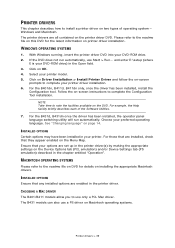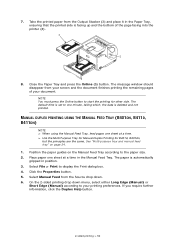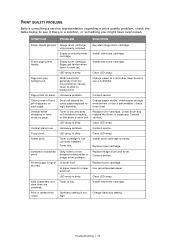Oki B401dn Support Question
Find answers below for this question about Oki B401dn.Need a Oki B401dn manual? We have 2 online manuals for this item!
Question posted by jackyhardy on October 29th, 2013
It Is Inside The Printer And I Cannot See It From Any Of The Side Openings,
only when looking down from the top .. does not appear to be crumpled paper.
Current Answers
Answer #1: Posted by support38611 on November 1st, 2013 4:04 AM
Hello. I am an Oki Data helpdesk technician from Oki Data America's.
It sound like the paper is stuck in the back area of the printer under the fuser unit. The fuser unit has a sticker that says caution hot. If you are unable to remove the toner and drum unit and remove the paper tray, sit the toner/drum on a flat surface and cover it with a sheet of paper so it will not be exposed to light for a long period of time. In the front of the printer. Obtain a manilla folder and cut the folder in half, vertically. You should have a 11 inches of half of the manilla folder. Slide the folder under the fuser unit from the front of the fuser, thru the area where the drum sits, and under the fuser unit. You can also slide the folder thru the multipurpose tray and slide it all the way thru under the fuser. This is tricky and it may take a few tries. Once you have it all the way at the a back of the fuser and it will not go any further. Slide the folder from side to side, left to right a few times. I recommend you try this several times. While sliding the paper, try to remove the paper. If this does not help, the printer will need to be serviced.
If you need further assistance or have any questions, please contact our technical support number at 1-800-654-3282 available 24/7. You can also send email request's to our email support address at [email protected]
It sound like the paper is stuck in the back area of the printer under the fuser unit. The fuser unit has a sticker that says caution hot. If you are unable to remove the toner and drum unit and remove the paper tray, sit the toner/drum on a flat surface and cover it with a sheet of paper so it will not be exposed to light for a long period of time. In the front of the printer. Obtain a manilla folder and cut the folder in half, vertically. You should have a 11 inches of half of the manilla folder. Slide the folder under the fuser unit from the front of the fuser, thru the area where the drum sits, and under the fuser unit. You can also slide the folder thru the multipurpose tray and slide it all the way thru under the fuser. This is tricky and it may take a few tries. Once you have it all the way at the a back of the fuser and it will not go any further. Slide the folder from side to side, left to right a few times. I recommend you try this several times. While sliding the paper, try to remove the paper. If this does not help, the printer will need to be serviced.
If you need further assistance or have any questions, please contact our technical support number at 1-800-654-3282 available 24/7. You can also send email request's to our email support address at [email protected]
Related Oki B401dn Manual Pages
Similar Questions
How Do I Take Top Cover Off The Clear Blockage Inside Printer
how do I take top cover off the clear blockage inside printer
how do I take top cover off the clear blockage inside printer
(Posted by Anonymous-82636 11 years ago)
Okidata B6250 Cover Open Close Top Cover
Hello! I am a salesman and now part time service tech for these machines and I am just starting o...
Hello! I am a salesman and now part time service tech for these machines and I am just starting o...
(Posted by Gohmanng5 12 years ago)