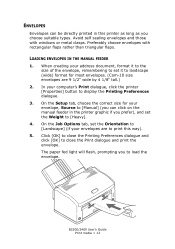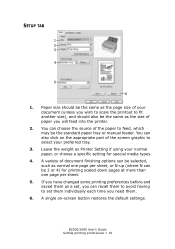Oki B2200 Support Question
Find answers below for this question about Oki B2200.Need a Oki B2200 manual? We have 7 online manuals for this item!
Question posted by 1chatt1 on February 26th, 2013
Light Spot
On all printed pages I print, I have a light print area down the full page. It is only abpit one letter wide
Current Answers
Answer #1: Posted by asdasda56299 on February 27th, 2013 5:05 AM
Hello. I am an Oki Data helpdesk technician from Oki Data America's.
I recommend you clean the led head. Open the top cover, and clean the led head. The led head is located underneath the cover. You can use isopropryl alcohol and a fabric cloth. If this does not solve the problem, please give us a call at 1-800-Okidata for more interactive support.
If you need further assistance or have any questions, please contact our technical support number at 1-800-654-3282 available 24/7. You can also send email request's to our email support address at [email protected]
I recommend you clean the led head. Open the top cover, and clean the led head. The led head is located underneath the cover. You can use isopropryl alcohol and a fabric cloth. If this does not solve the problem, please give us a call at 1-800-Okidata for more interactive support.
If you need further assistance or have any questions, please contact our technical support number at 1-800-654-3282 available 24/7. You can also send email request's to our email support address at [email protected]
Related Oki B2200 Manual Pages
Similar Questions
My Printer Won't Print It Says Error.it Says A Document Stuck In Pending Mode
My printer doesn't print it can't even print out a test page. I have the Okie b4600 printer so I hav...
My printer doesn't print it can't even print out a test page. I have the Okie b4600 printer so I hav...
(Posted by matfew8 1 year ago)
I Am Having Oki Printer But Enable Printe Pdf Format Error Please Do The Needful
(Posted by samicpksa 10 years ago)
Drivers To Install Oki B2200
I want to install OKI DATA CORP B2200 i need drivers to do it
I want to install OKI DATA CORP B2200 i need drivers to do it
(Posted by aabkarisal 11 years ago)
Oki B2200/b2400 Series
my okiB2200/B2400 Series keeps flashing the caution light continuously,what could be the problem
my okiB2200/B2400 Series keeps flashing the caution light continuously,what could be the problem
(Posted by wellton82 12 years ago)