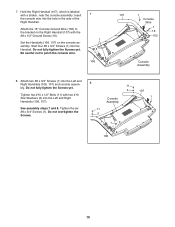NordicTrack T7si Treadmill Support Question
Find answers below for this question about NordicTrack T7si Treadmill.Need a NordicTrack T7si Treadmill manual? We have 2 online manuals for this item!
Question posted by Hoss1313 on September 2nd, 2014
Where Do The Wires Hook Up In The Console?
The previous owner shoved the treadmill T7si through a door and the console is off and wires are hanging. I tried guessing where they would plug in but it is still not working. It worked prior to that. I need a picture of the computer chip in the console to know where every thing should be plugged in. Thanks
Current Answers
Related NordicTrack T7si Treadmill Manual Pages
Similar Questions
Nordic Track Won't Slow Down Or Stop Moving
Nordic track won't slow down or stop moving - Nordic Track Motor for NordicTrack C2050 Treadmill. My...
Nordic track won't slow down or stop moving - Nordic Track Motor for NordicTrack C2050 Treadmill. My...
(Posted by Vunarhere 1 year ago)
I Raised The Incline Up And Now It Doesn't Go Down.
my nordictrack T7 si Space saver works great except it seems to be " locked" in the top position( ak...
my nordictrack T7 si Space saver works great except it seems to be " locked" in the top position( ak...
(Posted by davegross2020 3 years ago)
Nordictrack Treadmill A2155
Hi my nordictrack treadmill a 2155 is been working for a very long time and now I am having a proble...
Hi my nordictrack treadmill a 2155 is been working for a very long time and now I am having a proble...
(Posted by albagodiva 4 years ago)
Won't Stay Powered Up
When plugged in comes on momentarily then shuts down
When plugged in comes on momentarily then shuts down
(Posted by MARVGLENDA 9 years ago)
How Can I Tell How Old My Nordictrack T7si Is
(Posted by Anonymous-132955 10 years ago)