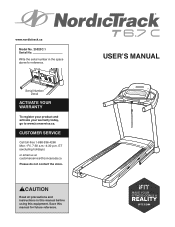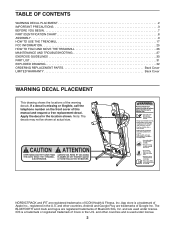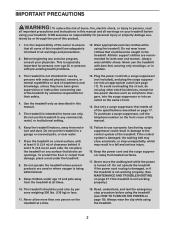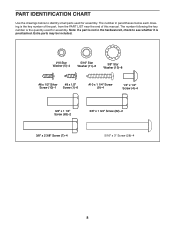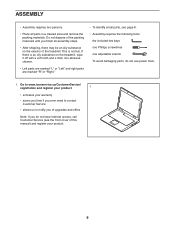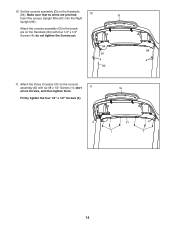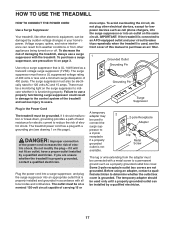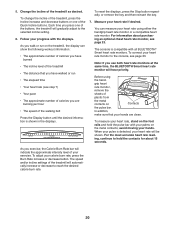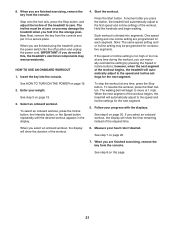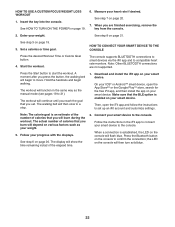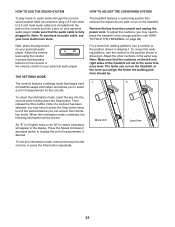NordicTrack T 6.7c Treadmill Support Question
Find answers below for this question about NordicTrack T 6.7c Treadmill.Need a NordicTrack T 6.7c Treadmill manual? We have 2 online manuals for this item!
Question posted by lysianeegoutte on February 3rd, 2018
Displays Inmanual Mode
Current Answers
Answer #1: Posted by BusterDoogen on February 3rd, 2018 8:49 AM
I hope this is helpful to you!
Please respond to my effort to provide you with the best possible solution by using the "Acceptable Solution" and/or the "Helpful" buttons when the answer has proven to be helpful. Please feel free to submit further info for your question, if a solution was not provided. I appreciate the opportunity to serve you!
Related NordicTrack T 6.7c Treadmill Manual Pages
Similar Questions
threadmill stopped working . Display is on but doesn't incline or turn on .. numbers stay at 0 . Tri...
Is there a way to keep the display from changing? Every time I change my speed, it switches off "Tim...
How ldoes the NordicTrack T6.7i compare to the T6.7c and T6.5s treadmills. Which of the three is new...
How Do I Repair My Gx2.5 Exercise Bike ? I Have Trouble With Inconsistent Pressure When Peddling