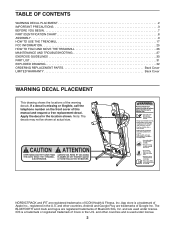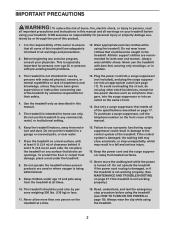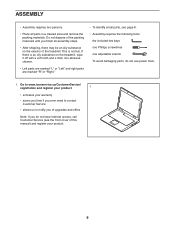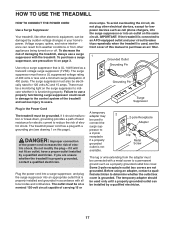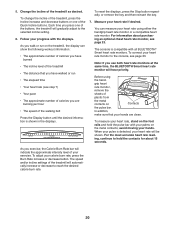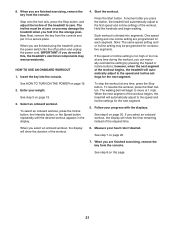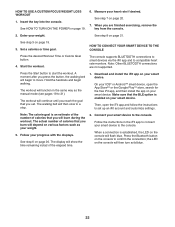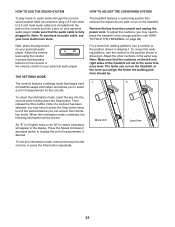NordicTrack T 6.7c Treadmill Support Question
Find answers below for this question about NordicTrack T 6.7c Treadmill.Need a NordicTrack T 6.7c Treadmill manual? We have 2 online manuals for this item!
Question posted by sakkakukaikou on October 5th, 2018
Locking Display
Is there a way to keep the display from changing? Every time I change my speed, it switches off "Time" and I have to press the Display button several times - often while sprinting - to get it to go back.
Current Answers
Related NordicTrack T 6.7c Treadmill Manual Pages
Similar Questions
Nordictrack Treadmill A2155
Hi my nordictrack treadmill a 2155 is been working for a very long time and now I am having a proble...
Hi my nordictrack treadmill a 2155 is been working for a very long time and now I am having a proble...
(Posted by albagodiva 4 years ago)
Displays Inmanual Mode
How do I know I am in manual mode after I have pushed "manual" on the console on the T6.7
How do I know I am in manual mode after I have pushed "manual" on the console on the T6.7
(Posted by lysianeegoutte 6 years ago)
Nordictrack T6.7c Treadmill
How ldoes the NordicTrack T6.7i compare to the T6.7c and T6.5s treadmills. Which of the three is new...
How ldoes the NordicTrack T6.7i compare to the T6.7c and T6.5s treadmills. Which of the three is new...
(Posted by dscomer 7 years ago)
How Do I Get My Nordic Track Off Demo Mode E 7.7 Treadmill
(Posted by ryderhas 9 years ago)