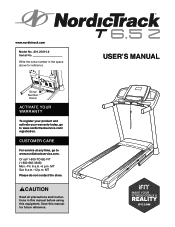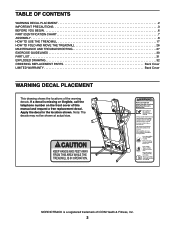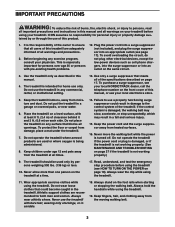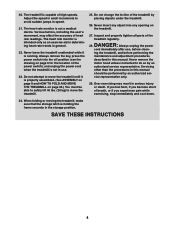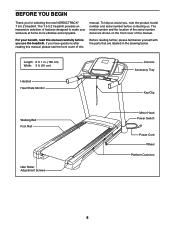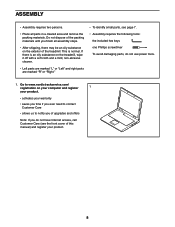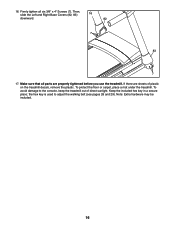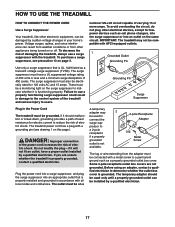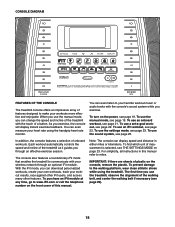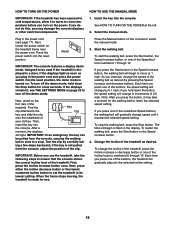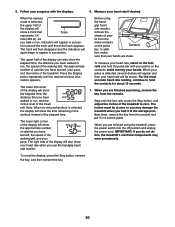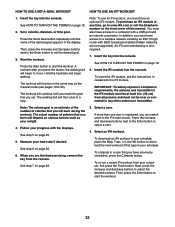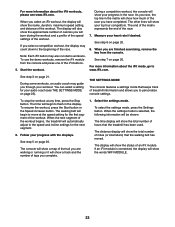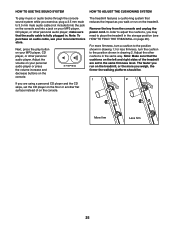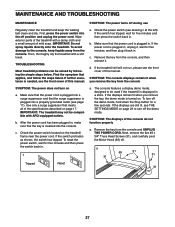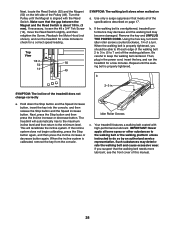NordicTrack T 6.5z Treadmill Support Question
Find answers below for this question about NordicTrack T 6.5z Treadmill.Need a NordicTrack T 6.5z Treadmill manual? We have 1 online manual for this item!
Question posted by rkostelny on April 19th, 2016
Lubrication And Maintenance
How often do I need to lubricate the belt and where can I purchase the lubricant that needs to be used? Ae there other areas that need to be lubricated/oiled on a yearly basis and where can I purchase that lubricant and instructions on how/where to lubricate?
Current Answers
Related NordicTrack T 6.5z Treadmill Manual Pages
Similar Questions
What Is The Actual Length And Width Of The Treadmill (not The Belt)?
(Posted by jackbenny98 3 years ago)
My Speed Changed On Treadmill. At 1 It Reads 1.6 On 2 It Reads 3....how Do I Get
Speed to go back to normal setting?
Speed to go back to normal setting?
(Posted by Anonymous-154174 8 years ago)
nordictrack treadmill manual
How do I get to a site where I can print out the Nordic Tract T 6.5Z Treadmill owner's manual?
How do I get to a site where I can print out the Nordic Tract T 6.5Z Treadmill owner's manual?
(Posted by raslawson 8 years ago)
Speed Of Treadmill
When I go to the gym the speed at 3.1 is about equal to 4.1 on my home treadmill. I do not know how ...
When I go to the gym the speed at 3.1 is about equal to 4.1 on my home treadmill. I do not know how ...
(Posted by gdinan926 9 years ago)
Noise Occurs On The Front Right Side When Walking On It. Belt Is Tight
enough and centered. I am guessing the treadmill needs lubrication. Is there a specific lubrication ...
enough and centered. I am guessing the treadmill needs lubrication. Is there a specific lubrication ...
(Posted by gibesong 9 years ago)