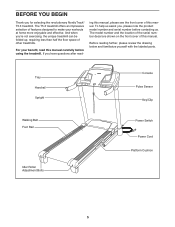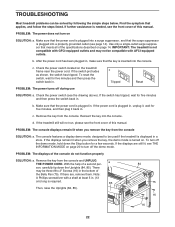NordicTrack T 5.3 Treadmill Support Question
Find answers below for this question about NordicTrack T 5.3 Treadmill.Need a NordicTrack T 5.3 Treadmill manual? We have 2 online manuals for this item!
Question posted by welchtt on January 22nd, 2016
Track Up In Locked Position
How do I unlock it and lower it?
Current Answers
Answer #1: Posted by waelsaidani1 on January 23rd, 2016 7:25 AM
try to recalibrate the console. To do that you need to insert the key and push the incline button up to the highest position. While the incline motor is still running unplug the treadmill. Then plug the treadmill back in. This should cause the treadmill to automatically recalibrate its self.
Related NordicTrack T 5.3 Treadmill Manual Pages
Similar Questions
I Have A Noridic Track Gx2.0 Exercise Bicycle. The Console Has Begun
flickering, which is getting worse each day and is near unreadable. Is there a fix for this problem....
flickering, which is getting worse each day and is near unreadable. Is there a fix for this problem....
(Posted by ggagnon 4 years ago)
Nordic Track T5.3 Speed Motor
I have a Nordic Track T5.3, when I press GO the motor turns and it immediately stop. Incline and dec...
I have a Nordic Track T5.3, when I press GO the motor turns and it immediately stop. Incline and dec...
(Posted by Edgar87aguirre 7 years ago)
How To Remove Pedal Disc On Nordick Track Gx2.5 Exercise Bike
(Posted by tramktrnguyen 8 years ago)
Releasing Treadmill From Fold Up Position
My treadmill has been in storage for a while. How do I release it to use it again?
My treadmill has been in storage for a while. How do I release it to use it again?
(Posted by terifik23 9 years ago)