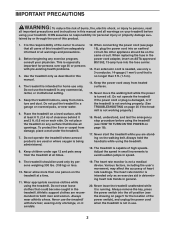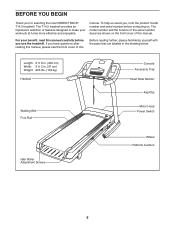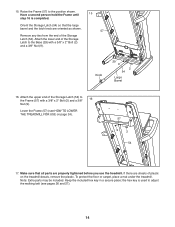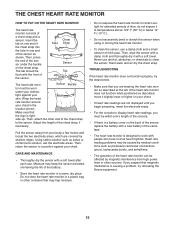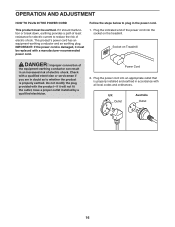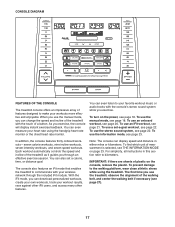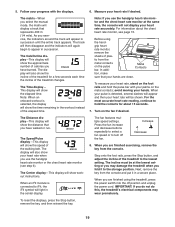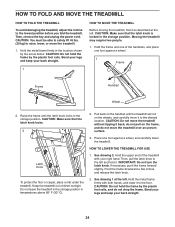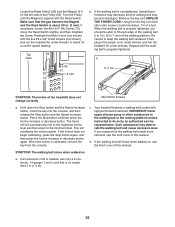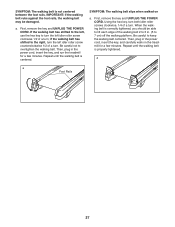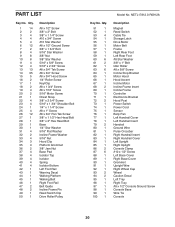NordicTrack T14.2 Treadmill Support Question
Find answers below for this question about NordicTrack T14.2 Treadmill.Need a NordicTrack T14.2 Treadmill manual? We have 7 online manuals for this item!
Question posted by dajones9 on August 11th, 2015
How To Install An On/off Switch On A T14 Treadmill?
The person who posted this question about this NordicTrack product did not include a detailed explanation. Please use the "Request More Information" button to the right if more details would help you to answer this question.
Current Answers
Related NordicTrack T14.2 Treadmill Manual Pages
Similar Questions
The Start Button Does Not Work When Pressed To Start. How Do I Fix This. Everyth
(Posted by mamleboadu 3 years ago)
Stopping
I just installed my new treadmill but stop every minute how I can make it to eir
I just installed my new treadmill but stop every minute how I can make it to eir
(Posted by Rociof323 4 years ago)
Nordictrack Treadmill A2155
Hi my nordictrack treadmill a 2155 is been working for a very long time and now I am having a proble...
Hi my nordictrack treadmill a 2155 is been working for a very long time and now I am having a proble...
(Posted by albagodiva 4 years ago)
Key Switch Does Not Work On Nordictrack C1800i Treadmill
The key switch does not appear to do anything - the treadmill is always on, and works fine, but to t...
The key switch does not appear to do anything - the treadmill is always on, and works fine, but to t...
(Posted by stevenosburn 9 years ago)
Treadmill Won't Power On
I moved recently, transporting my treadmill from my office to my home. We wheeled it onto the truck ...
I moved recently, transporting my treadmill from my office to my home. We wheeled it onto the truck ...
(Posted by kmllkirk 10 years ago)