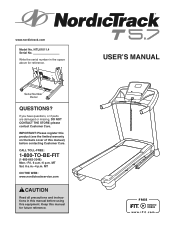NordicTrack T 5.7 Treadmill Support Question
Find answers below for this question about NordicTrack T 5.7 Treadmill.Need a NordicTrack T 5.7 Treadmill manual? We have 1 online manual for this item!
Question posted by kmllkirk on February 19th, 2014
Treadmill Won't Power On
I moved recently, transporting my treadmill from my office to my home. We wheeled it onto the truck and off and into place. When I plugged it in and put the magnetic emergency key into place...I push start and get nothing. Will not power on. The outlet has confirmed power, as I plegged something else into the outlet. I know it was working fine before the move. Wasnt dropped or anything. What could be the issue? Is there a reset switch or "breaker" of some sort?
Current Answers
Related NordicTrack T 5.7 Treadmill Manual Pages
Similar Questions
After Recalibrating And Key Is Removed The Treadmill Sounds Like Its On.
The incline feature on my NordicTrack T5.7 stopped working. I followed the instructions in the manua...
The incline feature on my NordicTrack T5.7 stopped working. I followed the instructions in the manua...
(Posted by jjaniec 3 years ago)
I Have A Nordictrack A2350 Pro Treadmill An It Has Worked Fine An Then One Day I
my NordicTrack A2350 has worked just fine then I went to use it an I plugged it up an put the eye in...
my NordicTrack A2350 has worked just fine then I went to use it an I plugged it up an put the eye in...
(Posted by noriddingmama 6 years ago)
Nordic Track T5.3 Speed Motor
I have a Nordic Track T5.3, when I press GO the motor turns and it immediately stop. Incline and dec...
I have a Nordic Track T5.3, when I press GO the motor turns and it immediately stop. Incline and dec...
(Posted by Edgar87aguirre 7 years ago)
How Do You Get The Storage Bar To Retract To Allow It To Fit Onto The Treadmill
(Posted by kanewtis 9 years ago)
At What Time Limit Does The Treadmill Stop Moving
After I've been running more about an hour and a half my treadmill timer stops and the belt quits. I...
After I've been running more about an hour and a half my treadmill timer stops and the belt quits. I...
(Posted by fnghall 11 years ago)