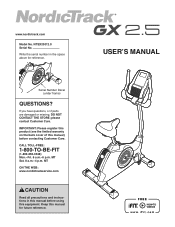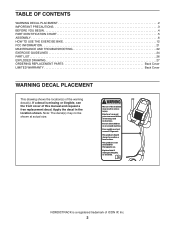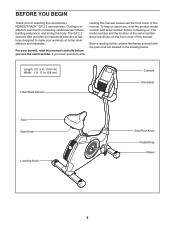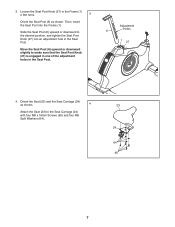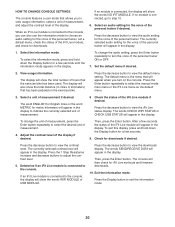NordicTrack Gx 2.5 Bike Support Question
Find answers below for this question about NordicTrack Gx 2.5 Bike.Need a NordicTrack Gx 2.5 Bike manual? We have 1 online manual for this item!
Question posted by Llennox24 on April 11th, 2017
Plug In Receptacle
I moved the bike and now can't remember where to plug in the receptacle as manual shows in front but there is just an empty opening. Thanks
Current Answers
Related NordicTrack Gx 2.5 Bike Manual Pages
Similar Questions
How To Remove Pedal Disc On Nordick Track Gx2.5 Exercise Bike
(Posted by tramktrnguyen 8 years ago)
Display Does Not Light Up.
I recently bought a used nordic track exercise cycle gx 4.0 The console does not light as it should ...
I recently bought a used nordic track exercise cycle gx 4.0 The console does not light as it should ...
(Posted by kingsbury55 9 years ago)
Fan Won't Turn Off.
The fan on our CX 1055 came on by itself and can not be turned off. Is there a way to disconnect the...
The fan on our CX 1055 came on by itself and can not be turned off. Is there a way to disconnect the...
(Posted by jdaggett 10 years ago)
How To Remove Pedal Disc On Nordictrack Gx 2.5 Exercise Bike
They say to rotate the pedal disc clockwise but it is flat and it is hard to get a grip on it.
They say to rotate the pedal disc clockwise but it is flat and it is hard to get a grip on it.
(Posted by coachkholt 10 years ago)
Nordictrack Gx 2.5 Exercise Bike Installing Batteries
How do you install the batteries on a Nordic track gx2.5 Wevacant find where they go.
How do you install the batteries on a Nordic track gx2.5 Wevacant find where they go.
(Posted by Sunshinegal4342 10 years ago)