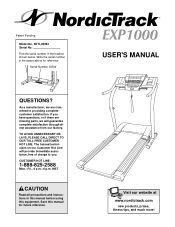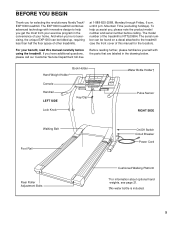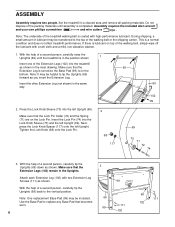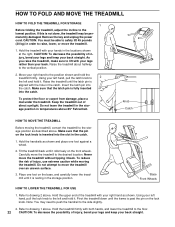NordicTrack Exp1000 Support Question
Find answers below for this question about NordicTrack Exp1000.Need a NordicTrack Exp1000 manual? We have 1 online manual for this item!
Question posted by rustchristine on February 2nd, 2014
Are There Any Tricks To Keep The Cotter-pin In Place?
The cotter-pin on the drive left leg fell out of place; the leg shifted free; my husband replaced it and then it shifted free again. Are there any tips to keep it in place?
Current Answers
Related NordicTrack Exp1000 Manual Pages
Similar Questions
What's The Size Of The Weight Pin? Diameter And Length?
What's the size of the weight pin? Diameter and length?
What's the size of the weight pin? Diameter and length?
(Posted by sinwask 3 years ago)
Belt Won't Spin On My C800
Is there speed sensor on this unit. Or is just the motor control bad
Is there speed sensor on this unit. Or is just the motor control bad
(Posted by Cpilc68 3 years ago)
Is There A Place On The C 800 To Put In My Age?
My old treadmill has a place to put in my age and the programs adjust up or down according to my age...
My old treadmill has a place to put in my age and the programs adjust up or down according to my age...
(Posted by annie007b 7 years ago)
Nordic Track Exercise Bike Console Problem
I have a Noridic Track GX2.0 Exercise Bicycle. The console has begun flickering, which is getting wo...
I have a Noridic Track GX2.0 Exercise Bicycle. The console has begun flickering, which is getting wo...
(Posted by GELewis 9 years ago)
Trouble With Pressure When Peddling
How Do I Repair My Gx2.5 Exercise Bike ? I Have Trouble With Inconsistent Pressure When Peddling
How Do I Repair My Gx2.5 Exercise Bike ? I Have Trouble With Inconsistent Pressure When Peddling
(Posted by joniu19 9 years ago)