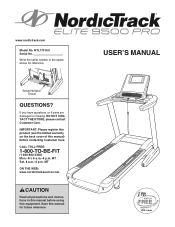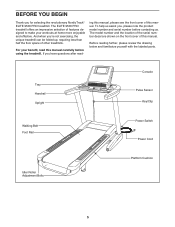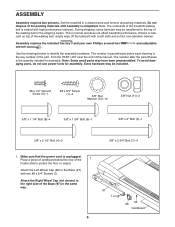NordicTrack Elite 9500 Pro Treadmill Support Question
Find answers below for this question about NordicTrack Elite 9500 Pro Treadmill.Need a NordicTrack Elite 9500 Pro Treadmill manual? We have 1 online manual for this item!
Question posted by bruceemad on January 18th, 2017
No Sound On My Tv
After a circuit breaker tripped , I get full picture on my Treadmill TV but no sound
Current Answers
Answer #1: Posted by techyagent on January 18th, 2017 11:44 PM
11 AMPS on a 15 AMP breaker, plus a television, stereo, lights etc?
Sounds like there is just too much on the circuit, and the breaker is doing its job. Try plugging the treadmill on its own dedicated outlet, or on another stronger outlet, such as a kitchen outlet, they are normally rated at 20 AMPS.
Don't replace the 15 AMP breaker with a 20 AMP breaker. Doing so poses a fire hazard.
Sounds like there is just too much on the circuit, and the breaker is doing its job. Try plugging the treadmill on its own dedicated outlet, or on another stronger outlet, such as a kitchen outlet, they are normally rated at 20 AMPS.
Don't replace the 15 AMP breaker with a 20 AMP breaker. Doing so poses a fire hazard.
https://www.askmehelpdesk.com/advice/t-44775.html
Thanks
Techygirl
Related NordicTrack Elite 9500 Pro Treadmill Manual Pages
Similar Questions
The Incline Works But Does Not Accurately Displays On Panels
(Posted by arthursteinmetz 4 years ago)
Err 5
Treadmill is from the mid 1990s. The treadmill will run if the incline is 0. If the incline is anyth...
Treadmill is from the mid 1990s. The treadmill will run if the incline is 0. If the incline is anyth...
(Posted by janielayten 4 years ago)
My Treadmill ( C2150 ) Has Started Interfering With My Tv All Of A Sudden. Hat C
As soon as I shut off the treadmill the TV goes back to normal. TV is on it's own outlet and has a G...
As soon as I shut off the treadmill the TV goes back to normal. TV is on it's own outlet and has a G...
(Posted by couture 8 years ago)
Won't Stay Powered Up
When plugged in comes on momentarily then shuts down
When plugged in comes on momentarily then shuts down
(Posted by MARVGLENDA 9 years ago)
Key Switch Does Not Work On Nordictrack C1800i Treadmill
The key switch does not appear to do anything - the treadmill is always on, and works fine, but to t...
The key switch does not appear to do anything - the treadmill is always on, and works fine, but to t...
(Posted by stevenosburn 9 years ago)