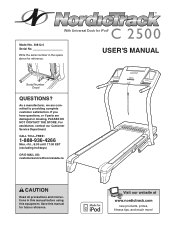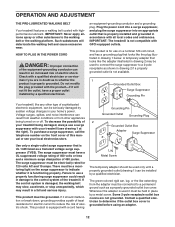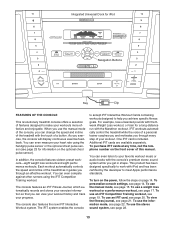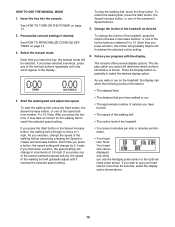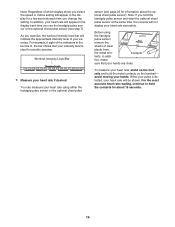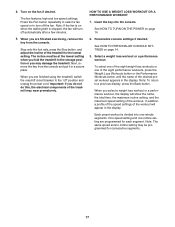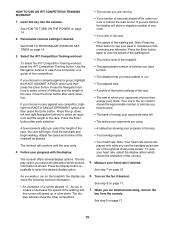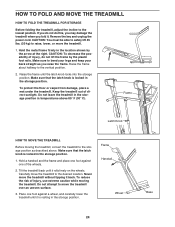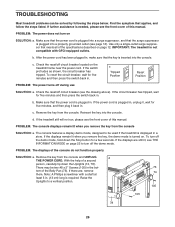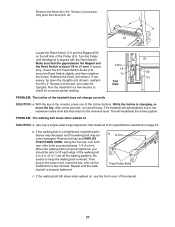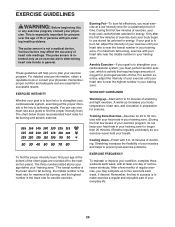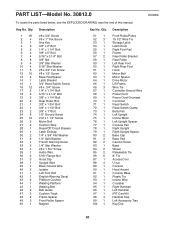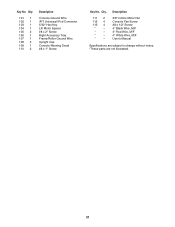NordicTrack C2500 Treadmill Support Question
Find answers below for this question about NordicTrack C2500 Treadmill.Need a NordicTrack C2500 Treadmill manual? We have 1 online manual for this item!
Question posted by arthursteinmetz on March 30th, 2020
The Incline Works But Does Not Accurately Displays On Panels
The person who posted this question about this NordicTrack product did not include a detailed explanation. Please use the "Request More Information" button to the right if more details would help you to answer this question.
Current Answers
Answer #1: Posted by techyagent on March 30th, 2020 8:58 AM
Resolution: Power source
Thanks
- Verify that the power cord is securely plugged into the wall outlet.
- Verify that the treadmill switch is turned on.
- Unplug treadmill from wall outlet. Wait 60 seconds, allowing lower board to discharge built up energy.
- Check power cord for pinches or crimps.
- Verify that the treadmill is on a dedicated 15-amp circuit. CONTACT AN ELECTRICIAN TO VERIFY IF NECESSARY.
- Find the power control box for outlet and verify that specified circuit has not been tripped. CORRECTIVE ACTION: Reset breaker and try machine again.
- Turn the power off, unplug the power cable and wait 60 seconds. Remove the motor cover. Wait until all red LED lights have gone off on the motor control board before proceeding.
- Next, verify that none of the wires connected to the lower board are loose or disconnected
- Turn the power off, unplug the power cable and wait 60 seconds. Remove the motor cover. Wait until all red LED lights have gone off on the motor control board before proceeding. Next, verify that none of the wires connected to the lower board are loose or disconnected.
Thanks
Techygirl
Related NordicTrack C2500 Treadmill Manual Pages
Similar Questions
Nordictrack C800 Threadmill Stopped Working .. The Displays Shows On But Doesn&#
threadmill stopped working . Display is on but doesn't incline or turn on .. numbers stay at 0 . Tri...
threadmill stopped working . Display is on but doesn't incline or turn on .. numbers stay at 0 . Tri...
(Posted by Edhonda80 1 year ago)
Speakers
My Nordictrack c2500 speakers will not work with my I pod or cell phone. I put anew face on it but s...
My Nordictrack c2500 speakers will not work with my I pod or cell phone. I put anew face on it but s...
(Posted by Russelllloyd 6 years ago)
When Working Out, If I Need To Stop, My Treadmill Resets As If I Am Just Startin
when working out if I need to stop how can I prevent my treadmill from resetting as if I had not wor...
when working out if I need to stop how can I prevent my treadmill from resetting as if I had not wor...
(Posted by Ec67 7 years ago)
Nordictrack T7ze Replacing Display Panel
(Posted by Anonymous-138667 9 years ago)
Panel Quits Working In Middle Of Workout
1st heart rate monitor quit working now in the middle of my workout panel starts beeping and i can n...
1st heart rate monitor quit working now in the middle of my workout panel starts beeping and i can n...
(Posted by wellspi 10 years ago)