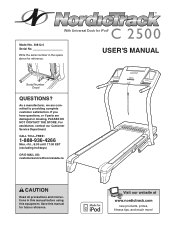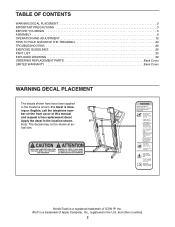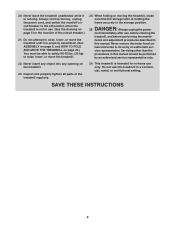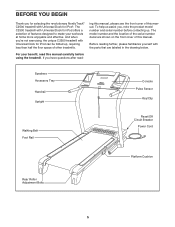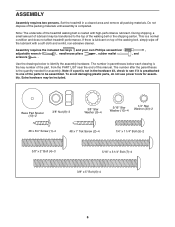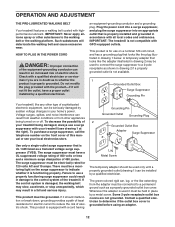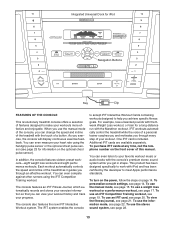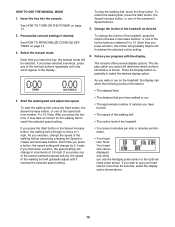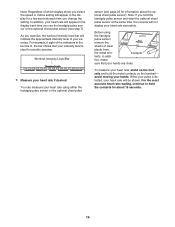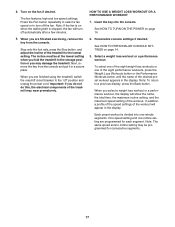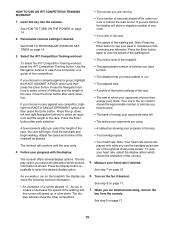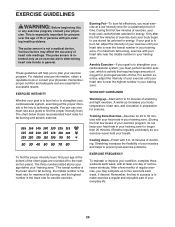NordicTrack C2500 Treadmill Support Question
Find answers below for this question about NordicTrack C2500 Treadmill.Need a NordicTrack C2500 Treadmill manual? We have 1 online manual for this item!
Question posted by wellspi on January 25th, 2014
Panel Quits Working In Middle Of Workout
1st heart rate monitor quit working now in the middle of my workout panel starts beeping and i can not change any thing on the panel the tredmill keeps going but can not change speed or incline or turn off. have to get off and unplug or push on off button several times .
Current Answers
Related NordicTrack C2500 Treadmill Manual Pages
Similar Questions
The Start Button Does Not Work When Pressed To Start. How Do I Fix This. Everyth
(Posted by mamleboadu 4 years ago)
The Incline Works But Does Not Accurately Displays On Panels
(Posted by arthursteinmetz 4 years ago)
Reconnecting The Lift Frame To The Main Frame On My Nordictrack Treadmill C2500
I recently replaced my lift frame on the treadmill C2500 and i am currently experiencing some diffic...
I recently replaced my lift frame on the treadmill C2500 and i am currently experiencing some diffic...
(Posted by danielodipo 9 years ago)
Trouble With Pressure When Peddling
How Do I Repair My Gx2.5 Exercise Bike ? I Have Trouble With Inconsistent Pressure When Peddling
How Do I Repair My Gx2.5 Exercise Bike ? I Have Trouble With Inconsistent Pressure When Peddling
(Posted by joniu19 9 years ago)
Nordictrack C2500 Treadmill
Hitting start motor jumps but won't run , red light on circuit board flashes- on- too off
Hitting start motor jumps but won't run , red light on circuit board flashes- on- too off
(Posted by Loisrparker 9 years ago)