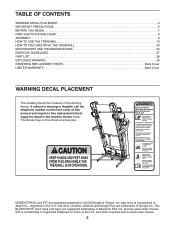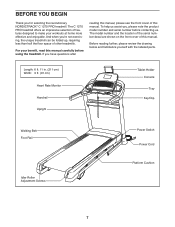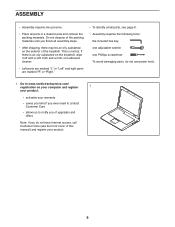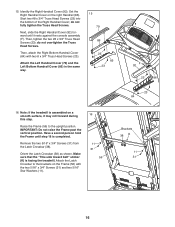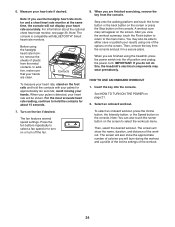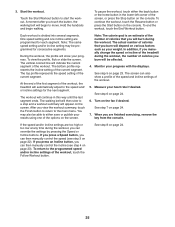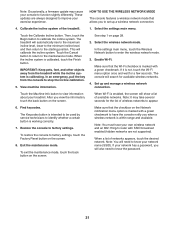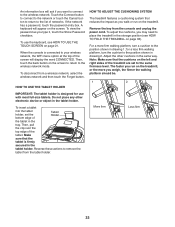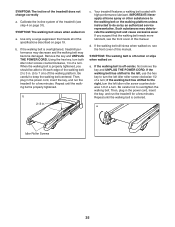NordicTrack C 1270 Pro Treadmill Support Question
Find answers below for this question about NordicTrack C 1270 Pro Treadmill.Need a NordicTrack C 1270 Pro Treadmill manual? We have 1 online manual for this item!
Question posted by Ec67 on January 26th, 2017
When Working Out, If I Need To Stop, My Treadmill Resets As If I Am Just Startin
when working out if I need to stop how can I prevent my treadmill from resetting as if I had not worked out. Is it possible to pickup where I leave off
Current Answers
Answer #1: Posted by Troubleshooter101 on January 27th, 2017 11:56 PM
Check this link below to help you out with this issue
http://www.wikihow.com/Fix-a-Treadmill
Thanks
Please respond to my effort to provide you with the best possible solution by using the "Acceptable Solution" and/or the "Helpful" buttons when the answer has proven to be helpful. Please feel free to submit further info for your question, if a solution was not provided. I appreciate the opportunity to serve you!
Troublshooter101
Related NordicTrack C 1270 Pro Treadmill Manual Pages
Similar Questions
Nordictrack C800 Threadmill Stopped Working .. The Displays Shows On But Doesn&#
threadmill stopped working . Display is on but doesn't incline or turn on .. numbers stay at 0 . Tri...
threadmill stopped working . Display is on but doesn't incline or turn on .. numbers stay at 0 . Tri...
(Posted by Edhonda80 1 year ago)
I Unplugged Moved Than Plugged In It's Not Working
(Posted by Gaggiibajwa 2 years ago)
My Bike Do Not
Try to use. mybike and the monitor does not come on anymore bought a new adapter still don't. Come o...
Try to use. mybike and the monitor does not come on anymore bought a new adapter still don't. Come o...
(Posted by nbourque2090 9 years ago)
How To Remove The Console Assembly On The T 5.7
the unit came fully assembled. I need to get it into a room but it just does not fit through the doo...
the unit came fully assembled. I need to get it into a room but it just does not fit through the doo...
(Posted by cmharris111 10 years ago)