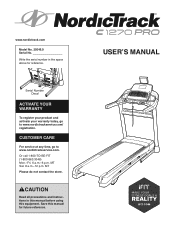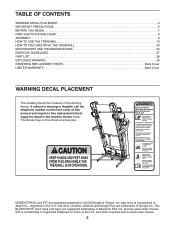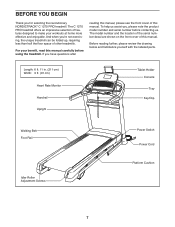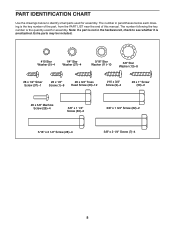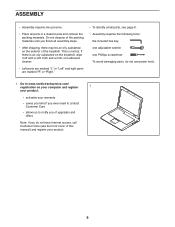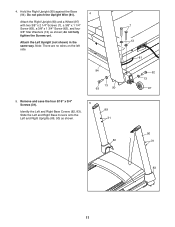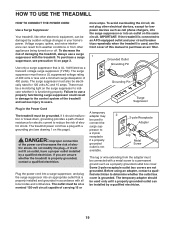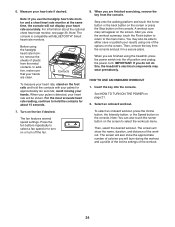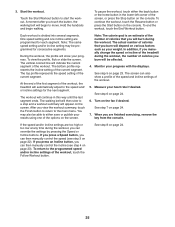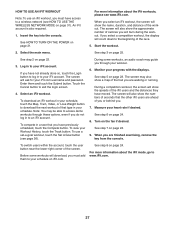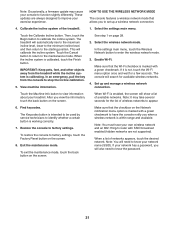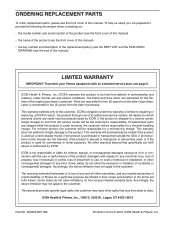NordicTrack C 1270 Pro Treadmill Support Question
Find answers below for this question about NordicTrack C 1270 Pro Treadmill.Need a NordicTrack C 1270 Pro Treadmill manual? We have 1 online manual for this item!
Question posted by Duyahoang on November 8th, 2023
Ifit App Won't Load
Current Answers
Answer #1: Posted by SonuKumar on November 8th, 2023 9:45 PM
Restart your treadmill. Sometimes, a simple restart can fix minor software glitches that may be preventing the iFit app from loading. To restart your treadmill, unplug it from the power outlet for 30 seconds, then plug it back in.
Clear the iFit app cache and data. Over time, the iFit app can accumulate cache and data that can cause problems. To clear the cache and data, follow these steps:
Open the Settings app on your treadmill.
Select Apps.
Scroll down and select iFit.
Select Storage.
Select Clear Cache and Clear Data.
Reinstall the iFit app. If clearing the cache and data doesn't work, you can try reinstalling the iFit app. To uninstall the iFit app, follow these steps:
Open the Settings app on your treadmill.
Select Apps.
Scroll down and select iFit.
Select Uninstall. To reinstall the iFit app, you can download it from the App Store or Google Play.
If you have tried all of these steps and the iFit app is still not loading, you may need to contact NordicTrack customer support for further assistance.
Please respond to my effort to provide you with the best possible solution by using the "Acceptable Solution" and/or the "Helpful" buttons when the answer has proven to be helpful.
Regards,
Sonu
Your search handyman for all e-support needs!!
Related NordicTrack C 1270 Pro Treadmill Manual Pages
Similar Questions
I tried pairing with an elliptical machine with my ifitapp, but it never worked, and the prompt said...
Can the resistance and slope of the machine be adjusted in real time with the coach video on the iPa...
How do I connect my iPhone. I have Bluetooth on. The idiot app open and scanning but the treadmill c...