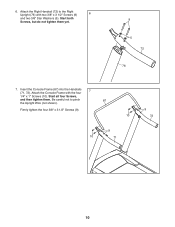NordicTrack T 5.7 Treadmill Support Question
Find answers below for this question about NordicTrack T 5.7 Treadmill.Need a NordicTrack T 5.7 Treadmill manual? We have 1 online manual for this item!
Question posted by cmharris111 on December 29th, 2013
How To Remove The Console Assembly On The T 5.7
the unit came fully assembled. I need to get it into a room but it just does not fit through the door. I don't want to disassembal more than nessary. removal of the console would make it easier to get in and not get damaged.
Current Answers
Related NordicTrack T 5.7 Treadmill Manual Pages
Similar Questions
How To Take The Cover Off A2050 Treadmill
My Nordictrack Solaris A2050 has been in storage. Can I take off console cover to clean the inside o...
My Nordictrack Solaris A2050 has been in storage. Can I take off console cover to clean the inside o...
(Posted by pksides6791 1 year ago)
After Recalibrating And Key Is Removed The Treadmill Sounds Like Its On.
The incline feature on my NordicTrack T5.7 stopped working. I followed the instructions in the manua...
The incline feature on my NordicTrack T5.7 stopped working. I followed the instructions in the manua...
(Posted by jjaniec 3 years ago)
Elliptical Power/screen Not Going On.
The TV monitor works but the Ellipital power is not going on so can't change resistance, check milea...
The TV monitor works but the Ellipital power is not going on so can't change resistance, check milea...
(Posted by cahasselt 5 years ago)
Nordictrack Ntex4196.1 Console Is Not Beeping Anymore.
NordicTrack NTEX4196.1 console is not beeping anymore. Everything else is working. I've used a diffe...
NordicTrack NTEX4196.1 console is not beeping anymore. Everything else is working. I've used a diffe...
(Posted by johnsonpaul184 5 years ago)
How Do You Get The Storage Bar To Retract To Allow It To Fit Onto The Treadmill
(Posted by kanewtis 9 years ago)