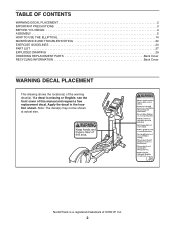NordicTrack E7.0 Elliptical Support Question
Find answers below for this question about NordicTrack E7.0 Elliptical.Need a NordicTrack E7.0 Elliptical manual? We have 7 online manuals for this item!
Question posted by ryderhas on February 11th, 2015
How Do I Get It Off Demo Mode
The person who posted this question about this NordicTrack product did not include a detailed explanation. Please use the "Request More Information" button to the right if more details would help you to answer this question.
Current Answers
Answer #1: Posted by Brainerd on February 12th, 2015 12:09 AM
Console Demo Mode When in Demo Mode, the console will go through a repeating lighting pattern. This mode will only become active when the treadmill is plugged in, the main on/off switch is turned on, and the safety key is not inserted into the console. The Demo Mode was added to attract attention to the treadmill while it is on display. By default, all treadmills with Demo Mode will come with it turned on. Demo Mode can be turned off at any time. Method #1 to switch from the Demo Mode: Press and hold the STOP button while inserting the safety key to enter the user information mode. Look in the Calories window. When Demo Mode is active, the letter 'd' will appear. Press the SPEED DOWN button to toggle the mode on and off. Once the mode is set as desired, remove the safety key. Consumer Notice and Manual Excerpt Method #2 to switch from the Demo Mode: Press and hold down the STOP button for about five seconds. Consumer Notice and Manual Excerpt
Refer here:
http://www.nordictrack.ca/webapp/wcs/stores/servlet/FAQItem_-1_15001_17802_faq-tread#a8
Refer here:
http://www.nordictrack.ca/webapp/wcs/stores/servlet/FAQItem_-1_15001_17802_faq-tread#a8
I hope this helps you!
Please press accept to reward my effort or post again with more details if not satisfied.
Regards, Brainerd
Answer #2: Posted by Brainerd on February 12th, 2015 12:10 AM
Console Demo Mode When in Demo Mode, the console will go through a repeating lighting pattern. This mode will only become active when the treadmill is plugged in, the main on/off switch is turned on, and the safety key is not inserted into the console. The Demo Mode was added to attract attention to the treadmill while it is on display. By default, all treadmills with Demo Mode will come with it turned on. Demo Mode can be turned off at any time. Method #1 to switch from the Demo Mode: Press and hold the STOP button while inserting the safety key to enter the user information mode. Look in the Calories window. When Demo Mode is active, the letter 'd' will appear. Press the SPEED DOWN button to toggle the mode on and off. Once the mode is set as desired, remove the safety key. Consumer Notice and Manual Excerpt Method #2 to switch from the Demo Mode: Press and hold down the STOP button for about five seconds. Consumer Notice and Manual Excerpt
Refer here:
http://www.nordictrack.ca/webapp/wcs/stores/servlet/FAQItem_-1_15001_17802_faq-tread#a8
Refer here:
http://www.nordictrack.ca/webapp/wcs/stores/servlet/FAQItem_-1_15001_17802_faq-tread#a8
I hope this helps you!
Please press accept to reward my effort or post again with more details if not satisfied.
Regards, Brainerd
Answer #3: Posted by Brainerd on February 12th, 2015 12:10 AM
Console Demo Mode When in Demo Mode, the console will go through a repeating lighting pattern. This mode will only become active when the treadmill is plugged in, the main on/off switch is turned on, and the safety key is not inserted into the console. The Demo Mode was added to attract attention to the treadmill while it is on display. By default, all treadmills with Demo Mode will come with it turned on. Demo Mode can be turned off at any time. Method #1 to switch from the Demo Mode: Press and hold the STOP button while inserting the safety key to enter the user information mode. Look in the Calories window. When Demo Mode is active, the letter 'd' will appear. Press the SPEED DOWN button to toggle the mode on and off. Once the mode is set as desired, remove the safety key. Consumer Notice and Manual Excerpt Method #2 to switch from the Demo Mode: Press and hold down the STOP button for about five seconds. Consumer Notice and Manual Excerpt
Refer here:
http://www.nordictrack.ca/webapp/wcs/stores/servlet/FAQItem_-1_15001_17802_faq-tread#a8
Refer here:
http://www.nordictrack.ca/webapp/wcs/stores/servlet/FAQItem_-1_15001_17802_faq-tread#a8
I hope this helps you!
Please press accept to reward my effort or post again with more details if not satisfied.
Regards, Brainerd
Related NordicTrack E7.0 Elliptical Manual Pages
Similar Questions
Nordic Track E7.0
Do you have a Nordic Track e7.0 manual in English that I can download? I appreciate any help you can...
Do you have a Nordic Track e7.0 manual in English that I can download? I appreciate any help you can...
(Posted by gloriaczap 3 years ago)
Demo Mode Problem
my Nordic track a2350 keeps going into demo mode randomly. I have done what the manual instructs. No...
my Nordic track a2350 keeps going into demo mode randomly. I have done what the manual instructs. No...
(Posted by Kennythurman58 7 years ago)
How Do I Get My Nordic Track Off Demo Mode E 7.7 Treadmill
(Posted by ryderhas 9 years ago)
Ip Adres For Crosstrainer E7.0
Could you give me the IP adres for the Nordictrack E7.0 machine for connecting ? I want to run train...
Could you give me the IP adres for the Nordictrack E7.0 machine for connecting ? I want to run train...
(Posted by reginaheddes 10 years ago)
Where Do I Plug In The Horizon Fitness Class 2 Transformer?
(Posted by kzra 10 years ago)