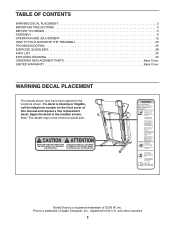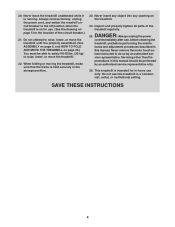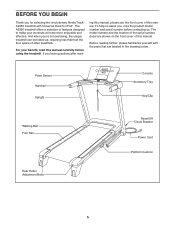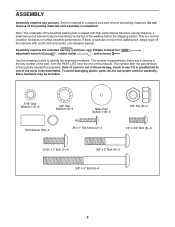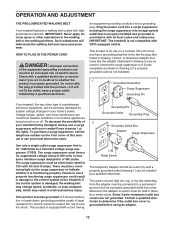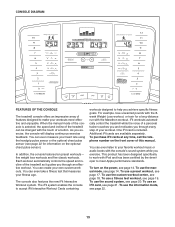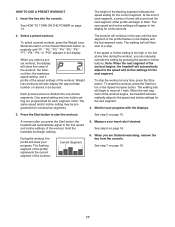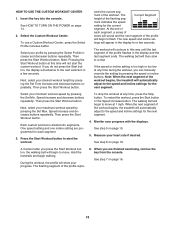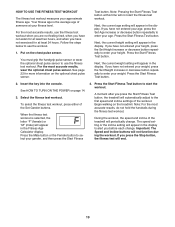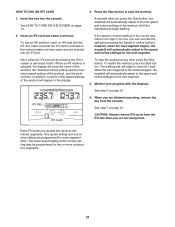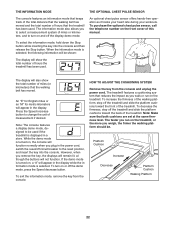NordicTrack A2350 Treadmill Support Question
Find answers below for this question about NordicTrack A2350 Treadmill.Need a NordicTrack A2350 Treadmill manual? We have 2 online manuals for this item!
Question posted by Kennythurman58 on January 8th, 2017
Demo Mode Problem
my Nordic track a2350 keeps going into demo mode randomly. I have done what the manual instructs. No luc
Current Answers
Answer #1: Posted by Odin on January 8th, 2017 8:04 AM
Sorry for your problems. As an independent help site, we can't improve on the instructions NordicTrack gave you. So at this point I can only suggest two options: (1) Resubmit, telling us in detail how you made your attempt, or (2) phone NordicTrack to get a walk-through--use the contact information here--https://www.contacthelp.com/NordicTrack/customer-service. If the company's phone walk-through doesn't solve, then your product is defective and should if possible be returned to the retailer or to RCA.
Hope this is useful. Please don't forget to click the Accept This Answer button if you do accept it. My aim is to provide reliable helpful answers, not just a lot of them. See https://www.helpowl.com/profile/Odin.
Related NordicTrack A2350 Treadmill Manual Pages
Similar Questions
Diagnosing The Elevating Of An 5100r Nordic Track Treadmill
I have a Nordic Track Treadmill that does not elevate any more. How do I know whether there is a pro...
I have a Nordic Track Treadmill that does not elevate any more. How do I know whether there is a pro...
(Posted by garykline 8 years ago)
I Have A Nordictrack A2350 Treadmill With Belt Issues
My nordictrack was having issues declining and inclining recently and then the belt stopped in the m...
My nordictrack was having issues declining and inclining recently and then the belt stopped in the m...
(Posted by ralston51 8 years ago)
How Do I Get My Nordic Track Off Demo Mode E 7.7 Treadmill
(Posted by ryderhas 9 years ago)
A2350
key came off during operation and now doesn't want to start
key came off during operation and now doesn't want to start
(Posted by rbustamantelaw 9 years ago)
Nordictrack A2350 Fitness Age Calculator Display Not Working
(Posted by pnoicegl 10 years ago)