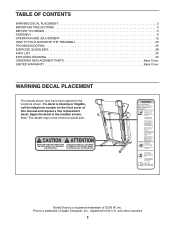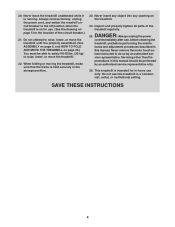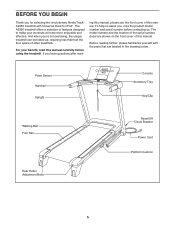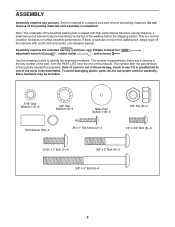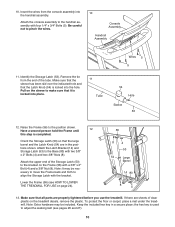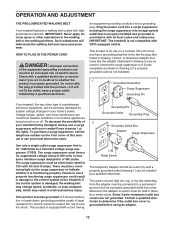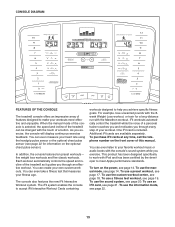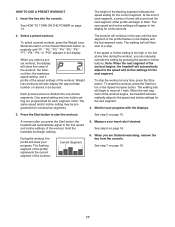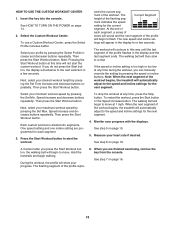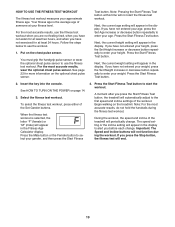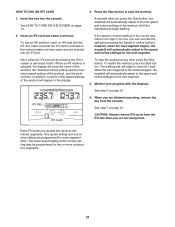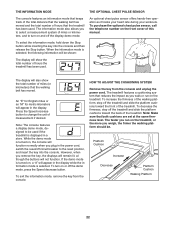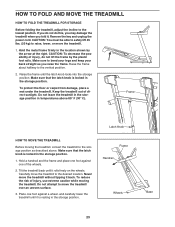NordicTrack A2350 Treadmill Support Question
Find answers below for this question about NordicTrack A2350 Treadmill.Need a NordicTrack A2350 Treadmill manual? We have 2 online manuals for this item!
Question posted by rbustamantelaw on December 22nd, 2014
A2350
key came off during operation and now doesn't want to start
Current Answers
Answer #1: Posted by TommyKervz on December 23rd, 2014 6:38 AM
Ttroubleshooting instructions below
http://www.livestrong.com/article/406896-why-wont-my-treadmill-start/
Related NordicTrack A2350 Treadmill Manual Pages
Similar Questions
Treadmill Won't Operate
Treadmill c700 turns on but will not start. Message runs across screen saying go to ifit.com/activat...
Treadmill c700 turns on but will not start. Message runs across screen saying go to ifit.com/activat...
(Posted by Mlverbrugge 2 years ago)
Nordictrack A2350 Motor Is Loud.
Sounds like the bearings are wearing Can it be lubricated?
Sounds like the bearings are wearing Can it be lubricated?
(Posted by chrishansengm 3 years ago)
I Have A Nordictrack A2350 Treadmill With Belt Issues
My nordictrack was having issues declining and inclining recently and then the belt stopped in the m...
My nordictrack was having issues declining and inclining recently and then the belt stopped in the m...
(Posted by ralston51 8 years ago)
Trying To Take Treadmill Apart. Any Suggestions On Where To Start.
(Posted by annemacleod73 10 years ago)
Nordictrack A2350 Fitness Age Calculator Display Not Working
(Posted by pnoicegl 10 years ago)