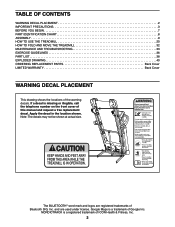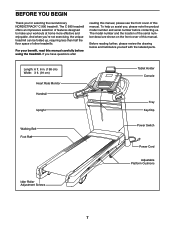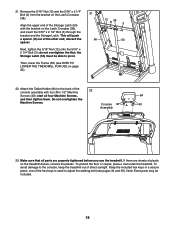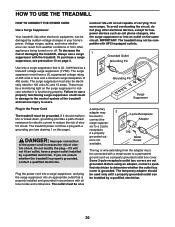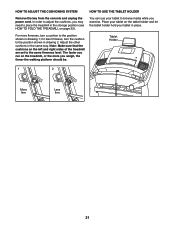NordicTrack C990 Treadmill Support Question
Find answers below for this question about NordicTrack C990 Treadmill.Need a NordicTrack C990 Treadmill manual? We have 1 online manual for this item!
Question posted by pturbett on March 19th, 2015
Nordicktrack C990 Treadmill
Our new Nordicktrack squeaks and we have only had it one month. The squeaking is increasing with use.
Current Answers
Answer #1: Posted by TechSupport101 on March 19th, 2015 6:43 AM
See the videos here
www.youtube.com/watch?v=p33rJ-8l6t8
www.youtube.com/watch?v=6UTmuoiimSA
And the tutorial article here http://www.livestrong.com/article/291555-why-does-my-treadmill-squeak/
Related NordicTrack C990 Treadmill Manual Pages
Similar Questions
Oil Appeared On Floor After Initial Assembly And Start Up. Shipping Issue ?
Additional oil present on shop floor after being in the off position overnight. Container carton was...
Additional oil present on shop floor after being in the off position overnight. Container carton was...
(Posted by jimfarnsworth 8 months ago)
Nordictrack Treadmill A2155
Hi my nordictrack treadmill a 2155 is been working for a very long time and now I am having a proble...
Hi my nordictrack treadmill a 2155 is been working for a very long time and now I am having a proble...
(Posted by albagodiva 4 years ago)
Nordictrack C900 Pro Treadmill Model # Ntl99011.2
iI just downloaded the manual for this treadmill , my question is: it is the same manual for the mod...
iI just downloaded the manual for this treadmill , my question is: it is the same manual for the mod...
(Posted by ahilsaca 8 years ago)
nordictrack treadmill manual
How do I get to a site where I can print out the Nordic Tract T 6.5Z Treadmill owner's manual?
How do I get to a site where I can print out the Nordic Tract T 6.5Z Treadmill owner's manual?
(Posted by raslawson 8 years ago)
Treadmill Belt Stopping On Its Own
Yesterday the treadmill completely turned off on its own while being used. After 5 minutes, it was w...
Yesterday the treadmill completely turned off on its own while being used. After 5 minutes, it was w...
(Posted by rme40 9 years ago)