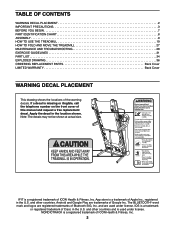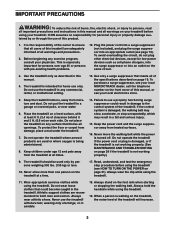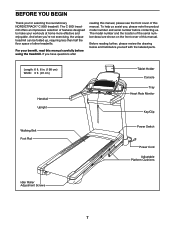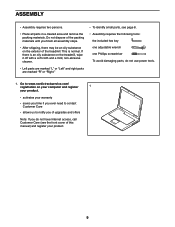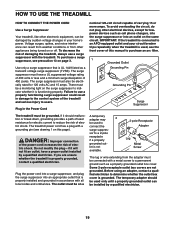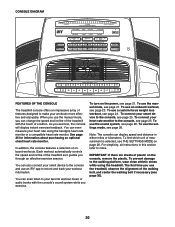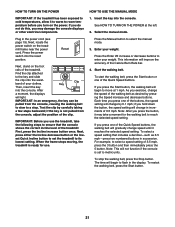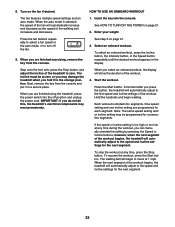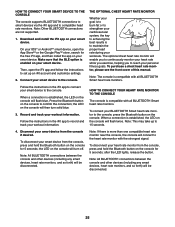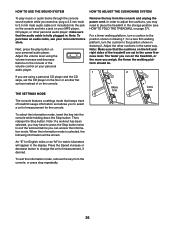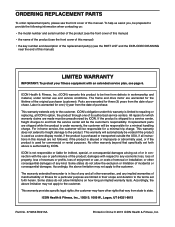NordicTrack C 950i Treadmill Support Question
Find answers below for this question about NordicTrack C 950i Treadmill.Need a NordicTrack C 950i Treadmill manual? We have 1 online manual for this item!
Question posted by melodyaries3 on May 27th, 2017
Nordictrack C 950i Clicking Noise
I own a nordic track c 950i and it makes a very loud clicking noise when I use it. Sometimes it seems to have trouble starting to move also.
Current Answers
Related NordicTrack C 950i Treadmill Manual Pages
Similar Questions
How Do I Turn On A C 950i Machine Without An Ifit Membership?
Just purchased a C 950i treadmill. When I push start, it does not turn on. Must I purchase an iFit m...
Just purchased a C 950i treadmill. When I push start, it does not turn on. Must I purchase an iFit m...
(Posted by sharronjenkinsnorman 5 years ago)
Nordic Track Gx 8.0 Banging Noise
I have just purchased a new Nordic track gx 8.0 bike and all is well until around 25mins into workou...
I have just purchased a new Nordic track gx 8.0 bike and all is well until around 25mins into workou...
(Posted by tdocherty70 7 years ago)
Nordictrack Treadmill C950i
How do I set up the Nordicteack C950i?How do I turn on and connect the Bluetooth?
How do I set up the Nordicteack C950i?How do I turn on and connect the Bluetooth?
(Posted by marydeevaldez 7 years ago)
Picture Exercise Instructions For Using The Nordic Track E8200
HiI need the original exercise instructions for using the Nordic track E8200 the exercises are on PI...
HiI need the original exercise instructions for using the Nordic track E8200 the exercises are on PI...
(Posted by hitechaluminium 8 years ago)