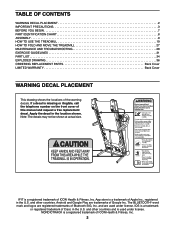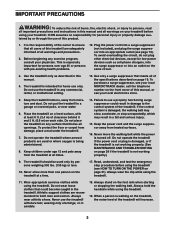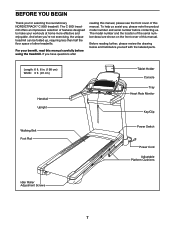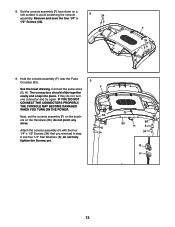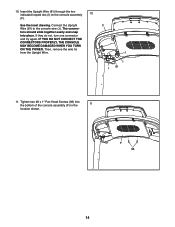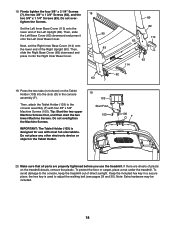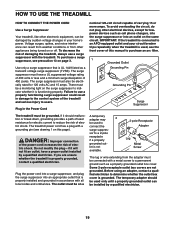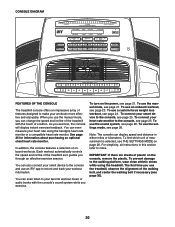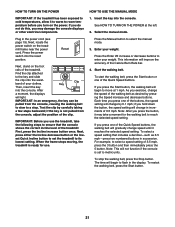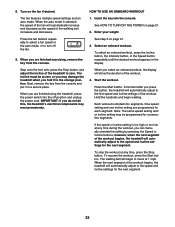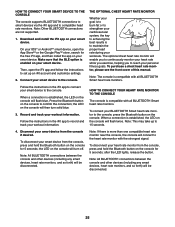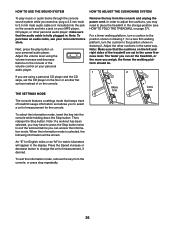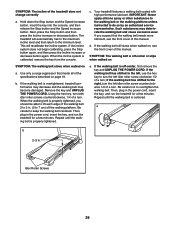NordicTrack C 950i Treadmill Support Question
Find answers below for this question about NordicTrack C 950i Treadmill.Need a NordicTrack C 950i Treadmill manual? We have 1 online manual for this item!
Question posted by sharronjenkinsnorman on February 8th, 2019
How Do I Turn On A C 950i Machine Without An Ifit Membership?
Just purchased a C 950i treadmill. When I push start, it does not turn on. Must I purchase an iFit membership to use the machine or can I use it without membership? If so, what do I need to do?
Current Answers
Answer #1: Posted by Odin on February 8th, 2019 7:17 PM
You can use the treadmill without an iFit subscription, but you won't get all the benefits.You must however have the iFit modules, which the same merchant may be able to sell you. Instructions for use are in the manual. available at https://www.manualslib.com/manual/1229719/Nordictrack-831-25044-0.html.
Hope this is useful. Please don't forget to click the Accept This Answer button if you do accept it. My aim is to provide reliable helpful answers, not just a lot of them. See https://www.helpowl.com/profile/Odin.
Related NordicTrack C 950i Treadmill Manual Pages
Similar Questions
Have Had This Bike Since New But Never Had Wifi. Our Wifi Is Slow But So Far I H
(Posted by Mcallister2515 3 years ago)
Nordictrack C 950i Clicking Noise
I own a nordic track c 950i and it makes a very loud clicking noise when I use it. Sometimes it seem...
I own a nordic track c 950i and it makes a very loud clicking noise when I use it. Sometimes it seem...
(Posted by melodyaries3 6 years ago)
Connecting Iphone Via Bluetooth
How do I connect my iPhone. I have Bluetooth on. The idiot app open and scanning but the treadmill c...
How do I connect my iPhone. I have Bluetooth on. The idiot app open and scanning but the treadmill c...
(Posted by Anonymous-161611 7 years ago)
Nordictrack Treadmill C950i
How do I set up the Nordicteack C950i?How do I turn on and connect the Bluetooth?
How do I set up the Nordicteack C950i?How do I turn on and connect the Bluetooth?
(Posted by marydeevaldez 7 years ago)
How Do You Get The Storage Bar To Retract To Allow It To Fit Onto The Treadmill
(Posted by kanewtis 9 years ago)