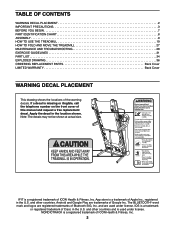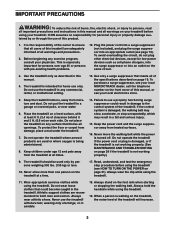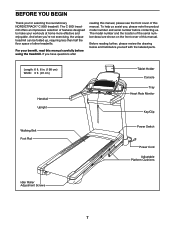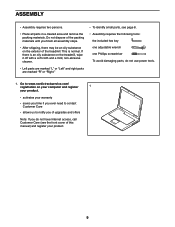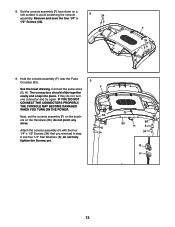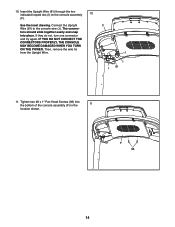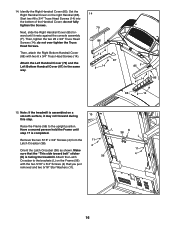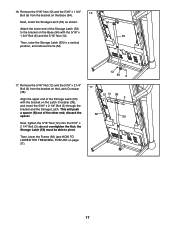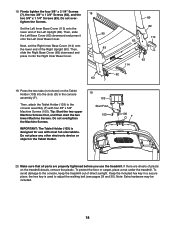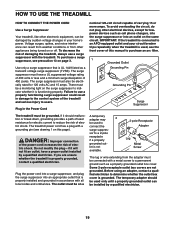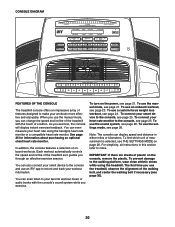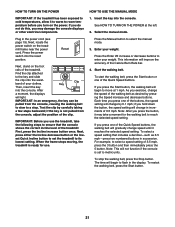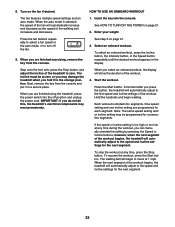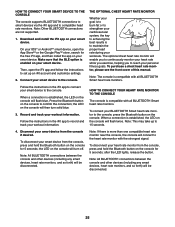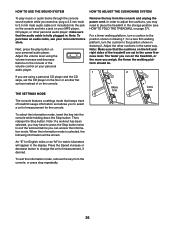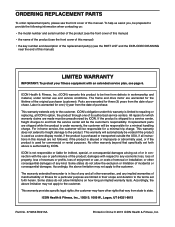NordicTrack C 950i Treadmill Support Question
Find answers below for this question about NordicTrack C 950i Treadmill.Need a NordicTrack C 950i Treadmill manual? We have 1 online manual for this item!
Question posted by Parkave63 on May 8th, 2016
Bluetooth Connection
having trouble connecting to my ifit via bl
Current Answers
Answer #1: Posted by waelsaidani1 on May 8th, 2016 1:27 AM
Related NordicTrack C 950i Treadmill Manual Pages
Similar Questions
Connecting Iphone Via Bluetooth
How do I connect my iPhone. I have Bluetooth on. The idiot app open and scanning but the treadmill c...
How do I connect my iPhone. I have Bluetooth on. The idiot app open and scanning but the treadmill c...
(Posted by Anonymous-161611 7 years ago)
Nordictrack Treadmill C950i
How do I set up the Nordicteack C950i?How do I turn on and connect the Bluetooth?
How do I set up the Nordicteack C950i?How do I turn on and connect the Bluetooth?
(Posted by marydeevaldez 7 years ago)
Treadmill Will Not Start. Ifit Keeps Loading
(Posted by christyr862 8 years ago)
How Do You Get The Storage Bar To Retract To Allow It To Fit Onto The Treadmill
(Posted by kanewtis 9 years ago)