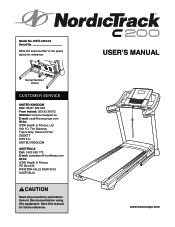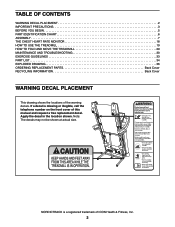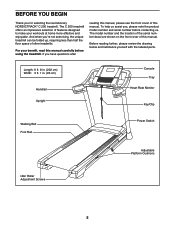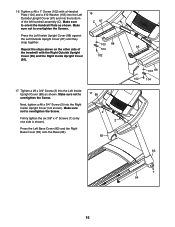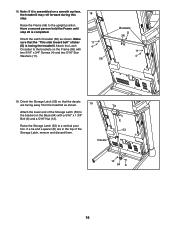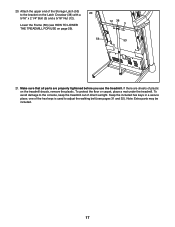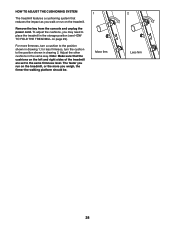NordicTrack C 200 Treadmill Support Question
Find answers below for this question about NordicTrack C 200 Treadmill.Need a NordicTrack C 200 Treadmill manual? We have 15 online manuals for this item!
Question posted by cad2000intl on April 21st, 2020
Nordicktrac C200
come sostituire il tappetino rotante ?
Current Answers
Related NordicTrack C 200 Treadmill Manual Pages
Similar Questions
Motor Jumps But Won't Stay On
When hit start the motor runs for a split second then will stop and won't run any more. The incline ...
When hit start the motor runs for a split second then will stop and won't run any more. The incline ...
(Posted by Lsutherland22 8 years ago)
How Do You Get The Storage Bar To Retract To Allow It To Fit Onto The Treadmill
(Posted by kanewtis 9 years ago)