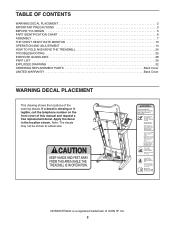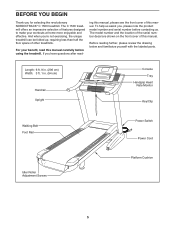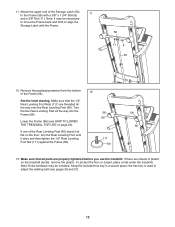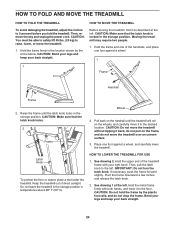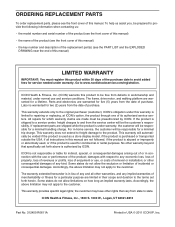NordicTrack C 1500 Treadmill Support Question
Find answers below for this question about NordicTrack C 1500 Treadmill.Need a NordicTrack C 1500 Treadmill manual? We have 2 online manuals for this item!
Question posted by yvondionne on February 14th, 2016
How To Switch From Mile To Kilometer?
How to switch from Mile to kilometer? I will like to see the distance in kilometer instead of mile.
Current Answers
Answer #1: Posted by Odin on February 14th, 2016 6:57 PM
Do that from the Information Mode. For instructions, see this manual page: http://www.manualslib.com/manual/911742/Nordictrack-C-1500.html?page=22&term=kilometers&selected=1
Hope this is useful. Please don't forget to click the Accept This Answer button if you do accept it. My aim is to provide reliable helpful answers, not just a lot of them. See https://www.helpowl.com/profile/Odin.
Related NordicTrack C 1500 Treadmill Manual Pages
Similar Questions
Motor Jumps But Won't Stay On
When hit start the motor runs for a split second then will stop and won't run any more. The incline ...
When hit start the motor runs for a split second then will stop and won't run any more. The incline ...
(Posted by Lsutherland22 8 years ago)
How To Install An On/off Switch On A T14 Treadmill?
(Posted by dajones9 8 years ago)
Key Switch Does Not Work On Nordictrack C1800i Treadmill
The key switch does not appear to do anything - the treadmill is always on, and works fine, but to t...
The key switch does not appear to do anything - the treadmill is always on, and works fine, but to t...
(Posted by stevenosburn 9 years ago)
How Do You Get The Storage Bar To Retract To Allow It To Fit Onto The Treadmill
(Posted by kanewtis 9 years ago)