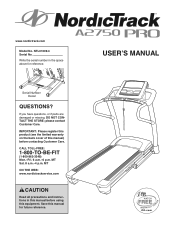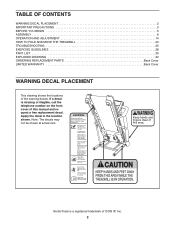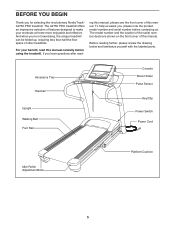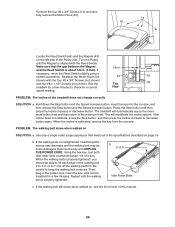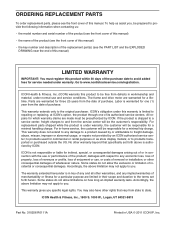NordicTrack A2750 Pro Treadmill Support Question
Find answers below for this question about NordicTrack A2750 Pro Treadmill.Need a NordicTrack A2750 Pro Treadmill manual? We have 1 online manual for this item!
Question posted by daviskellie48 on May 20th, 2014
Display Is Showing Pulse (just The Word Pulse) Not An Actual Reading When Handle
display is showing pulse (just the word pulse) not an actual reading while I'm running and not touching the handles.
Current Answers
Related NordicTrack A2750 Pro Treadmill Manual Pages
Similar Questions
Nordictrack C800 Threadmill Stopped Working .. The Displays Shows On But Doesn&#
threadmill stopped working . Display is on but doesn't incline or turn on .. numbers stay at 0 . Tri...
threadmill stopped working . Display is on but doesn't incline or turn on .. numbers stay at 0 . Tri...
(Posted by Edhonda80 1 year ago)
Motor Jumps But Won't Stay On
When hit start the motor runs for a split second then will stop and won't run any more. The incline ...
When hit start the motor runs for a split second then will stop and won't run any more. The incline ...
(Posted by Lsutherland22 8 years ago)
Pace Display
Is there a way that the elite 3700 show what my pace is when I am running? It shows how many miles/h...
Is there a way that the elite 3700 show what my pace is when I am running? It shows how many miles/h...
(Posted by edianaf 10 years ago)
Incline Goes Up. Will Not Come Down.
My C2200 treadmill functions just fine from the start. Belt runs and you can start uphill. The incli...
My C2200 treadmill functions just fine from the start. Belt runs and you can start uphill. The incli...
(Posted by etl2001 10 years ago)