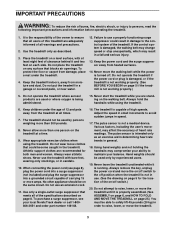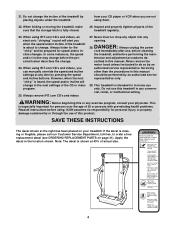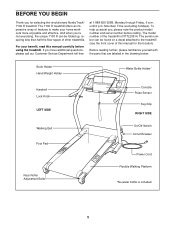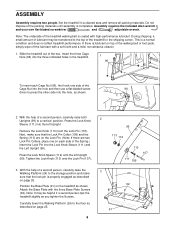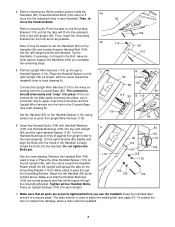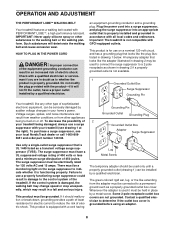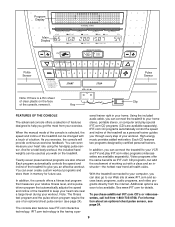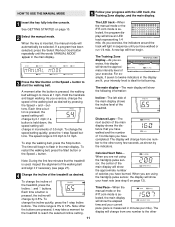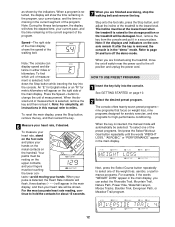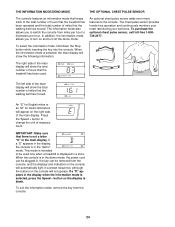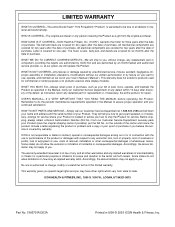NordicTrack 7100 R Support Question
Find answers below for this question about NordicTrack 7100 R.Need a NordicTrack 7100 R manual? We have 1 online manual for this item!
Question posted by karenjhelle on November 16th, 2015
The Belt Sounds Like It Wants To Move, But Then Nothing Happens
Current Answers
Answer #1: Posted by BusterDoogen on November 16th, 2015 11:27 AM
I hope this is helpful to you!
Please respond to my effort to provide you with the best possible solution by using the "Acceptable Solution" and/or the "Helpful" buttons when the answer has proven to be helpful. Please feel free to submit further info for your question, if a solution was not provided. I appreciate the opportunity to serve you!
Related NordicTrack 7100 R Manual Pages
Similar Questions
Push the start button. The belt speed ramps up speed and shuts down after about 3 seconds.
Is there speed sensor on this unit. Or is just the motor control bad
After a circuit breaker tripped , I get full picture on my Treadmill TV but no sound
My treadmill one day stopped mid-run around the two mile mark (the power was on - the panel was lit ...
I have had 2 consoles and pulse monitor still does not work. Any ideas on what may be wrong?