Nokia X6 16GB Support Question
Find answers below for this question about Nokia X6 16GB.Need a Nokia X6 16GB manual? We have 1 online manual for this item!
Current Answers
There are currently no answers that have been posted for this question.
Be the first to post an answer! Remember that you can earn up to 1,100 points for every answer you submit. The better the quality of your answer, the better chance it has to be accepted.
Be the first to post an answer! Remember that you can earn up to 1,100 points for every answer you submit. The better the quality of your answer, the better chance it has to be accepted.
Related Nokia X6 16GB Manual Pages
Nokia X6 16GB User Guide in US English - Page 2


...18
Access codes
18
Prolong battery life
18
Increase available memory
19
Your device
21
Phone setup
21
Transfer content for the first time 21
Display indicators
21
Volume and ...
28
Voice mailbox
29
Answer or reject a call
30
Make a conference call
30
Speed dial a phone number
31
Call waiting
31
Voice dialing
32
Make a video call
32
During a video call
33
Answer ...
Nokia X6 16GB User Guide in US English - Page 12
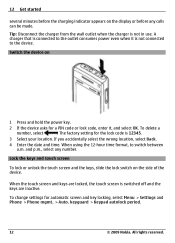
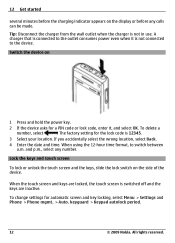
... the device. The factory setting for automatic screen and key locking, select Menu > Settings and Phone > Phone mgmt. > Auto. and p.m., select any calls can be made.
When using the 12-hour... 12 Get started
several minutes before the charging indicator appears on the display or before any number. A charger that is 12345.
3 Select your location. To change settings for the lock...
Nokia X6 16GB User Guide in US English - Page 17


... help texts from the main menu, select Menu > Help and the application for which you select an underlined word, a short explanation is committed to making mobile phones easy to read instructions.
Nokia X6 16GB User Guide in US English - Page 18
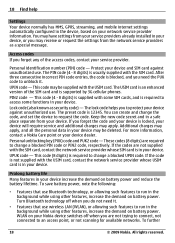
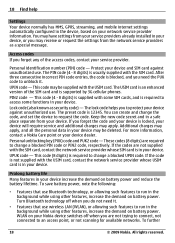
...GPRS, streaming, and mobile internet settings automatically configured ...After three consecutive incorrect PIN code entries, the code is supported by 3G cellular phones. This code may apply. Lock code (also known as a special message....device will require service and additional charges may be deleted. Personal identification number (PIN) code -
To save battery power, note the following:
...
Nokia X6 16GB User Guide in US English - Page 22


... is suspended and that supports EGPRS (network service). indicates that the connection is available. A wireless LAN connection is active in a part of a phone call is connected to connect with another number (network service). A compatible TV out cable is active (network service). A GPRS packet data connection is supported and active (network service). High...
Nokia X6 16GB User Guide in US English - Page 25
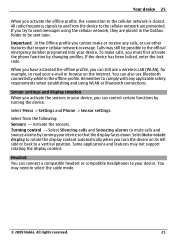
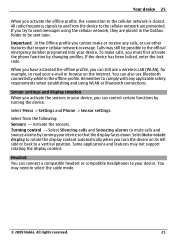
... Sensor settings and display rotation When you activate the sensors in your device. Select Menu > Settings and Phone > Sensor settings. Select Silencing calls and Snoozing alarms to select the cable mode.
© 2009 Nokia... in the offline profile. Select from the device to the official emergency number programed into your e-mail or browse on its left side or back to the cellular network is...
Nokia X6 16GB User Guide in US English - Page 28
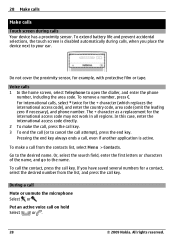
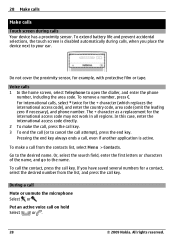
...the call key. 3 To end the call (or to open the dialler, and enter the phone
number, including the area code. Or, select the search field, enter the first letters or characters ... access code), and enter the country code, area code (omit the leading zero if necessary), and phone number. The + character as a replacement for the international access code may not work in all regions. All...
Nokia X6 16GB User Guide in US English - Page 29
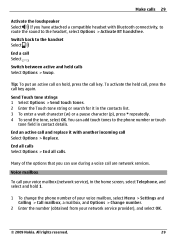
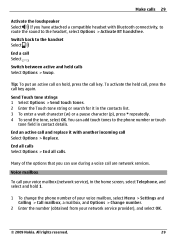
...169; 2009 Nokia.
Tip: To put an active call on hold 1.
1 To change the phone number of the options that you have attached a compatible headset with another incoming call key again. End... all calls Select Options > End all calls. Switch back to the phone number or touch
tone field in the contacts list. 3 To enter a wait character (w) or a pause ...
Nokia X6 16GB User Guide in US English - Page 30


...If you activate the Call forwarding > Voice calls > If busy function in phone settings, rejecting an incoming call also diverts the call when the touch screen... is unlocked, press the end key. The other participants can send a text message without rejecting the call, informing the caller that you do not want to the conference call,
select . All rights reserved. To answer a call when the touch...
Nokia X6 16GB User Guide in US English - Page 31
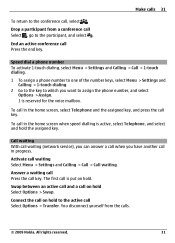
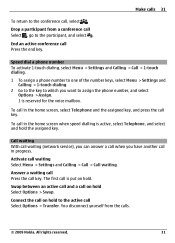
... a participant from the calls.
© 2009 Nokia.
You disconnect yourself from a conference call key.
Answer a waiting call Press the call Select , go to assign the phone number, and select
Options > Assign. 1 is put on hold .
Swap between an active call and a call is reserved for the voice mailbox. Call waiting With call...
Nokia X6 16GB User Guide in US English - Page 32
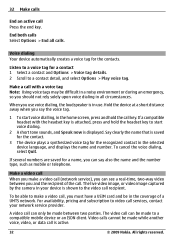
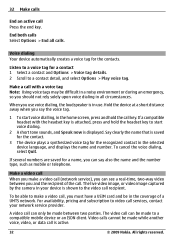
... key. Hold the device at a short distance away when you say also the name and the number type, such as mobile or telephone.
A video call . Make a call with the headset key is displayed. Say clearly...in the coverage of the call can only be made to a compatible mobile device or an ISDN client. When you use . If several numbers are saved for a name, you make a video call Press the end...
Nokia X6 16GB User Guide in US English - Page 33
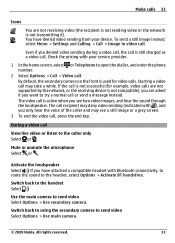
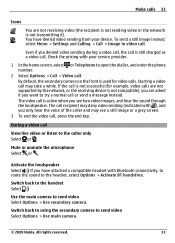
...caller and may see two video images, and hear the sound through the loudspeaker. To send a still image instead, select Menu > Settings and Calling > Call > Image in video call may deny video sending (indicated with Bluetooth connectivity, to route the sound to open the dialler, and enter the phone number... back to using the secondary camera to the caller only Select or . Mute or unmute the ...
Nokia X6 16GB User Guide in US English - Page 34


34 Make calls
Take a snapshot of the caller.
The snapshot is shown to another compatible mobile device during a video call Select Options > Enable > Sending video.
Answer a video call Press the call Press the end key. A grey screen replaces your mobile device to the recipient. Start sending video during a voice call while you share video...
Nokia X6 16GB User Guide in US English - Page 35


... use video sharing depends on the service, 3G network availability, and fees associated with using this service, contact your device. If you can use the phone number of the recipient, including the country code, to share video (if supported by the network service provider).
© 2009 Nokia. Ask your voice call continues...
Nokia X6 16GB User Guide in US English - Page 36
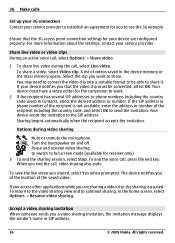
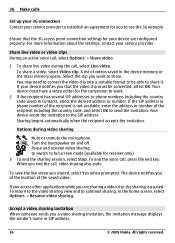
... country code, and select OK to work.
2 If the recipient has several SIP addresses or phone numbers including the country code saved in the home screen, select Options > Resume video sharing.
If the SIP address or phone number of the recipient is paused. Select the clip you to use the 3G network. Ensure that...
Nokia X6 16GB User Guide in US English - Page 44
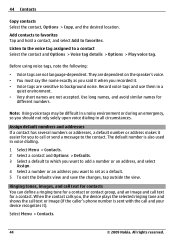
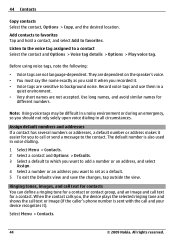
.... Before using voice tags, note the following:
• Voice tags are not accepted.
When the contact calls you to call text or image (if the caller's phone number is also used in all circumstances. They are sensitive to the contact. 44 Contacts
Copy contacts Select the contact, Options > Copy, and the desired location...
Nokia X6 16GB User Guide in US English - Page 99


... application, the default or previously used synchronization profile is displayed. You may receive synchronization settings in the profile or to other compatible devices, such as mobile phones, computers, headsets, and car kits.
When you can synchronize your notes, messages,
browser bookmarks, and contacts with a compatible printer.
© 2009 Nokia.
Connectivity 99...
Nokia X6 16GB User Guide in US English - Page 135


...your device get corrupted.
Select Yes to show your phone number to the person you are in video call from the following:
Send my caller ID - To use the backup feature of Nokia...turn the notification light on , the menu key lights up for a period you reject a call , informing the caller why you are calling.
Select Menu > Settings and Calling > Call. Send a text message when you reject ...
Nokia X6 16GB User Guide in US English - Page 140
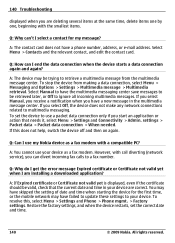
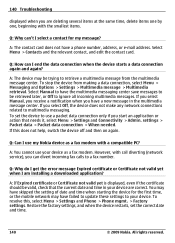
...one by one, beginning with the smallest items.
Q: Why can't I select a contact for the first time, or the mobile network may have the multimedia messaging center save messages to be trying to ignore all incoming multimedia messages. To resolve this does ...end the data connection when the device starts a data connection again and again? You may have a phone number, address, or e-mail address.
Nokia X6 16GB User Guide in US English - Page 151


Operation is subject to operate this device must accept any interference received, including interference that may not cause harmful interference, and (2) this equipment. Model number: X6-00
Issue 1 EN-US
151 eliminated. This device complies with part 15 of the FCC rules.
Any changes or modifications not expressly approved by Nokia ...
Similar Questions
No Display In Mobile Phone
I have a Nokia mobile phone model 6070 the display is not working when I try to switch on it
I have a Nokia mobile phone model 6070 the display is not working when I try to switch on it
(Posted by Swagatdash1978 3 years ago)
How To Move The Message Phone Memory To Mass Memory In Nokia X6 16gb Model
(Posted by suman81 11 years ago)
How Can I Hide My Number When Making A Call?
i want to make a call without the other person knowing what number I'm using
i want to make a call without the other person knowing what number I'm using
(Posted by celestecarmelo 11 years ago)
How I Can Change Picture Resolution In Nokia C5 03 Mobile Phone
HOW I CAN CHANGE PICTURE RESOLUTION IN NOKIA C5-03 MOBILE PHONE
HOW I CAN CHANGE PICTURE RESOLUTION IN NOKIA C5-03 MOBILE PHONE
(Posted by josekp 12 years ago)

