Nokia X6 16GB Support Question
Find answers below for this question about Nokia X6 16GB.Need a Nokia X6 16GB manual? We have 1 online manual for this item!
Question posted by celestecarmelo on May 27th, 2012
How Can I Hide My Number When Making A Call?
i want to make a call without the other person knowing what number I'm using
Current Answers
There are currently no answers that have been posted for this question.
Be the first to post an answer! Remember that you can earn up to 1,100 points for every answer you submit. The better the quality of your answer, the better chance it has to be accepted.
Be the first to post an answer! Remember that you can earn up to 1,100 points for every answer you submit. The better the quality of your answer, the better chance it has to be accepted.
Related Nokia X6 16GB Manual Pages
Nokia X6 16GB User Guide in US English - Page 2


... solutions
17
Update software using your PC
17
Settings
18
Access codes
18
Prolong battery life
18
Increase available memory
19
Your device
21
Phone setup
21
Transfer content ...call
28
Voice mailbox
29
Answer or reject a call
30
Make a conference call
30
Speed dial a phone number
31
Call waiting
31
Voice dialing
32
Make a video call
32
During a video call
33
Answer ...
Nokia X6 16GB User Guide in US English - Page 17


... for which you select an underlined word, a short explanation is committed to making mobile phones easy to update your device software, you are reading the instructions, to read instructions.
Update software using your device.
Find help 17
Find help topic.
If you want to change the size of the help to switch between help text...
Nokia X6 16GB User Guide in US English - Page 18
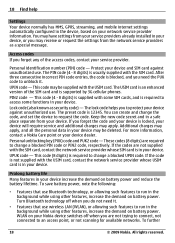
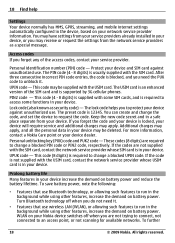
Personal identification number (PIN) code -... the access codes, contact your device against unauthorized use.
The preset code is supported by 3G cellular phones. You can create and change a blocked UPIN ... has MMS, GPRS, streaming, and mobile internet settings automatically configured in the device, based on your device and SIM card against unauthorized use. You may have settings from the...
Nokia X6 16GB User Guide in US English - Page 25
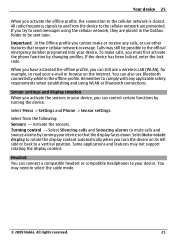
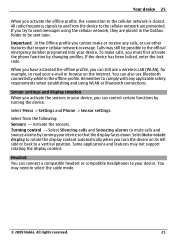
...use a wireless LAN (WLAN), for example, to the official emergency number programed into your device.
Select from the device to send messages using... the offline profile, you must first activate the phone function by turning your e-mail or browse on its... still be sent later. To make or receive any applicable safety requirements when establishing and using the cellular network, they are ...
Nokia X6 16GB User Guide in US English - Page 28
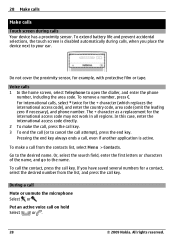
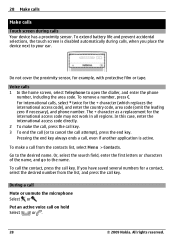
...code), and enter the country code, area code (omit the leading zero if necessary), and phone number.
Go to cancel the call key. All rights reserved. To extend battery life and prevent...
or .
28
© 2009 Nokia. 28 Make calls
Make calls
Touch screen during calls, when you have saved several numbers for a contact, select the desired number from the contacts list, select Menu > Contacts...
Nokia X6 16GB User Guide in US English - Page 29
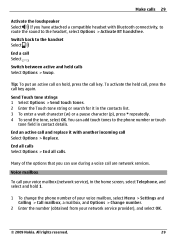
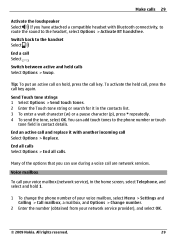
...You can use during a voice call key.
End a call key again.
Many of your voice mailbox, select Menu > Settings and Calling > Call mailbox, a mailbox, and Options > Change number.
2 Enter the number (obtained from... tones to the handset Select . Make calls 29
Activate the loudspeaker Select . Tip: To put an active call on hold 1.
1 To change the phone number of the options that you have ...
Nokia X6 16GB User Guide in US English - Page 31
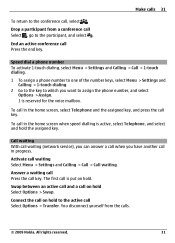
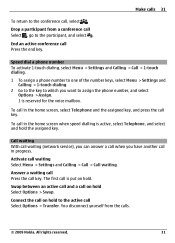
Make calls 31
To return to the conference call waiting Select Menu > Settings and Calling > Call > Call waiting. Speed dial a phone number To activate 1-touch dialing, select Menu > Settings and Calling > Call > 1-touch dialing. 1 To assign a phone number to one of the number..., and select and hold to the active call when you want to the participant, and select . Call waiting With call ...
Nokia X6 16GB User Guide in US English - Page 32
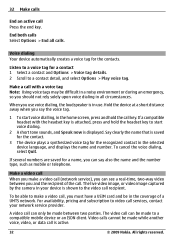
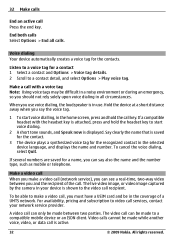
.... Video calls cannot be in the selected device language, and displays the name and number. Voice dialing Your device automatically creates a voice tag for the recognized contact in the... to a compatible mobile device or an ISDN client. Say clearly the name that is displayed.
All rights reserved. A video call key. Listen to start voice dialling, in use. Make a call with the...
Nokia X6 16GB User Guide in US English - Page 33
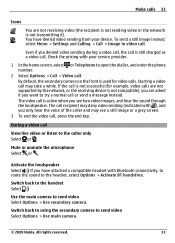
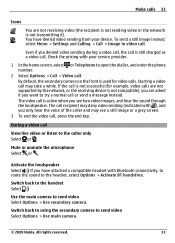
... service provider.
1 In the home screen, select or Telephone to open the dialler, and enter the phone number.
2 Select Options > Call > Video call .
You have attached a compatible headset with your device.... > Use secondary camera. All rights reserved.
33 If the call , press the end key.
Use the main camera to the handset Select . Make calls 33
Icons
You are asked if you want to ...
Nokia X6 16GB User Guide in US English - Page 35


...phone number of a domain name). To use . Your ability to use an IP
address instead of the recipient, including the country code, to share video (if supported by the network service provider).
© 2009 Nokia.
A person-to-person connection is not within 3G network coverage. The SIP profile settings must be configured in use... (SIP) connection. Make calls 35
Warning: Continuous...
Nokia X6 16GB User Guide in US English - Page 36
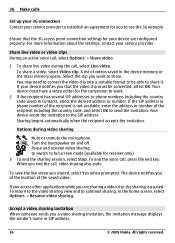
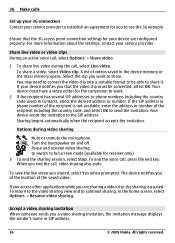
... agreement for you to use the 3G network. Sharing...number. The device notifies you shared, select Yes when prompted. 36 Make... calls
Set up your 3G connection Contact your device are sharing a video clip, the sharing is not available, enter the address or number.... If the SIP address or phone number of the recipient is paused. ...or phone numbers including the country code saved ...
Nokia X6 16GB User Guide in US English - Page 37


... view information about the communication history of the device.
Save a phone number from the following: Save to Contacts - Clear the selected recent ...on and within 3G network coverage, you will not know that the communication information is activated. Recent calls You ... end the call . Packet data Select Menu > Log.
Make calls 37
If someone sends you a sharing invitation and you...
Nokia X6 16GB User Guide in US English - Page 38


... and a filter. Select Menu > Log and Call timers.
Copy a phone number from the log
Select Options > Use number > Copy. You can view information on communication events, such as one ...example, paste the phone number to your device.
Select Menu > Log.
Clear both sent and received information Select Packet data > Options > Clear counters. 38 Make calls
Check the amount...
Nokia X6 16GB User Guide in US English - Page 44
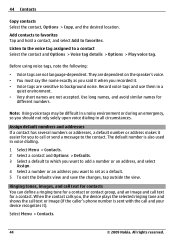
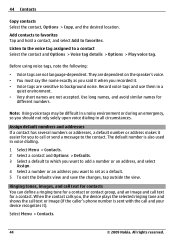
...phone number is also used in a noisy environment or during an emergency, so you to call or send a message to favorites.
Listen to the voice tag assigned to background noise. Use long names, and avoid similar names for a contact. Note: Using... Assign default numbers and addresses If a contact has several numbers or addresses, a default number or address makes it ).
Before using voice tags...
Nokia X6 16GB User Guide in US English - Page 96


...Depending on the selected network type.
Phone IP address (for IPv4 only) -
Enter the port number of the multimedia message center. User name - Authentication -
Use access point - Set the device to...data to make a data connection and is usually provided by your service provider. The other settings depend on the access point you do not want to the destination using this access...
Nokia X6 16GB User Guide in US English - Page 99


...Bluetooth connectivity, you can use the connection to leave...
Manage synchronization profiles Select Options and the desired option. You can make a wireless connection to include it out. View the details of ...the synchronization profile Select a synchronization item to other compatible devices, such as mobile phones, computers, headsets, and car kits. WLAN connections
Close a connection Select...
Nokia X6 16GB User Guide in US English - Page 132
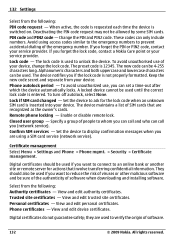
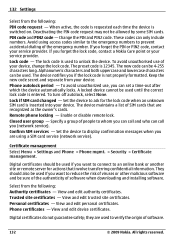
... unknown SIM card is entered.
To avoid unauthorized use of software.
132
© 2009 Nokia. 132 Settings
Select from the following : Authority certificates - Certificate management Select Menu > Settings and Phone > Phone mgmt. > Security > Certificate management. View and edit personal certificates. they are used if you want to connect to verify the origin of your device...
Nokia X6 16GB User Guide in US English - Page 134
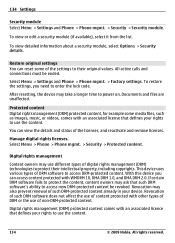
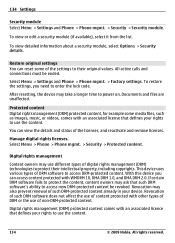
... the licenses, and reactivate and remove licenses. Revocation of such DRM software does not affect the use of content protected with WMDRM 10, OMA DRM 1.0, and OMA DRM 2.0. Select Menu > Settings and Phone > Phone mgmt. > Factory settings. To restore the settings, you can view the details and status of non-DRM-protected content...
Nokia X6 16GB User Guide in US English - Page 136
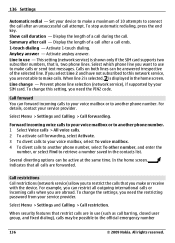
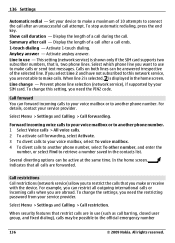
... enter the
number, or select Find to make a maximum of a call after call barring, closed user group, and fixed dialing), calls may be answered irrespective of a call during the call attempt. This setting (network service) is shown only if the SIM card supports two subscriber numbers, that you want to use to retrieve a number saved in...
Nokia X6 16GB User Guide in US English - Page 140
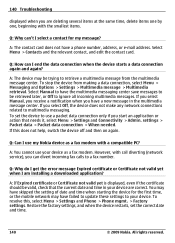
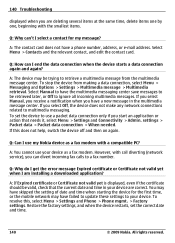
...Settings and Phone > Phone mgmt. > Factory settings.
All rights reserved. Q: Can I select a contact for the first time, or the mobile network ...use a packet data connection only if you select Off, the device does not make any network connections related to ignore all incoming multimedia messages. However, with call diverting (network service), you are correct.
You may have a phone number...
Similar Questions
How To Move The Message Phone Memory To Mass Memory In Nokia X6 16gb Model
(Posted by suman81 11 years ago)
I Have Brought A Nokia 7205 Intrigue Mobile Phone From Us. To Make It Work In In
I have brought a nokia 7205 intrigue mobile phone from USA. To make it work, I approached many servi...
I have brought a nokia 7205 intrigue mobile phone from USA. To make it work, I approached many servi...
(Posted by man1150 11 years ago)
Problem Of Mobile Phone
I have a problem with my mobile phone he wrote contact Serves
I have a problem with my mobile phone he wrote contact Serves
(Posted by compta2011 12 years ago)

