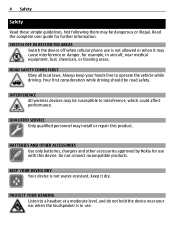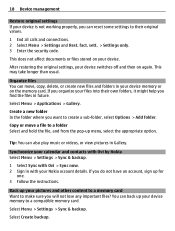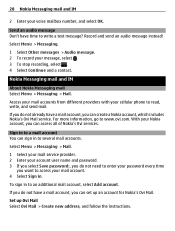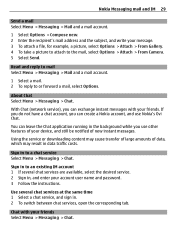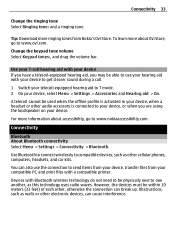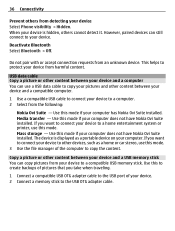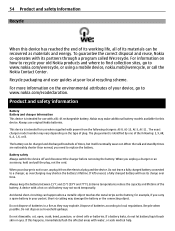Nokia X3-02 Support Question
Find answers below for this question about Nokia X3-02.Need a Nokia X3-02 manual? We have 2 online manuals for this item!
Question posted by oliviadpz2 on June 26th, 2015
Hi My Nokia X2 Dual Does Not Detect Any Simcard And Wifi
it was working fine before.got this since december last year. had the app called nba 2k14 before.i shared it to other device via bluetooth. after that i noticed that the phone's signal is gone.i restarted the phone and got stucked in nokia logo and blinking for 30mins.so i pulles up the battery.had some research til i did the hard reset.was able to run in.but it does not detect my sim and wifi.the simcard was properly inserted and working in other phone.tried also different sim but the same problem
Current Answers
Answer #1: Posted by TechSupport101 on June 26th, 2015 10:16 PM
You will have to download and use the Nokia Care Suite to try and recover the Nokia X device's OS s it seem to have gone corrupt.
Related Nokia X3-02 Manual Pages
Similar Questions
Need A Security Code For My Nokia 1680c-2
Forgot my security code for my nokia 1680c-2 need hepl
Forgot my security code for my nokia 1680c-2 need hepl
(Posted by michael41797 8 years ago)
How To Create Certificate On Mobile Nokia X2-01 Or On Simcard
(Posted by tosasa 9 years ago)
I Have Brought A Nokia 7205 Intrigue Mobile Phone From Us. To Make It Work In In
I have brought a nokia 7205 intrigue mobile phone from USA. To make it work, I approached many servi...
I have brought a nokia 7205 intrigue mobile phone from USA. To make it work, I approached many servi...
(Posted by man1150 11 years ago)
How Can I Remove Synchronization To View My Contact On My Nokia X2
i have simple mobile sim card n brought a nokiax2 t-mobile n i cant view my contact list
i have simple mobile sim card n brought a nokiax2 t-mobile n i cant view my contact list
(Posted by maritzsonz 12 years ago)
I Need The Restriction Code For My Nokia X2-01, Imie: 355971042076367
(Posted by chatha21 12 years ago)