Nokia X3-02 Support Question
Find answers below for this question about Nokia X3-02.Need a Nokia X3-02 manual? We have 2 online manuals for this item!
Question posted by chatha21 on September 10th, 2011
I Need The Restriction Code For My Nokia X2-01, Imie: 355971042076367
The person who posted this question about this Nokia product did not include a detailed explanation. Please use the "Request More Information" button to the right if more details would help you to answer this question.
Current Answers
There are currently no answers that have been posted for this question.
Be the first to post an answer! Remember that you can earn up to 1,100 points for every answer you submit. The better the quality of your answer, the better chance it has to be accepted.
Be the first to post an answer! Remember that you can earn up to 1,100 points for every answer you submit. The better the quality of your answer, the better chance it has to be accepted.
Related Nokia X3-02 Manual Pages
Nokia X3-02 User Guide in English - Page 2


... strap
10
Switch it on
10
Network services and costs
10
Access codes
10
Switch the device on or off
11
Lock the keys and ...your device offline
15
Device management
15
Support
15
My Nokia
16
Update device software using your
device
16
Update device... dialed number
19
Forward calls to your voice mailbox or
another phone number
19
Save a number from a received call or
message
...
Nokia X3-02 User Guide in English - Page 3


Contents 3
About Nokia Messaging mail
28 Pictures and videos
42
Sign in to a mail account
28 Take a picture
42
Send a mail... currency and
36 measurements
51
Connect to a Wi-Fi
37
Protect your device
52
Nokia's Ovi services
39 Lock your device
52
Ovi by Nokia Access Nokia's Ovi services About Nokia Ovi Suite Ovi Player
39 Password protect your memory
39 card
52
39 Format a ...
Nokia X3-02 User Guide in English - Page 4
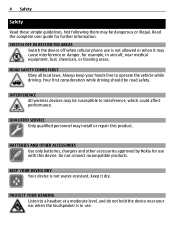
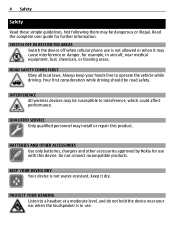
...water-resistant. BATTERIES AND OTHER ACCESSORIES Use only batteries, chargers and other accessories approved by Nokia for further information. Always keep your ear when the loudspeaker is in aircraft, near ... device is not allowed or when it dry.
SWITCH OFF IN RESTRICTED AREAS
Switch the device off when cellular phone use with this product. Not following them may install or repair ...
Nokia X3-02 User Guide in English - Page 6


...data stored on the card. Make sure the contact area of micro-SIM cards and use original Nokia batteries. If the battery is facing down. 6 Get started
11 Micro USB connector 12 Charger ...connector 13 Wrist strap hole 14 Volume keys 15 Keylock button 16 Camera lens 17 Nokia AV connector (3.5 mm) Insert the SIM card and battery
Important: Do not use a mini-UICC SIM card...
Nokia X3-02 User Guide in English - Page 10


... is usually supplied with a service provider.
For more information, contact a Nokia Care Point or your device may be blocked from the network, and you forget the code and your device will require service and additional charges may need the PUK or PUK2 code to your device may apply, and all the personal data in...
Nokia X3-02 User Guide in English - Page 17


... Update device software using your PC You can use the Nokia Ovi Suite PC application to check for software updates automatically...update your device (network service). Device management 17
1 Select Phone > Phone updates. 2 To display the current software version and check whether...select Curr. To get more information and to download the Nokia Ovi Suite application, go to your device software. If ...
Nokia X3-02 User Guide in English - Page 18
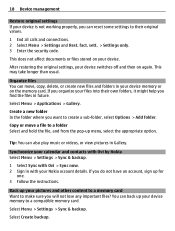
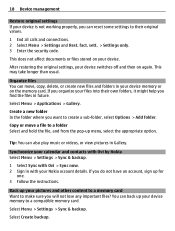
....
sett. > Settings only. 3 Enter the security code. This may take longer than usual.
If you find the files in your Nokia account details.
Back up your pictures and other content ...copy, delete, or create new files and folders in future.
Synchronize your calendar and contacts with Ovi by Nokia Select Menu > Settings > Sync & backup. 1 Select Sync with Ovi > Sync now. 2 Sign...
Nokia X3-02 User Guide in English - Page 22
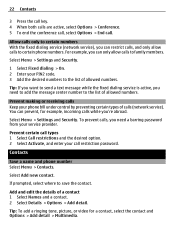
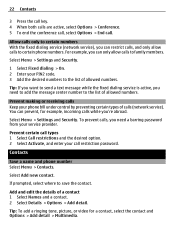
...call, select Options > End call restriction password.
For example, you need a barring password from your phone bill under control by preventing certain ...restrict calls, and only allow calls to certain phone numbers.
Allow calls only to the list of allowed numbers. Prevent certain call types 1 Select Call restrictions and the desired option. 2 Select Activate, and enter your PIN2 code...
Nokia X3-02 User Guide in English - Page 28
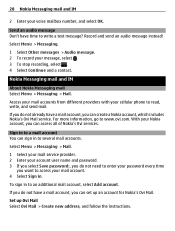
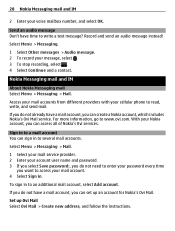
..., and send mail.
Send an audio message Don't have a mail account, you can create a Nokia account, which includes Nokia's Ovi Mail service.
Select Menu > Messaging > Mail.
1 Select your mail service provider. 2 Enter... accounts from different providers with your cellular phone to several mail accounts. If you do not need to enter your password every time
you want to write a text message?
Nokia X3-02 User Guide in English - Page 32


...Select Menu > Settings and Tones. Select Menu > Settings and Display. Tip: Download more themes from Nokia's Ovi Store. Change the look of your family in the home screen background?
Tip: Download more wallpapers...can change the colors and look of your device With themes, you make your device meet your needs at work or college or home?
Tip: To increase the font size in the Messaging and...
Nokia X3-02 User Guide in English - Page 33
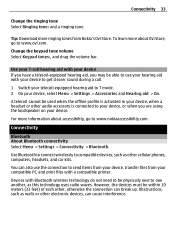
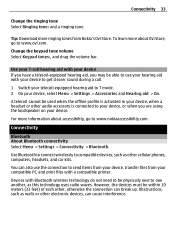
... using the loudspeaker on your compatible PC, and print files with Bluetooth wireless technology do not need to your device, or when you may be within 10 meters (33 feet) of each...to be used when the offline profile is activated in your device, when a headset or other cellular phones, computers, headsets, and car kits. Devices with a compatible printer.
A telecoil cannot be physically ...
Nokia X3-02 User Guide in English - Page 39


... music from Nokia's Ovi Music, copy songs and playlists between your compatible PC and compatible Nokia cellular phones, and rip and burn your computer. About Ovi Mail With Ovi Mail, you need to www.... or go to your credit card or in data traffic costs. Ovi Player With Nokia Ovi Player, you can download mobile games, applications, videos, pictures,
themes, and ringing tones to www.ovi.com...
Nokia X3-02 User Guide in English - Page 40


... sending time of Greenwich, London (UK). This makes sure that your device as an alarm clock. Snooze an alarm When an alarm sounds, you need to create a Nokia account. Time your workout Challenge yourself when running your music collection, open the Ovi Music tab. Use the stopwatch to Ovi Player, and view...
Nokia X3-02 User Guide in English - Page 46


...to Media pl. > Options > More > Equalizer. Select Menu > Music > My music > Go to the Nokia AV connector.
Connect wired loudspeakers Connect the loudspeakers to the device.
Create a new sound profile 1 Select one ... as this device, to the Nokia AV connector, pay special attention to better suit the genre? If you can customize profiles for use with this may need to music on . 3 To...
Nokia X3-02 User Guide in English - Page 52
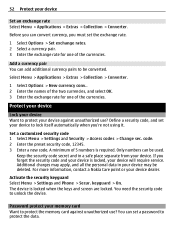
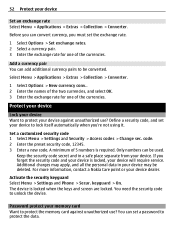
...contact a Nokia Care point or your device will require service.
You can be used. Define a security code, and set a password to lock itself automatically when you forget the security code and your device is locked, your device dealer. You need the security code to ...locked when the keys and screen are locked. Activate the security keyguard Select Menu > Settings and Phone > Secur.
Nokia X3-02 User Guide in English - Page 53
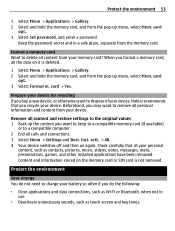
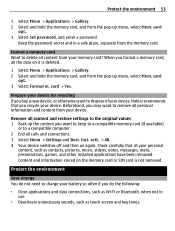
... often if you recycle your device. fact. When you may want to dispose of your device, Nokia recommends that all content and restore settings to delete all content from the pop-up menu, select .... 4 Your device switches off and then on it is not removed. Check carefully that you do not need to remove all the data on again. card
opt.. 3 Select Set password, and enter a password. ...
Nokia X3-02 User Guide in English - Page 54
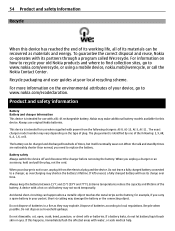
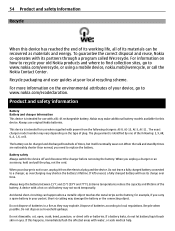
... normal, you need to a charger, as materials and energy. When your device, go to www.nokia.com/werecycle, or using a mobile device, nokia.mobi/werecycle, or call the Nokia Contact Center. ...your local recycling scheme. For information on the environmental attributes of batteries according to www.nokia.com/ecodeclaration.
Do not dismantle, cut, open, crush, bend, puncture, or ...
Nokia X3-02 User Guide in English - Page 57


... shielded electronic systems in motor vehicles such as needed. 4 Select Call. 5 Enter the official ... bag systems. For more information, visit the Nokia website at refueling points such as the device,... your vehicle is committed to making mobile phones easy to determine if this device can... sounds may invalidate your warranty. Observe restrictions in the air bag deployment area. Switch...
Nokia X3-02 User Guide in English - Page 61
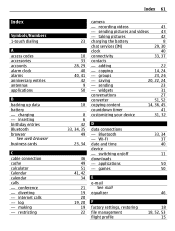
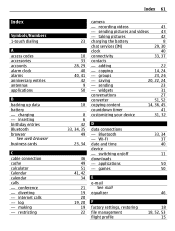
... videos
43
- adding
22
- copying
14, 24
- switching on/off downloads - Index
Symbols/Numbers 1-touch dialing
A access codes accessories accounts alarm clock alarms anniversary entries antennas applications
B backing up data battery - conference - log - making - restricting
Index 61
23
10 33 28, 29 40 40, 41 42
9 50
18
8 6 42 33, 34, 35...
Nokia X3-02 User Guide in English - Page 62


...
offline profile Ovi by Nokia Ovi Mail Ovi Player Ovi Store Ovi Suite
See Nokia Ovi Suite
28, 39 28 29 29 29 28
27 14 41
P
Phone switch photographs
See pictures
pictures... - device - mail
28
Nokia Ovi Suite
39
Nokia support information
15
11 Nokia's Ovi services
39
5 Notes
42
L
lock code locking - copying
45
My Nokia
16
27 N
13 Nokia Messaging
49 - sending
26
...
Similar Questions
Where Do I Find My Security Code
I tried to reset my phone to factory settings but it's asking me for a security code
I tried to reset my phone to factory settings but it's asking me for a security code
(Posted by ttjclunn 8 years ago)
Need A Security Code For My Nokia 1680c-2
Forgot my security code for my nokia 1680c-2 need hepl
Forgot my security code for my nokia 1680c-2 need hepl
(Posted by michael41797 8 years ago)
I Need Restriction Code For Nokia Model X2-01.1
i need restriction code for Nokia model x2-01.1
i need restriction code for Nokia model x2-01.1
(Posted by jabezjos 11 years ago)
I Need My Restriction Code For My Nokia X2 Phone.
my INEI number is 355971/04/309925/1
my INEI number is 355971/04/309925/1
(Posted by destesh7979 11 years ago)
I Need Restricted Code For My Nokia X2 01.1 Imei Number Is 355971 04 124548 4
(Posted by nmengesha 12 years ago)

