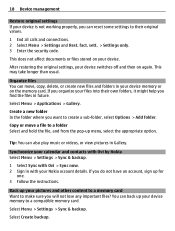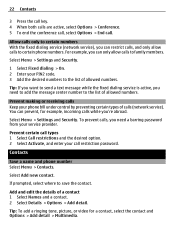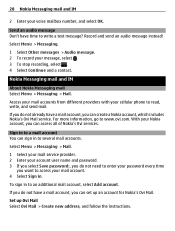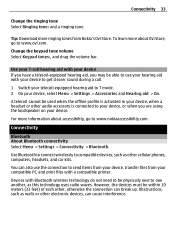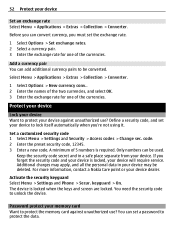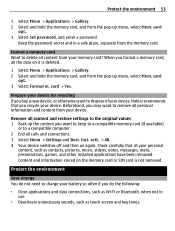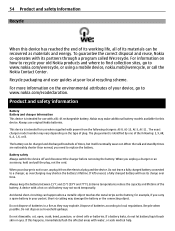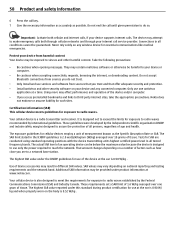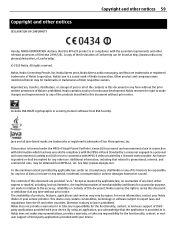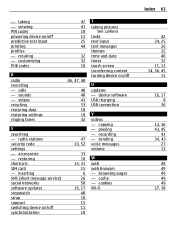Nokia X3-02 Support Question
Find answers below for this question about Nokia X3-02.Need a Nokia X3-02 manual? We have 2 online manuals for this item!
Question posted by michael41797 on June 7th, 2015
Need A Security Code For My Nokia 1680c-2
Forgot my security code for my nokia 1680c-2 need hepl
Current Answers
Answer #1: Posted by DiamondDust on June 7th, 2015 11:18 PM
Once you forgot your security code the only way for you to access your phone is by resetting it . O>You can perform total restoration but this will delete all your files:>>>You have to remove the battery, and then wait for about 20 minutes before putting it back.>>>Then ,press and hold these three keys together (Green dial key, Star key[*], Three key [3])>>>Next, switch ON the phone.>>>Keep in mind, do not let go the three keys until you see the WELCOME screen displayed and just let it complete the boot process.
O> You can also do either the hard or soft reset. For hard reset just dial *#7780# and if they ask you about the security code just use the default code 12345. While if you want to perform soft rest which will keep your files unlike hard reset just dial *#7780# and again use 12345 as default code.
O> You can also do either the hard or soft reset. For hard reset just dial *#7780# and if they ask you about the security code just use the default code 12345. While if you want to perform soft rest which will keep your files unlike hard reset just dial *#7780# and again use 12345 as default code.
Related Nokia X3-02 Manual Pages
Similar Questions
Where Do I Find My Security Code
I tried to reset my phone to factory settings but it's asking me for a security code
I tried to reset my phone to factory settings but it's asking me for a security code
(Posted by ttjclunn 8 years ago)
I Need My Restriction Code For My Nokia X2 Phone.
my INEI number is 355971/04/309925/1
my INEI number is 355971/04/309925/1
(Posted by destesh7979 11 years ago)
How I Can Change Picture Resolution In Nokia C5 03 Mobile Phone
HOW I CAN CHANGE PICTURE RESOLUTION IN NOKIA C5-03 MOBILE PHONE
HOW I CAN CHANGE PICTURE RESOLUTION IN NOKIA C5-03 MOBILE PHONE
(Posted by josekp 12 years ago)
Problem Of Mobile Phone
I have a problem with my mobile phone he wrote contact Serves
I have a problem with my mobile phone he wrote contact Serves
(Posted by compta2011 12 years ago)