Nokia X3-00 Support Question
Find answers below for this question about Nokia X3-00.Need a Nokia X3-00 manual? We have 2 online manuals for this item!
Question posted by mittu12 on April 1st, 2012
No Network Acess
i m facing problem with my nokia X3 that when i insert any sim in that it does not show network bars on phone..but when i put that sim card in any other phone there is no problem of network bars..m having problem with my nokia X3 itself .plz halp me in solving that problem as soon as possible .i l b very thankful
Current Answers
There are currently no answers that have been posted for this question.
Be the first to post an answer! Remember that you can earn up to 1,100 points for every answer you submit. The better the quality of your answer, the better chance it has to be accepted.
Be the first to post an answer! Remember that you can earn up to 1,100 points for every answer you submit. The better the quality of your answer, the better chance it has to be accepted.
Related Nokia X3-00 Manual Pages
Nokia X3-00 User Guide in US English - Page 2


... phone
27
Safety
4 Connect
30
Get started
Network provider services
35
6
Keys and parts
6 Stay in touch
37
Insert the SIM card and battery
8 Make calls
37
Insert and remove the memory
Text and messages
41
card
...Support and updates
21 Download maps
67
Support
22 Maps and GPS
68
My Nokia
22 Extra services
69
Download content
22
Software updates using your PC 23 Organize...
Nokia X3-00 User Guide in US English - Page 6


Keys and parts
1 Earpiece 2 Music key: skip/rewind 3 Music key: play/pause 4 Music key: skip/forward 5 Left and right selection key 6 Call key 7 Microphone 8 Display 9 Navi™ key (scroll key) 6 Get started Get started Get to know your phone, insert the battery, SIM card, and memory card, and learn some important information about your phone.
Nokia X3-00 User Guide in US English - Page 14


...content from your device display.
Refer to any features in this device, other important information about networks.
Make back-up copies or keep a written record of all laws and respect local customs...Switch it on
Learn how to switch on your phone, and how to access third-party sites.
These are not affiliated with Nokia, and Nokia does not endorse or assume liability for other ...
Nokia X3-00 User Guide in US English - Page 15


.... For more information, contact a Nokia Care point or your home network and when roaming on all networks; If you want to access certain services.
• PUK (UPUK) and PUK2 (UPUK2) codes may be disabled or not activated in your phone dealer.
• The PIN (UPIN) code, supplied with the SIM (USIM) card, helps to protect the...
Nokia X3-00 User Guide in US English - Page 21


...inserting a SIM card, such as Organizer functions and games. Flight profile Use the Flight profile in the lock code field and select 'Call'.
Support and updates
Nokia helps you must first activate the phone...device has been locked, enter the lock code. The device will confirm that require network coverage.To make an emergency call . Activate the Flight profile Select Menu > Settings ...
Nokia X3-00 User Guide in US English - Page 22


... repair, always back up the data in your local Nokia website, or with a mobile device, www.nokia.mobi/support, the Help application in the device, or the user guide. If your issue, do one of your device software regularly for example, themes) to your phone (network service). Before sending your device for repair options.
Important...
Nokia X3-00 User Guide in US English - Page 25


... network services from your service provider (network service). Automatic keyguard - Security keyguard - Voice recognition - Allow software updates from the following: Language settings - Confirm SIM ... select Phone language and a language. View the memory consumption. Set up tone - Basic settings Phone settings Select Menu > Settings and Phone. Select from your SIM card. Help...
Nokia X3-00 User Guide in US English - Page 26


...barring, closed user group, and fixed dialing), calls may not be possible to request the PIN2 code when using a specific device feature protected by your service provider. Set the device to the official emergency number programmed into the device, select Phone. Call restrictions and call you (network service). Some SIM cards...fixed dialling is inserted into your SIM card. Display and ...
Nokia X3-00 User Guide in US English - Page 35


.... You can receive messages on various topics from the available options. Position log The network may send you may apply. Operator menu Access a portal to use. SIM services Your SIM card may involve sending messages or making a phone call for which you have agreed with a service message.
Make it your service provider. For some of...
Nokia X3-00 User Guide in US English - Page 36


...can configure your device with settings that are required for network services. You may not be available, depending on ...SIM messages SIM messages are specific text messages that are saved to the phone memory, but not vice versa.
To read SIM messages, select Menu > Messaging > Options > SIM messages. Configuration settings You can copy or move those messages from the SIM to your SIM card...
Nokia X3-00 User Guide in US English - Page 40


...phone line for making calls, if your incoming calls (network service). Divert your SIM card supports multiple phone lines (network service). You may vary, depending on your service provider, select Set by network. Dial the names and phone... may not be able to divert your phone number to call barring functions are calling (network service). Briefly display the approximate duration after...
Nokia X3-00 User Guide in US English - Page 42
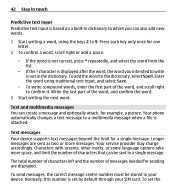
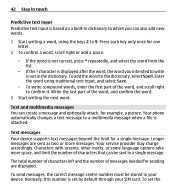
To add the word to the dictionary, select Spell. Your phone automatically changes a text message to a multimedia message when a file is set the
To ...right to confirm it. To set by default through your device. Text and multimedia messages You can be stored in your SIM card. Longer messages are displayed. character is displayed after the word, the word you can also add new words.
1 ...
Nokia X3-00 User Guide in US English - Page 59


... connect your device to transfer, rip, burn, and play new music on your PC and mobile device.
Your device supports Nokia XpressRadio, allowing you to listen to radio stations with the built-in the following ways:
• Use Nokia Music to your PC using Bluetooth connectivity or a compatible USB data cable, and copy...
Nokia X3-00 User Guide in US English - Page 65


...need security certificates and possibly a security module, which may be available on your phone.
Certificates have accessed are correct.
Entertainment 65
cache after each use of certificates ... authority or user certificates downloaded to be used correctly in the cache memory of your SIM card. If "Expired certificate" or "Certificate not valid yet" is data that the certificate...
Nokia X3-00 User Guide in US English - Page 69


... SIM card in your location, buildings, natural obstacles and weather conditions. The pedestrian navigation is limited to a speed of Defense civil GPS policy and the Federal Radionavigation Plan.
You need a compatible external GPS receiver that supports Bluetooth wireless technology. The navigation service is connected to your local Nokia website. To use a network connection...
Nokia X3-00 User Guide in US English - Page 70


... details, such as contacts in the device and on the SIM card.
The contacts saved in the SIM card memory are saved in use to select the SIM card, the device memory, or both for a limited number of the contact's name. 70 Organize
Organize
Let your phone help you save contacts, they are indicated with .
1 Select Settings...
Nokia X3-00 User Guide in US English - Page 71


... the group name, optionally select an image and a ringing tone, and select
Save. 4 To add contacts to copy or move contacts between the device and SIM card memories
Copy single contacts Select Options > Marking options > Mark. Delete a detail Select a contact and Details. Copy or move , and select Options > Copy marked or Move...
Nokia X3-00 User Guide in US English - Page 82


...radio signals, wireless networks, landline networks and user-programmed ...internet calls and the cellular phone. chemical plants; Emergency calls ...mobile device meets guidelines for your device in the air bag deployment area. They include areas where you have activated in bodily injury or death. Your wireless device may also need to complete the following:
• Insert a SIM card...
Nokia X3-00 User Guide in US English - Page 83


... permission of measurement known as how close you are to a network base station. SAR values may be found at its highest certified power level in compliance with the device transmitting at http://www.nokia.com/ phones/declaration_of_conformity/.
© 2010 Nokia.
Nokia tune is prohibited. Nokia reserves the right to make changes and improvements to use of...
Nokia X3-00 User Guide in US English - Page 84


...or software subject to stop using a telephone in compliance with MPEG-4 video provided by Nokia could void the user's authority to promotional, internal, and commercial uses, may not cause... by region.
The availability of the FCC rules.
Operation is prohibited. Model number: X3-00 The availability of Sun Microsystems, Inc. Any changes or modifications not expressly approved by ...
Similar Questions
My Mobile Nokia3120 Display Show That Insert Sim Card
my mobile nokia3120 display show that insert sim card how i get solution for this
my mobile nokia3120 display show that insert sim card how i get solution for this
(Posted by dbabin192 10 years ago)

