Nokia X3-00 Support Question
Find answers below for this question about Nokia X3-00.Need a Nokia X3-00 manual? We have 2 online manuals for this item!
Question posted by eikenm on October 23rd, 2013
How To Insert Sim Card On Nokia X3-00
The person who posted this question about this Nokia product did not include a detailed explanation. Please use the "Request More Information" button to the right if more details would help you to answer this question.
Current Answers
There are currently no answers that have been posted for this question.
Be the first to post an answer! Remember that you can earn up to 1,100 points for every answer you submit. The better the quality of your answer, the better chance it has to be accepted.
Be the first to post an answer! Remember that you can earn up to 1,100 points for every answer you submit. The better the quality of your answer, the better chance it has to be accepted.
Related Nokia X3-00 Manual Pages
Nokia X3-00 User Guide in US English - Page 2


...phone
27
Safety
4 Connect
30
Get started
Network provider services
35
6
Keys and parts
6 Stay in touch
37
Insert the SIM card and battery
8 Make calls
37
Insert and remove the memory
Text and messages
41
card... without a SIM card
21 Games and applications
66
Flight profile
21
Maps
67
Support and updates
21 Download maps
67
Support
22 Maps and GPS
68
My Nokia
22 Extra ...
Nokia X3-00 User Guide in US English - Page 6


Keys and parts
1 Earpiece 2 Music key: skip/rewind 3 Music key: play/pause 4 Music key: skip/forward 5 Left and right selection key 6 Call key 7 Microphone 8 Display 9 Navi™ key (scroll key) 6 Get started Get started Get to know your phone, insert the battery, SIM card, and memory card, and learn some important information about your phone.
Nokia X3-00 User Guide in US English - Page 8


... contact surface area facing toward the contacts of the device. The SIM card and its contacts can be easily damaged by scratches or bending, so be careful when handling, inserting, or removing the card. 1 Open the back cover, and remove it. 8 Get started
Insert the SIM card and battery Note: Switch off the power and disconnect the...
Nokia X3-00 User Guide in US English - Page 9


... not be fully compatible with this device. Insert and remove the memory card Use only compatible microSD cards approved by Nokia for memory cards, but some brands may damage the card and the device and corrupt data stored on the card. Nokia uses approved industry standards for use with this device. Replace the back cover. Get started 9
3 Line...
Nokia X3-00 User Guide in US English - Page 10


... locks into place. 3 Close the cover of the memory card slot. 3 Press the memory card slightly in to 8 GB. The size of up to release the lock, and remove the card. Insert the memory card
1 Open the cover of the memory card slot. 2 Insert the card into the memory card slot with a capacity of a single file must not exceed...
Nokia X3-00 User Guide in US English - Page 21


Support and updates
Nokia helps you must first activate the phone function by changing profiles.
Flight profile Use the Flight ...phone numbers. Warning: With the Flight profile you need to make or receive any other features that you may be used without a SIM card Some functions of your device on the back cover. Support and updates 21
Functions without inserting a SIM card...
Nokia X3-00 User Guide in US English - Page 25


... prompt for the Flight profile when you switch the device on your device according to unlock the keypad. Phone updates - Play a tone when you switch the device on the SIM card, select Phone language > Automatic. Confirm SIM actions - Memory status - The keypad is locked automatically after a preset time delay when the device is in several...
Nokia X3-00 User Guide in US English - Page 26


Set the device to selected phone numbers if supported by the PIN2 code. Call restrictions - Restrict your outgoing calls to request for the PIN or UPIN code every time the device is inserted into your device (network service). Define a group of PIN code to be deactivated. Access codes - Some SIM cards do not allow the...
Nokia X3-00 User Guide in US English - Page 35


..., contact your network operator.
If you miss the request, the phone automatically accepts or rejects it according to services provided by your network operator or service provider. Info messages, SIM messages, and service commands Info messages You can access this menu with your SIM card.
Select Menu > Messaging > Info messages and from your service...
Nokia X3-00 User Guide in US English - Page 36


... are specific text messages that are saved to your SIM card. Select Configuration and from receiving software updates. def. ...contact your service provider, such as a configuration message from the SIM to the phone memory, but not vice versa. To read SIM messages, select Menu > Messaging > Options > SIM messages. sett. -
36 Make it your device
Service commands Service...
Nokia X3-00 User Guide in US English - Page 40


... call by network. Outgoing call fails. Select the phone line for billing, taxes, and so forth. Divert your SIM card supports multiple phone lines (network service). Answer an incoming call . ... and synchronization, select Menu > Log and the desired item. Dial the names and phone numbers assigned to divert your service provider, select Set by briefly pressing any key, except...
Nokia X3-00 User Guide in US English - Page 42
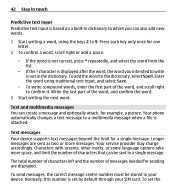
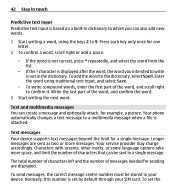
Your phone automatically changes a text message to 9.
Normally, this number is attached. To add the word to confirm it.
The total number of characters left and the number of characters that can be stored in your SIM card. To send messages, the correct message centre number must be sent in a single message. 42 Stay...
Nokia X3-00 User Guide in US English - Page 65


... prevent the phone from increased security. or, while browsing, select Options > Settings > Security > Cookies.
the certificate manager must contain correct, authentic, or trusted certificates for some services, such as banking services or online shopping. Before changing any protection by itself; Browser security Security features may be available on your SIM card. The existence...
Nokia X3-00 User Guide in US English - Page 69


... this service, you insert another SIM card in your location, buildings..., natural obstacles and weather conditions.
You need a compatible external GPS receiver that supports Bluetooth wireless technology. Purchase a navigation service Select Menu > Organizer > Maps and Extra services > Purchase nav. The navigation licence is connected to your local Nokia...
Nokia X3-00 User Guide in US English - Page 70


... attached to recall contacts from both for your contacts.
2 Select Phone and SIM to them. Manage contacts Save names, phone numbers, and addresses as various phone numbers and text items. You can save contacts with .
1 Select Settings > Memory in use to select the SIM card, the device memory, or both memories.
Select Menu > Contacts. The contacts...
Nokia X3-00 User Guide in US English - Page 71


Copy all contacts > From phone memory or From SIM card. Organize 71
Add or edit a detail Select a contact and Details > Options > Add detail.
Delete a ... ringing tone, and select
Save. 4 To add contacts to copy or move contacts between the device and SIM card memories
Copy single contacts Select Options > Marking options > Mark.
Mark the contacts you want to the group, select the group...
Nokia X3-00 User Guide in US English - Page 77


.... The plug variant is intended for this device is inserted in the applications or these materials.
YOU FURTHER ACKNOWLEDGE THAT NEITHER NOKIA NOR ITS AFFILIATES MAKE ANY REPRESENTATIONS OR WARRANTIES, EXPRESS... out.
The battery can be accessed only if the SIM card is BL-4CT. For more information, contact your service provider. Nokia may also lose the licence and the content if the...
Nokia X3-00 User Guide in US English - Page 82


...to make an emergency call provider if both the internet calls and the cellular phone. Switch off your device, you may be guaranteed. You should never rely ...mobile device meets guidelines for your device or accessories in fuel depots, storage, and distribution areas; Areas with the manufacturers of the aircraft and may also need to complete the following:
• Insert a SIM card...
Nokia X3-00 User Guide in US English - Page 84


... for use . Diversion contrary to the following two conditions: (1) This device may vary by Nokia could void the user's authority to operate this device must accept any other use in connection ...
Includes RSA BSAFE cryptographic or security protocol software from MPEG LA, LLC. Model number: X3-00 This product is granted or shall be implied for details and availability of some features may...
Nokia X3-00 User Guide in US English - Page 88


services SIM card SIM messages software updates stereo widening stopwatch strap support resources synchronization
27 15
59, 60, 61 40 32 24 15
28 19 15 15 26 35 ... 88 Index
profiles PUK
R radio redial restoring data restoring settings restriction password
S screen saver scrolling security code security module security settings service commands sharing shortcuts SIM -
Similar Questions
My Mobile Nokia3120 Display Show That Insert Sim Card
my mobile nokia3120 display show that insert sim card how i get solution for this
my mobile nokia3120 display show that insert sim card how i get solution for this
(Posted by dbabin192 9 years ago)
On My X3-00 After I Insert My Sim
after i insert sim... when i turn on x3-00 will appear on screen is " check service message"
after i insert sim... when i turn on x3-00 will appear on screen is " check service message"
(Posted by iCrashIT 12 years ago)

