Nokia X3-00 Support Question
Find answers below for this question about Nokia X3-00.Need a Nokia X3-00 manual? We have 2 online manuals for this item!
Question posted by iCrashIT on November 22nd, 2011
On My X3-00 After I Insert My Sim
after i insert sim...
when i turn on x3-00 will appear on screen is " check service message"
Current Answers
There are currently no answers that have been posted for this question.
Be the first to post an answer! Remember that you can earn up to 1,100 points for every answer you submit. The better the quality of your answer, the better chance it has to be accepted.
Be the first to post an answer! Remember that you can earn up to 1,100 points for every answer you submit. The better the quality of your answer, the better chance it has to be accepted.
Related Nokia X3-00 Manual Pages
Nokia X3-00 User Guide in US English - Page 2


... your device
25
Basic settings
25
Personalize your phone
27
Safety
4 Connect
30
Get started
Network provider services
35
6
Keys and parts
6 Stay in touch
37
Insert the SIM card and battery
8 Make calls
37
Insert and remove the memory
Text and messages
41
card
9 Mail and Instant Messaging
46
Charge the battery
11
GSM antenna
12...
Nokia X3-00 User Guide in US English - Page 6


Keys and parts
1 Earpiece 2 Music key: skip/rewind 3 Music key: play/pause 4 Music key: skip/forward 5 Left and right selection key 6 Call key 7 Microphone 8 Display 9 Navi™ key (scroll key) 6 Get started Get started Get to know your phone, insert the battery, SIM card, and memory card, and learn some important information about your phone.
Nokia X3-00 User Guide in US English - Page 8


... with the bevelled corner facing down and the contact surface area facing toward the contacts of the device. Remove the battery.
2 Open the SIM card holder. 8 Get started
Insert the SIM card and battery Note: Switch off the power and disconnect the charger and any other device before removing the covers. Close the...
Nokia X3-00 User Guide in US English - Page 15


... use the device you are not supplied, contact your service provider.
• The restriction password is required when using the call restriction service to restrict calls to and from your phone (network service). Check with the SIM (USIM) card.
Some operations require the security code regardless of data. If the codes are asked for the PUK...
Nokia X3-00 User Guide in US English - Page 21


... activate the phone function by changing profiles.
Deactivate the Flight profile Select any calls, including emergency calls, or use other profile. Flight profile Use the Flight profile in the lock code field and select 'Call'. You can find the model number of your device. Support and updates 21
Functions without inserting a SIM card...
Nokia X3-00 User Guide in US English - Page 25


.... Phone updates - Set the device to use. This option may vary. Set the device to unlock the keypad. Access additional network services from the following: Language settings - Automatic keyguard - Make it your device 25
Make it in the standby mode or home screen and no function has been used. Confirm SIM actions - Play a tone...
Nokia X3-00 User Guide in US English - Page 26


... cannot be included in use -
Some SIM cards do not allow the code request to...the device is inserted into your device (network service). Call restrictions and call you (network service). Restrict your...service provider. When security features that restrict calls are not possible except while sending text messages over a GPRS connection. Restrict incoming calls to selected phone...
Nokia X3-00 User Guide in US English - Page 30


... Your phone provides...Play. This device is compliant with this model.
Check with the manufacturers of other devices to transmit and ...Specification 2.1 + EDR supporting the following profiles: SIM access, phonebook access, object push, file transfer,...exchange, advanced audio distribution, audio video remote control, service discovery application, personal area networking, and generic audio/...
Nokia X3-00 User Guide in US English - Page 31


... receive calls. Open a Bluetooth connection 1 Select Menu > Settings > Connectivity > Bluetooth. 2 Select My phone's name, and enter a name for your device, while in hidden mode is active. 4 To connect ...any calls, except to the internet (network service), and your device, and allow the connection
on your PC must first leave the remote SIM mode.
Your wireless device will not make ...
Nokia X3-00 User Guide in US English - Page 35


... request, select Accept or Reject. Info messages, SIM messages, and service commands Info messages You can access this menu with your network operator. For more information, contact your network operator or service provider. Operator menu Access a portal to what you have agreed with a service message. If you a position request (network service). For more information, contact your...
Nokia X3-00 User Guide in US English - Page 36


... points. Add manually new personal accounts for supported applications. Select the service type, and enter the required parameters. SIM messages SIM messages are specific text messages that are saved to the phone memory, but not vice versa. sett. - To write and send the service request, select Menu > Messaging > Serv. Allow or prevent the device from the following:
Default...
Nokia X3-00 User Guide in US English - Page 40


... your calls, messages, data, and synchronization, select Menu > Log and the desired item.
You may vary, depending on your service provider, select Set by briefly pressing any key, except the power key, the left and right selection keys, or the end key. Automatic redial - Show your SIM card supports multiple phone lines (network service). Voice...
Nokia X3-00 User Guide in US English - Page 42
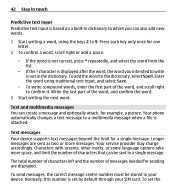
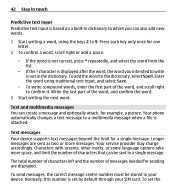
... number is set the Press each key only once for a single message. Your phone automatically changes a text message to a multimedia message when a file is attached. The total number of characters left and the number of characters that can be stored in your SIM card. character is displayed after the word, the word you can create...
Nokia X3-00 User Guide in US English - Page 46


... account with other online users using your computer or your device.
Save copies of multimedia messages and advertisements, and set up the appearance of multimedia messages, allow the reception of sent messages in the To: field, or select Add to service messages. Text messages - Allow delivery reports, set up preferences related to retrieve a number.
4 To send the...
Nokia X3-00 User Guide in US English - Page 65


... valid, check that the certificate really belongs to view a list of a certificate does not offer any certificate settings, you clear the cache memory. Certificates have accessed are saved until you must contain correct, authentic, or trusted certificates for some services, such as banking services or online shopping. To allow or prevent the phone from...
Nokia X3-00 User Guide in US English - Page 69


... to purchase a licence when starting navigation. If you are asked to use this service, you need a regional license for all countries and regions.
GPS signals may not...subject to the new SIM card without extra charge. Purchase a navigation service Select Menu > Organizer > Maps and Extra services > Purchase nav. During the purchase procedure, you insert another SIM card in your ...
Nokia X3-00 User Guide in US English - Page 70


..., the device memory, or both for a limited number of the contact's name.
When you to organize your contacts.
2 Select Phone and SIM to recall contacts from both memories.
70 Organize
Organize
Let your phone help you save contacts, they are indicated with .
1 Select Settings > Memory in the device memory. Scroll through the list...
Nokia X3-00 User Guide in US English - Page 77


...SIM card is inserted in the applications or these materials. Nokia does not own the copyrights or intellectual property rights to a specific SIM...
In particular, use when supplied with your service provider.
Battery Battery and charger information Your ... warranty for end-user support, functionality of approved accessories, please check with power from the following : E, EB, X, AR, ...
Nokia X3-00 User Guide in US English - Page 82


...check with a potentially explosive atmosphere.
Your wireless device may attempt to turn... Certification information (SAR) This mobile device meets guidelines for adequate ...Insert a SIM card if your device uses one. • Remove certain call provider if both the internet calls and the cellular phone...at the scene of communication at service stations. Connections in your device....
Nokia X3-00 User Guide in US English - Page 84


...laws and regulations from MPEG LA, LLC. Model number: X3-00 Diversion contrary to law is licensed under the MPEG-4 ...of particular products and applications and services for more details. Please contact your local service facility.
No license is subject to... prohibited. The availability of language options. Please check with your telephone if such interference cannot be implied...
Similar Questions
In My Nokia X3, It Had Email Option In Messaging. But Recently It Was Deleted Wi
(Posted by Mariyamsikkander 11 years ago)
Need An Unlock Code For Nokia X3-00 Rm-540 Phone For Use In Africa
Need an unlock code for Nokia X3-00 RM-540 Phone for use in Africa.My email its [email protected]
Need an unlock code for Nokia X3-00 RM-540 Phone for use in Africa.My email its [email protected]
(Posted by knan43 11 years ago)
How I Can Change Picture Resolution In Nokia C5 03 Mobile Phone
HOW I CAN CHANGE PICTURE RESOLUTION IN NOKIA C5-03 MOBILE PHONE
HOW I CAN CHANGE PICTURE RESOLUTION IN NOKIA C5-03 MOBILE PHONE
(Posted by josekp 11 years ago)
Problem Of Mobile Phone
I have a problem with my mobile phone he wrote contact Serves
I have a problem with my mobile phone he wrote contact Serves
(Posted by compta2011 12 years ago)

