Nokia X3-00 Support Question
Find answers below for this question about Nokia X3-00.Need a Nokia X3-00 manual? We have 2 online manuals for this item!
Question posted by iciliwag1993 on June 26th, 2013
How???
how can i send a games to other mobile phones???how can i download a games in my cellphone using bluetooth in computer???
Current Answers
There are currently no answers that have been posted for this question.
Be the first to post an answer! Remember that you can earn up to 1,100 points for every answer you submit. The better the quality of your answer, the better chance it has to be accepted.
Be the first to post an answer! Remember that you can earn up to 1,100 points for every answer you submit. The better the quality of your answer, the better chance it has to be accepted.
Related Nokia X3-00 Manual Pages
Nokia X3-00 User Guide in US English - Page 2


2 Contents
Contents
Make it your device
25
Basic settings
25
Personalize your phone
27
Safety
4 Connect
30
Get started
Network provider services
35
6
Keys ...SIM card
21 Games and applications
66
Flight profile
21
Maps
67
Support and updates
21 Download maps
67
Support
22 Maps and GPS
68
My Nokia
22 Extra services
69
Download content
22
Software updates using your PC ...
Nokia X3-00 User Guide in US English - Page 14


... and may cause interference or danger. Do not switch the device on when wireless device use the basic functions. The images in your device. If you to the user guide for other important ...in this guide is approved for use any other device, read its user guide for detailed safety instructions. 14 Switch it on
Switch it on
Learn how to switch on your phone, and how to any features ...
Nokia X3-00 User Guide in US English - Page 17


... left and right selection key. See " Left and right selection keys ," p. 28. Switch it on 17
Standby mode When the phone is ready for use, and you have not entered any characters, the phone is deactivated) 7 Display 8 Function of the left selection key 9 Function of the Navi key (scroll key) 10 Function of...
Nokia X3-00 User Guide in US English - Page 21


... emergency call .
Deactivate the Flight profile Select any calls, including emergency calls, or use other profile. If the device has been locked, enter the lock code.
Some functions appear dimmed in many ways to offline games, the calendar, and phone numbers. Activate the Flight profile Select Menu > Settings > Profiles > Flight > Activate or Customize...
Nokia X3-00 User Guide in US English - Page 22


...do one of your Nokia phone and register at www.nokia.com/support or your local Nokia website, or with a mobile device, www.nokia.mobi/support...download new content (for repair options.
For more about how to use your product or you are unsure how your device should function, see the user guide or see www.nokia.com/mynokia. After about the latest Nokia products and services. Before sending...
Nokia X3-00 User Guide in US English - Page 23


... the PC.
Software updates over the air Your service provider may send phone software updates over the air directly to the PC using your files. Make sure that enables you to update your phone (network service). To update the device software, do the following:
1 Download and install the Nokia Software Updater application to your PC...
Nokia X3-00 User Guide in US English - Page 26


...emergency number programmed into the device, select Phone. For details, contact your device
Security settings Select Menu > Settings and Security. Code in use (such as call barring, closed user ... features that restrict calls are not possible except while sending text messages over a GPRS connection. In this case, the recipient's phone number and the message centre number must be deactivated....
Nokia X3-00 User Guide in US English - Page 30


... between other devices supporting Bluetooth technology, use Nokia approved accessories for ...phone provides several features to connect to other devices to connect your device
Activate a voice command for this device.
Rename or deactivate a voice command Scroll to transmit and receive data. Play an activated voice command Select Play. 30 Make it your device, using Bluetooth...
Nokia X3-00 User Guide in US English - Page 31


...Connect your PC to the internet You can only use Bluetooth technology to connect your compatible PC to the internet ...with your PC, your device, while in this mode. This does not affect other Bluetooth device. Open a Bluetooth connection 1 Select Menu > Settings > Connectivity > Bluetooth. 2 Select My phone's name, and enter a name for your device, and allow the connection
on your...
Nokia X3-00 User Guide in US English - Page 32


... Menu > Settings > Connectivity > USB data cable and the desired USB mode. to use the phone as a modem by an application.
to connect to a PC that allows cellular phones to a compatible PC using Bluetooth technology.
Establish a packet data connection when needed - You can use your device
Packet data General packet radio service (GPRS) is closed when the...
Nokia X3-00 User Guide in US English - Page 33


...Phone switch -
Before you start a backup, you will be guided through the process. Create backup - Select Options > Details for example, a memory stick) to your device and browse in sync with the latest software, and download maps.
1 Use... also update your device with your device and another device using Bluetooth technology. Synchronize or copy selected data between your computer. ...
Nokia X3-00 User Guide in US English - Page 35


...the position request, select Accept or Reject. If you miss the request, the phone automatically accepts or rejects it according to use.
Make it your device 35
Network provider services Your network provider provides several ... agree upon the delivery of these services may involve sending messages or making a phone call for which you may send you have agreed with a service message.
Nokia X3-00 User Guide in US English - Page 36


36 Make it your device
Service commands Service commands allow you to write and send service requests (USSD commands) to your service provider, such as a configuration message from ...are specific text messages that are saved to the phone memory, but not vice versa. Allow or prevent the device from the SIM to your SIM card. To write and send the service request, select Menu > Messaging > Serv...
Nokia X3-00 User Guide in US English - Page 37


... international access code may not work in touch
Learn how to make calls, write text, send messages, and use the e-mail functionality of dialed numbers, in touch 37
To activate a personal account, scroll... code), enter the country code, the area code without the leading 0, if necessary, and the phone number. Select Menu > Contacts and Names. Redial a number To access the list of your device...
Nokia X3-00 User Guide in US English - Page 39


Stay in touch 39
Note: Using voice tags may need to subscribe. The phone plays the voice command of the options that you can use during a call Many of the first match on the list....dial. to which you may be difficult in a noisy environment or during an emergency, so you want to send tone strings Swap - Some of the contact you should not rely solely upon voice dialing in a conference ...
Nokia X3-00 User Guide in US English - Page 40


...incoming call in progress. The device redials the number automatically if a call line - Send my caller ID - Outgoing call fails.
Call settings Select Menu > Settings and ...To use the setting agreed upon with your incoming calls (network service).
You may vary, depending on your SIM card supports multiple phone lines (network service). Call waiting - Select the phone line...
Nokia X3-00 User Guide in US English - Page 42
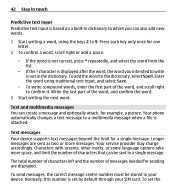
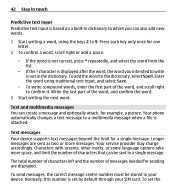
...multimedia messages You can also add new words.
1 Start writing a word, using traditional text input, and select Save.
• To write compound words,... scroll right to write is not in your SIM card.
Your phone automatically changes a text message to the dictionary, select Spell. Longer... needed for sending are sent as two or more messages. To send messages, the correct message centre number must be...
Nokia X3-00 User Guide in US English - Page 49


You can also use mail, you must have an mail account. Stay in touch 49
Nokia Messaging Mail Access your mail accounts from different providers with your mobile device to an additional mail account, select Add ... Nokia account, you can sign in to read, write, and send mail. Set up a new Ovi Mail account. Before you can use the account to an existing mail account or set up Ovi Mail...
Nokia X3-00 User Guide in US English - Page 59


... music from www.music.nokia.com/download.
• Use Nokia Ovi Suite to connect your device to your PC and mobile device. Download the PC software from a computer
Entertainment... headset, to your PC using Bluetooth connectivity or a compatible USB data cable, and use a USB data cable, select PC Suite as the connection mode.
• Use Windows Media Player. To use a USB data cable, select...
Nokia X3-00 User Guide in US English - Page 84


... when using your ...Diversion contrary to promotional, internal, and commercial uses, may contain commodities, technology or software subject...void the user's authority to stop using a telephone in connection with your ... and (ii) for personal and noncommercial use in connection with information which has been ... this device must accept any other use in close proximity to export laws ...
Similar Questions
Why Is There Service Not Avalilable On My Mobile While Downloading?
(Posted by Jigmatlazes 10 years ago)
Operating Software Reinstalation
how can i re-install my nokia x3-00 operating software for free ( download )
how can i re-install my nokia x3-00 operating software for free ( download )
(Posted by vijaytulsalkar 11 years ago)
Need An Unlock Code For Nokia X3-00 Rm-540 Phone For Use In Africa
Need an unlock code for Nokia X3-00 RM-540 Phone for use in Africa.My email its [email protected]
Need an unlock code for Nokia X3-00 RM-540 Phone for use in Africa.My email its [email protected]
(Posted by knan43 12 years ago)
X3-00 Phone Radio Plays Randomly
Nokia x3-00 The radio plays randomly with out my turning it on. Thank you Julie
Nokia x3-00 The radio plays randomly with out my turning it on. Thank you Julie
(Posted by jgmjazz 12 years ago)

