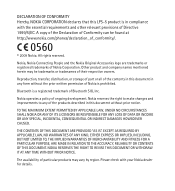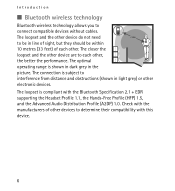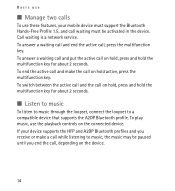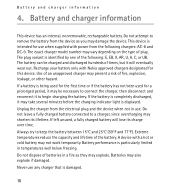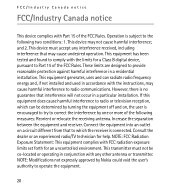Nokia Wireless Loopset LPS-5 Support Question
Find answers below for this question about Nokia Wireless Loopset LPS-5.Need a Nokia Wireless Loopset LPS-5 manual? We have 1 online manual for this item!
Question posted by buxnasir on September 9th, 2015
I Order One Nokia Lps-5 Loopset Price Postmail In Karachi Soon
The person who posted this question about this Nokia product did not include a detailed explanation. Please use the "Request More Information" button to the right if more details would help you to answer this question.
Current Answers
Answer #1: Posted by TechSupport101 on September 9th, 2015 11:52 PM
Hi. I suggest you contact the retailer you ordered (or wish to order) the Nokia accessory from for the best advise. Let us know there trade mark and we will try furnish you with their contact details.
Related Nokia Wireless Loopset LPS-5 Manual Pages
Similar Questions
Friends My Nokia 5233 Phone Is Not Detecting Anyy Sim Card. Please Help!
My nokia 5233 mobile phone isn't detecting any sim card. It show no access whenever i try to select ...
My nokia 5233 mobile phone isn't detecting any sim card. It show no access whenever i try to select ...
(Posted by neonstudios14 9 years ago)
How Can We Change The Quality Of Camera In Nokia X2-01
(Posted by harkamongar 11 years ago)
How Much Will Be Nokia 6270 Manul Price
(Posted by abrarkhanparis 12 years ago)
Phonebook Out Of Order
I had a new 3G Sim card installed 2 days ago and now my phonebook is in no particular order. It was ...
I had a new 3G Sim card installed 2 days ago and now my phonebook is in no particular order. It was ...
(Posted by nantorci 12 years ago)